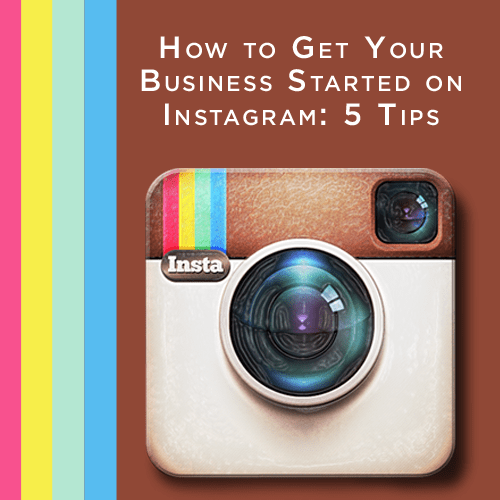
Are you looking for ways to get your business started on Instagram?
Do you have an Instagram account, but are unsure how to use it?
Instagram is a wonderful platform to use to provide your audience with unique visual content, while encouraging community engagement. In this article I’ll show you five tips on how to use Instagram for your business.
Why Use Instagram?
As the popularity of photo sharing apps continues to rise, more and more businesses and marketers are using Instagram.
There are a variety of tools and apps you can use to enhance your social media presence—to increase awareness and engagement, as well as develop community. And Instagram, which allows you to share short videos in addition to photos, is on top of the list for brands like Nike.
#1: Connect Other Social Media Channels
First things first. Sign up for an Instagram account through email or Facebook. Then brand your page by choosing the username consistent with your other accounts and adding your profile photo or logo, bio and website URL.
Next, connect your Instagram account to your other social media accounts: Facebook (if you haven’t already done so), Twitter, Foursquare, Tumblr and Flickr.
When you integrate Instagram with your other social media channels, you’ll easily be able to share content simultaneously on multiple social networks. Plus your followers on Facebook, Twitter, etc., will see that you are on Instagram and follow you there too!
Connecting social profiles to instagram
Connect your other social platforms to your Instagram account so you can easily share your photos and videos.
By simply adding a few channels to where your photo or video is posted, you raise your visibility and can gain new followers. This tip will also result in increased engagement.
#2: Share a Variety of Content
Visual content gets an excellent response on social media. And if you really want to make a splash on Instagram, choose a diverse mix of content that combines different elements of your business.
Your business is not about just one thing—it’s not just about a product or a service, it’s about the people, location and industry. Make a list of the multitude of aspects that make up your brand so you have an initial plan for the types of images you can post. You can also post up to 15 seconds of video on Instagram.
Get started with these examples. You can post images or videos of:
Products you’ve released
Teases (sneak peeks) of new products and services
Office location or tour
Employees and fans
Clients in a causal setting
Events you’ve hosted or attended
Articles/blog posts
Follow the lead of Williams-Sonoma and combine elements that are formal such as a new or upcoming product release with a fun office activity, behind-the-scenes look or piece of trivia.
Williams Sonoma Instagram
Williams-Sonoma shared a pic of the photo shoot for their upcoming cookbook. This type of post illuminates your business’ human side and helps the audience feel more connected.
Restaurants, don’t just post food deals and your specials of the day. Encourage your diners to share their favorite food pics.
Marketers, post more than client images. Share photos of your team actively participating and interacting with customers.
Publishers/bloggers/writers, tease photos of content and share a link and call to action. Time teased a link with this beautiful image.
Time Instagram
Time magazine posted this beautiful, artistic image from the ice dance competition to tease their Olympic coverage.
Both posts are very different in their type of content, but engage with readers. The first is that behind-the-scenes sneak peek at an upcoming product and the second is a tease to more content, complete with call to action: “To see more photos from Sochi, visit time.com.”
When posting your content, test different times of day to see which times get the most response. (Note: You’ll want to track this data.) Also remember to include a relevant call to action. Ask readers to like, comment or share the photo or visit a link.
#3: Use Relevant Hashtags
Whenever you post a photo, it’s essential to accompany it with relevant hashtags (#) that are related to the post.
Hashtags make it easier for users to search for specific content on a variety of platforms such as Instagram, Facebook and Twitter. And since you are cross-posting, this is another way to get your content noticed.
Readers tend to search trends, subjects and locations.
For example, if you’re posting pics related to your social media agency, you’ll want to add the hashtag #SocialMedia. That way, when people who want to stay up to date in the industry search for #SocialMedia, your post will come up in the results. (How far down in the results is another story.)
#socialmedia hashtag feed on instagram
If people are searching for #SocialMedia and they see your post, they are more likely to click on it and subsequently follow you.
Here are a few other hashtag recommendations:
Local businesses: hashtag your city (#LosAngeles, #NewYork, #Austin)
Products and services: hashtag your niche type (#Makeup, #Shoes, #Dentist)
Experts and websites: hashtag your industry (#Marketing, #Travel, #Fitness)
Do you want to follow hashtags that are related to your industry or product? Use a hashtag tracking tool like Tagboard, Keyhole or Nitrogram (a paid service). This is an excellent way to keep track of what other people in your industry are posting and get ideas for unique hashtags. Plus you can find others in your field to follow and connect and converse with.
This will help you reach new communities and gain more engagement and followers.
#4: Engage Your Community
Encourage your readers to post their own photos with a call to action related to your business. It’s an effective way to develop a community like Starbucks has. The trick is to ask your readers to post and tag, then you respond with a reply and #regram.
Starbucks Instagram header
Starbucks encourages their readers to post their coffee pics. Then Starbucks #regrams and responds.
Post your own pic with a question. Ben & Jerry’s asked a simple question to promote their latest flavor: “Everything but the…” The question “Did we leave anything out?” received nearly 600 comments.
Ben & Jerry’s Instagram
Ben & Jerry’s promoted their new flavor by asking: “Did we leave anything out?”
You can also try an Instagram photo contest. It’s a fun way to develop your community by engaging with your readers, encouraging them to post their own pics, getting feedback and growing your followers.
#5: Keep Track of Analytics
In order to continue to refine your post and your strategy, you must monitor your Instagram analytics.
Analytics tools such as Curalate and BlitzMetrics help you check how your posts are performing, monitor their analytics, assist with Instagram management and help generate revenue through ads, among other functions. These are both paid services, but if you’re serious about your business’ Instagram strategy, they’re definitely worth it.
Curalate Instagram metrics
Curalate provides a dashboard of your Instagram activity, similar to how Google Analytics has website data.
The Curalate dashboard includes metrics, such as how many people viewed, liked and commented on your posts. You’re also able to update your account from the site, engage with users and manage any Instagram photo ads you might want to promote. Plus you can compare how you’re performing against competitors across many key performance indicators.
All of this data enables you to make informed decisions about the type of Instagram content that you post. If images with questions on them get more views and comments than product competition photos, you know that’s where you need to focus.
Take the Leap
Instagram is an excellent tool to use to share visual content with and engage your audience.
Iheartradio Instagram
iHeartRadio used Instagram to drum up excitement and anticipation leading up to the #iHeartCountry show. They used a behind-the-scenes pic, hashtag and call to action.
Remember, in order to get the most out of your Instagram account, integrate it with your other social media networks, make sure your content is varied, use relevant hashtags, create community and use analytics to identify and evaluate Instagram metrics.
As with other social platforms, to get the best results you should have a plan, follow through and try new things until you figure how to get the most followers and the best engagement.
Source: [socialmediaexaminer.com]









