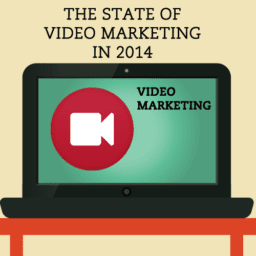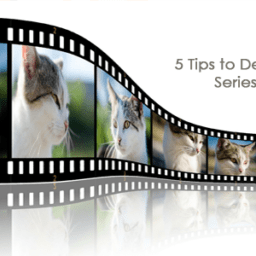Ever come across a short video that just blew your mind? You know, one that you would immediately save or share with a friend because it’s that good. Do you also want to make one?
Since we’re bombarded with so much content these days, it takes something truly special to capture our attention. And let’s face it, our attention spans are shorter than ever, so it either has to be really good, or, well, really bad (no lie, there’s a market for that too).
The good news is you don’t have to be a professional video editor or social media guru to create a viral short video. Whether you’re a small business owner, a blogger, or just someone who loves to share, these are the best short video apps that can help you bring your creative vision to life.
Here are our top picks!
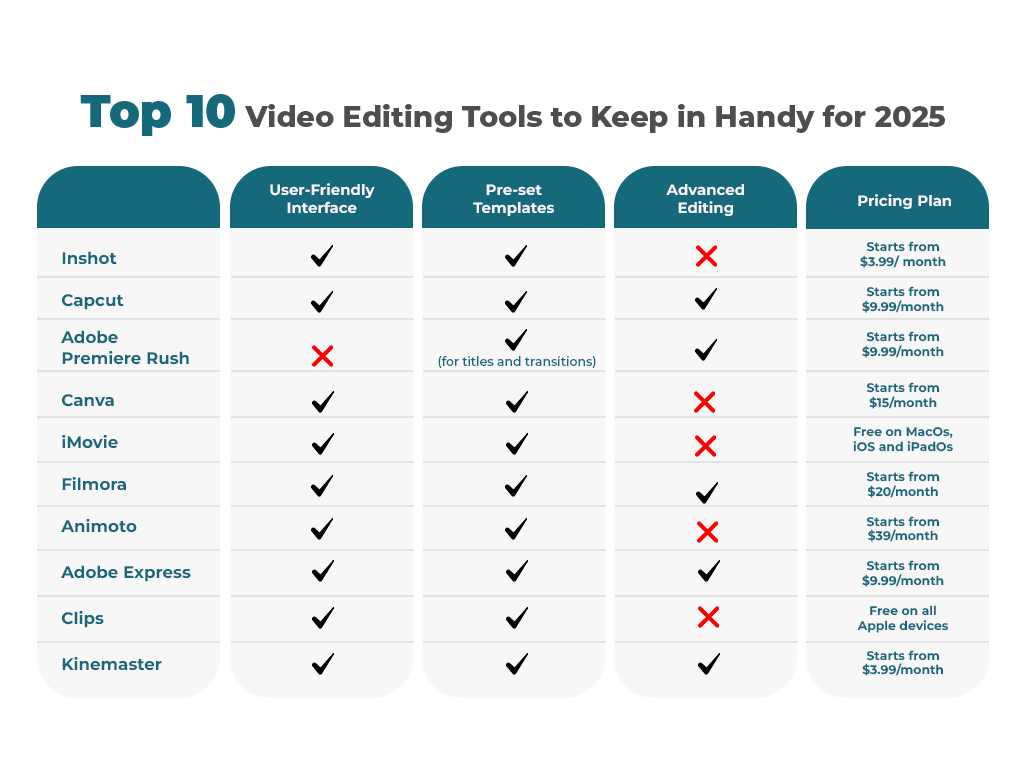
1. InShot

Inshot is a user-friendly video editing app designed for quick and easy video creation. It’s perfect for beginners who want to add music, text, and basic effects to their clips. With its intuitive interface, you can easily trim, split, and merge videos, adjust playback speed, and apply filters. Inshot also offers a variety of trendy effects, stickers, and text styles to enhance your videos. While it’s a great app for basic editing, it may not be suitable for more complex projects that require advanced features.
Pros:
- User-friendly interface, making it easy for beginners.
- Quick and easy editing process.
- Wide range of basic editing tools like trimming, splitting, and merging clips.
- Offers a variety of filters, effects, and music to enhance your videos.
Cons:
- Limited advanced editing features for professional users.
- Watermark on exported videos in the free version.
Pricing Plan:
- Starts from $3.99/ month
2. CapCut
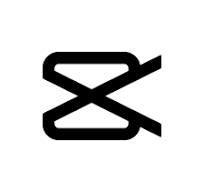
If you want to be a short-video creator, Capcut is a powerful video editing app with a wide range of features, including AI-powered tools. It’s known for its user-friendly interface and extensive library of templates, filters, and effects. With Capcut, you can easily create professional-looking videos by adding text, music, and voiceovers. The app also offers advanced features like green screen, chroma key, and motion tracking, making it suitable for more experienced users. Capcut’s AI-powered tools, such as automatic background removal and object tracking, can save you time and effort.
Pros:
- Powerful AI-powered features like automatic background removal and object tracking.
- Extensive library of templates, filters, and effects.
- User-friendly interface with intuitive controls.
- Supports a wide range of video formats and resolutions.
Cons:
- It can be overwhelming for beginners due to its many features.
- Some features may require a premium subscription.
Pricing Plan:
- Starts from $9.99/month
3. Adobe Premiere Rush
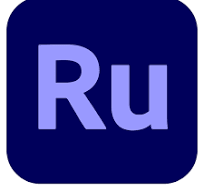
Adobe Premiere Rush is a mobile version of Adobe Premiere Pro, offering a simplified version of professional-grade video editing tools. It’s ideal for those who need to edit videos on the go. With Premiere Rush, you can trim, split, and merge clips, adjust audio levels, and apply color grading and effects. The app also supports multi-track editing, allowing you to create more complex videos with multiple layers. While it’s a powerful tool, it may have a steeper learning curve compared to other apps, especially for beginners.
Pros:
- Professional-grade editing tools in a mobile app.
- Seamless integration with other Adobe Creative Cloud apps.
- Powerful features like color grading, audio mixing, and motion graphics.
- Cloud-based syncing for easy access across devices.
Cons:
- Steeper learning curve compared to other apps.
- Requires an Adobe Creative Cloud subscription.
Pricing plan:
- Starts from $9.99/month
4. Canva

If you’re new to the game and you want to learn how to create a short video, Canva is a versatile design tool that can also be used for video editing. It offers a wide range of pre-designed templates for various social media platforms, making it easy to create professional-looking videos without any design skills. With Canva, you can add text, music, and voiceovers to your videos, and apply filters and effects. While Canva is a great tool for creating quick and simple videos, it may not be suitable for more complex projects that require advanced editing features.
Pros:
- Easy-to-use drag-and-drop interface.
- Wide range of pre-designed templates for various social media platforms.
- Access to a library of stock photos, videos, and music.
- Ideal for creating quick, visually appealing videos.
Cons:
- Limited advanced editing features compared to dedicated video editing apps.
- Some features may require a premium subscription.
Pricing Plan:
- Starts from $15/month
5. iMovie

iMovie is a classic video editing app for Apple users. It’s known for its user-friendly interface and intuitive controls. With iMovie, you can easily trim, split, and merge clips, add text, music, and voiceovers, and apply basic effects and transitions. The app also offers a variety of themes and trailers to help you create professional-looking videos. While iMovie is a great choice for beginners, it may not be suitable for more advanced users who need more powerful editing features.
Pros:
- User-friendly interface for Apple users.
- Basic editing tools like trimming, splitting, and merging clips.
- Built-in effects, transitions, and soundtracks.
- Seamless integration with other Apple devices.
Cons:
- Limited advanced editing features compared to professional-grade software.
- Primarily designed for Apple users.
Pricing Plan:
Free on MacOs, iOS and iPadOs
6. Filmora

Filmora is a popular video editing app available on both desktop and mobile platforms. It offers a user-friendly interface and a wide range of editing features, including green screen, chroma key, and motion tracking. With Filmora, you can easily add text, music, and voiceovers to your videos, and apply filters, effects, and transitions. The app also offers a variety of pre-designed templates and effects packs to help you create stunning videos. While Filmora is a powerful tool, it may be overwhelming for beginners due to its many features.
Pros:
- User-friendly interface with a modern design.
- Powerful editing features like green screen, chroma key, and motion tracking.
- Extensive library of effects, transitions, and music.
- Available on both desktop and mobile platforms.
Cons:
- Some advanced features may be confusing for beginners.
- Watermark on exported videos in the free version.
Pricing Plan:
- Starts from $20/month
7. Animoto

Animoto is a cloud-based video creation tool that allows you to create professional-looking videos quickly and easily. It offers a variety of pre-designed templates and styles, making it ideal for creating marketing videos, explainer videos, and slideshows. With Animoto, you can add text, music, and voiceovers to your videos, and choose from a variety of background music and stock footage. While Animoto is a great tool for creating quick videos, it may not be suitable for more complex projects that require advanced editing features.
Pros:
- Quick and easy video creation with pre-designed templates.
- Professional-looking videos with minimal effort.
- Ideal for creating marketing videos, explainer videos, and slideshows.
Cons:
- Limited customization options compared to other video editors.
- Relies heavily on templates, which may not suit all creative needs.
Pricing plan:
- Starts from $39/month
8. Adobe Express

Adobe Express is a versatile design tool that can be used to create graphics, videos, and other visual content. It offers a user-friendly interface and a wide range of pre-designed templates for various social media platforms. With Adobe Express, you can add text, music, and voiceovers to your videos, and apply filters and effects. The app also offers access to a library of stock photos, videos, and fonts. While Adobe Express is a great tool for creating quick and simple videos, it may not be suitable for more complex projects that require advanced editing features.
Pros:
- Versatile tool for creating graphics, videos, and other visual content.
- User-friendly interface with drag-and-drop functionality.
- Access to a library of stock photos, videos, and templates.
- Ideal for creating social media graphics and short videos.
Cons:
- Lack of customization.
- Some features may require a premium subscription.
Pricing Plan:
- Starts from $9.99/month
9. Clips

Clips is a simple and intuitive video editing app for iOS devices. It’s designed to help you create short, fun videos with filters, effects, and music. With Clips, you can easily record and edit videos, add text, and choose from a variety of animated stickers and effects. The app also offers a variety of soundtracks and voice effects to enhance your videos. While Clips is a great tool for creating quick and fun videos, it may not be suitable for more complex projects that require advanced editing features.
Pros:
- User-Friendly Interface.
- Quick and Efficient Editing with a streamlined workflow. You can quickly create and share videos on the go.
- A variety of live titles and filters that can be applied in real-time.
Cons:
- Limited Advanced Editing Features.
- Exclusive to Apple devices.
- Limited storage.
Pricing Plan:
- Free on all Apple devices
10. KineMaster

KineMaster is a powerful video editing app for both Android and iOS devices. It offers a wide range of advanced editing features, including multi-layer editing, chroma key, and speed control. With KineMaster, you can easily add text, music, and voiceovers to your videos, and apply filters, effects, and transitions. The app also supports a variety of video formats and resolutions, making it suitable for professional-grade video editing. While KineMaster is a powerful tool, it may be overwhelming for beginners due to its many features.
Pros:
- Simple and intuitive interface.
- Ideal for creating quick, fun videos with filters, effects, and music.
- Easy to share videos directly to social media.
Cons:
- Limited editing features compared to other apps.
- Best suited for short, casual videos.
Pricing Plan:
- Starts from $3.99/month
Ready to make a splash with your short videos?
The short video format is the perfect way to capture your audience’s attention and leave a lasting impression, and with limited screen time, you need to make every second count! These top video editing apps are your secret weapon to creating stunning, shareable videos that will elevate your brand and drive engagement.
Follow us for more tips and tricks on how to elevate your digital presence and drive better results.
FAQ’s
A few popular free options include:
CapCut: Offers a wide range of editing features, including filters, effects, and text overlays.
InShot: A user-friendly app for basic editing tasks like trimming, cropping, and adding music.
Adobe Premiere Rush: A simplified version of Adobe Premiere Pro, ideal for beginners.
Here are some of the best content formats for short videos:
Engaging and Entertaining Content:
- Comedy Skits and Parodies
- Dance and Music Videos
- Life Hacks and DIY Tutorials
- Before-and-After Transformations
Informative and Educational Content:
- Quick Tips and Tricks
- Product Reviews and Demos
- Tutorials and How-tos
- FAQs and Explanations
Personal and Relatable Content:
- Personal Vlogs
- Day-in-the-Life Vlogs
- Behind-the-Scenes Footage