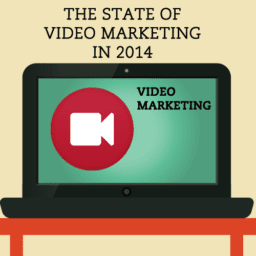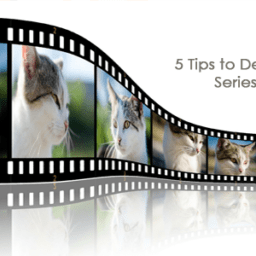Last Updated: Feb 18, 2026
Did you know that by 2026, 82% of all global internet traffic is expected to be video? With users now spending an average of 95 minutes every day watching online clips, short-form video has become the gold standard for reaching an audience.
We’ve all been there: scrolling through our feed when a 30-second clip stops us dead in our tracks. It’s that perfectly timed, high-energy video you immediately save or DM to a friend because it’s just that good.
But here’s the reality check: You only have about 1.7 seconds to capture a viewer’s attention before they swipe past. In a world bombarded with content, your video has to be sharp, punchy, and professional.
The good news? You don’t need a big budget or a degree in film editing to go viral in 2026. Whether you’re a small business owner, a lifestyle blogger, or a rising creator, the right tools can do the heavy lifting for you.
Why the Right Tool Matters in 2026
Before we dive into the list, keep these three “Golden Rules” of 2026 content in mind:
- Mobile-First is Mandatory: Over 75% of video views now happen on mobile devices.
- Vertical or Bust: Vertical videos (9:16) see a 90% higher completion rate than horizontal ones on social media.
- The Power of Sound-Off: Since 85% of social videos are watched on mute, your editing tool must make adding captions easy.
At a Glance: Comparison of Best Video Editing Apps for Shorts & Reels
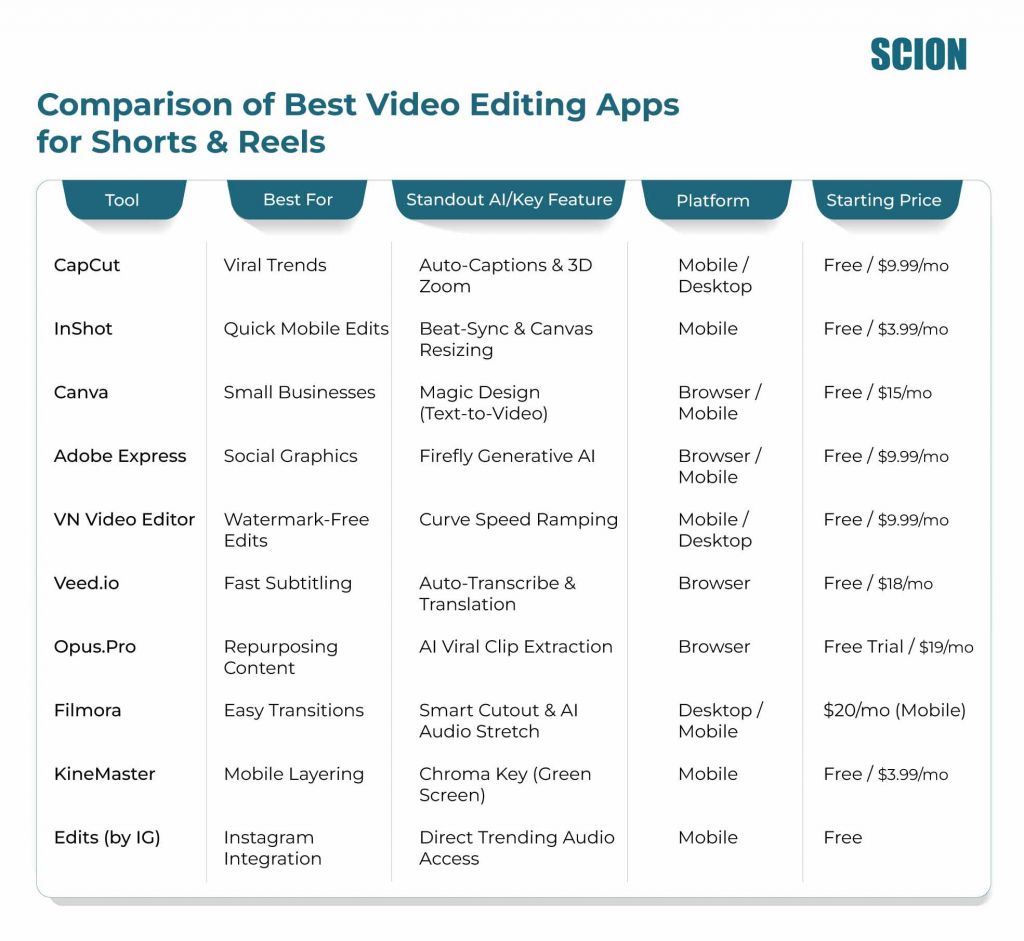
1. Adobe Express

Adobe Express has evolved into an AI powerhouse. It is no longer just a “lite” version of Photoshop; it is a full-featured design and video tool that allows you to create social content using simple text prompts.
- Pros: Access to Adobe Stock library; “Text to Image” and “Text Effects” powered by Firefly AI; seamless brand kits.
- Cons: Some advanced video layers can feel restrictive compared to a dedicated timeline editor.
- Pricing: Free plan available; Premium starts at $9.99/month.
2. Veed.io

If you hate downloading heavy software, Veed.io is your best friend. It’s a browser-based editor that specializes in making “talking head” videos look professional with one-click subtitles.
- Pros: Incredible auto-transcription accuracy; wide range of progress bar animations; no installation required.
- Cons: Heavy reliance on internet speed; the free version includes a watermark.
- Pricing: Free plan; Basic starts at $18/month.
3. Opus.Pro

Opus.Pro (or OpusClip) is a game-changer for podcasters and YouTubers. It uses AI to analyze long-form videos and automatically clips the most “viral” moments into vertical Shorts.
- Pros: Automatically identifies “hooks”; re-frames speakers to the center; generates viral scores for clips.
- Cons: Less manual control over specific transitions; credit-based pricing can be expensive for high volume.
- Pricing: Free trial; Pro plans start around $19/month.
4. VN Video Editor

VN is the go-to for creators who want “desktop-level” control on a mobile phone without a watermark. It’s a favorite for travel vloggers who need precise cuts.
- Pros: No watermark on the free version; supports 4K 60fps; advanced curve shifting for speed ramping.
- Cons: The interface can be intimidating for absolute beginners; fewer “trendy” stickers than CapCut.
- Pricing: Free; Pro version available for $9.99/month.
5. Edits App by Instagram

Launched as a dedicated companion to the Instagram app, “Edits” provides a more robust environment than the standard in-app Reels editor. It’s designed for seamless integration with your IG account.
- Pros: Direct access to trending Instagram audio; built-in analytics; free 4K exports.
- Cons: Limited to the Instagram ecosystem; fewer AI features than third-party competitors.
- Pricing: Free.
Note: One of the most powerful features in the app is the ability to add clickable elements directly into your video timeline. When viewers tap these elements in the final video, they are instantly redirected, making it a revolutionary tool for “series” content or brand collaborations.
6. CapCut

CapCut is arguably the most popular video editing app in the world right now. Owned by ByteDance, it is perfectly synced with TikTok trends and offers a massive library of user-generated templates.
- Pros: One-tap viral templates; industry-leading background removal; excellent AI voice-to-text.
- Cons: Privacy concerns in some regions; some of the best effects are now locked behind a “Pro” paywall.
- Pricing: Free; Pro starts at $9.99/month.
7. InShot

InShot remains a staple for influencers. It is the definition of “user-friendly,” focusing on vertical video editing with a very low learning curve.
- Pros: Extremely intuitive; great for adding music and voiceovers quickly; frequent updates with new filters.
- Cons: Lacks multi-track timeline editing (making complex layers difficult); watermark on free version.
- Pricing: Free; Pro starts at $3.99/month.
8. Canva

Canva isn’t just for posters anymore. Their video suite is perfect for brand managers who need to turn a blog post or a product photo into a high-quality Reel in seconds.
- Pros: Millions of stock assets; “Magic Switch” to resize one video for all platforms; collaborative team features.
- Cons: Editing tools are basic compared to specialized video apps; can be laggy with large video files.
- Pricing: Free; Canva Pro for teams/individuals starts at $15/month.
9. Filmora

Filmora offers a bridge between beginner apps and pro software. It’s available on mobile and desktop, providing a “pro” feel without the “pro” price or complexity.
- Pros: Smart Cutout 2.0; AI audio stretch (matches music to video length); massive library of transitions.
- Cons: The mobile app is not as powerful as the desktop version; pricing structure can be confusing.
- Pricing: Starts at $20/month (Mobile) / $49.99/year (Desktop).
10. KineMaster

KineMaster was one of the first apps to bring multi-layer video editing to mobile. It is still a favorite for creators who want to do complex “chroma key” (green screen) work on their phones.
- Pros: Full control over layers (video, audio, text, images); high-quality asset store; supports 4K.
- Cons: The interface feels a bit dated; the watermark on the free version is quite large.
- Pricing: Starts from $3.99/month.
Pro-Grade Alternatives: When to Step Up Your Game
While the 10 tools above are perfect for “on-the-go” social media content, there comes a time when a creator needs more power. However, it’s important to understand that DaVinci Resolve, Adobe Premiere Pro, and After Effects are in a completely different league.
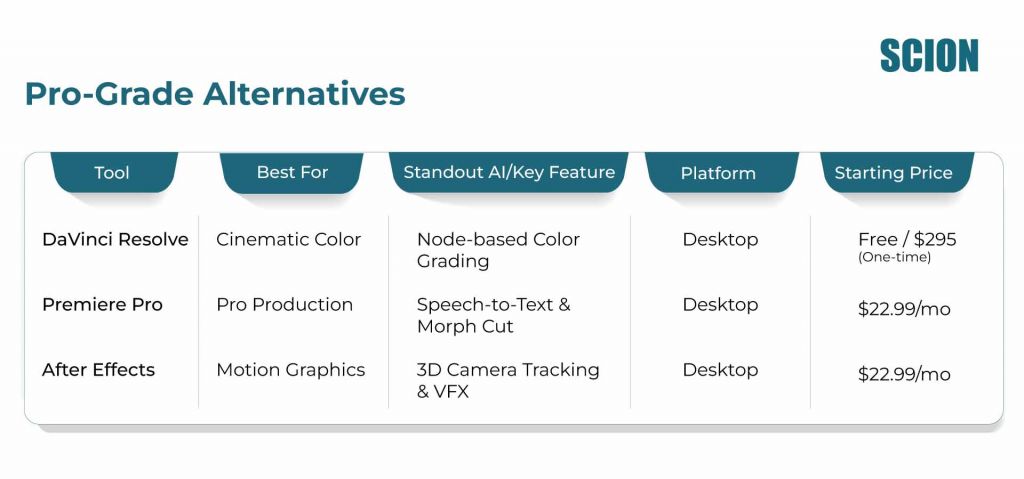
11. DaVinci Resolve: The Mastery of Color
DaVinci Resolve is widely regarded as the premier tool for color correction and grading in the film and television industry. If you aim to achieve a high-end cinematic aesthetic for your short-form content, this software provides the most advanced toolkit available.
The Difference:
Unlike the “Layer-based” systems found in InShot or Canva, DaVinci Resolve utilizes a Node-based workflow. This allows for intricate, non-destructive adjustments to specific parts of an image, such as skin tones or background lighting, with surgical precision.
Best For:
Professional colorists, filmmakers, and creators prioritizing high-fidelity visual quality.
Pros:
- Industry-leading color grading and finishing tools.
- Comprehensive “Fairlight” audio post-production suite built-in.
- The free version is incredibly powerful, offering more features than most paid editors.
- Hardware acceleration for fast rendering of high-resolution files.
Cons:
- Steep learning curve due to the complex node-based interface.
- Requires a high-performance computer with a dedicated GPU.
Pricing Plan:
- Free Version: Highly capable with no watermark.
- DaVinci Resolve Studio: $295 (One-time purchase).
12. Adobe Premiere Pro: The Industry Standard
Premiere Pro is the centerpiece of the professional video editing world. It is a timeline-based editor that provides a flexible, scalable environment for everything from 15-second Reels to feature-length documentaries.
The Difference:
Premiere Pro offers unparalleled extensibility through third-party plugins and tight integration with the Adobe Creative Cloud. This ecosystem allows you to transition a project seamlessly between different specialized applications with a single click.
Best For:
High-end YouTube production, commercial marketing, and professional editors.
Pros:
- Highly flexible track-based editing that handles massive file formats (8K, RAW).
- Seamless “Dynamic Link” integration with After Effects and Photoshop.
- Advanced AI features like “Remix” (automatically re-times music) and “Speech-to-Text.”
- Standardized interface used by professional creative agencies worldwide.
Cons:
- Subscription-only model (no permanent license).
- Can be prone to software crashes if system resources are not optimized.
Pricing Plan:
- Individual Plan: Starts at $22.99/month.
- Creative Cloud All Apps: Starts at $59.99/month.
13. Adobe After Effects: The Motion Graphics Specialist
It is important to distinguish After Effects from a standard video editor. You do not use this software for basic cutting or assembly; rather, it is used to create the specific visual elements that make a video stand out, such as complex animations and 3D titles.
The Difference:
Think of After Effects as “Photoshop for Video.” It is a layer-based compositing tool used for Visual Effects (VFX) and motion design. It allows you to manipulate every individual pixel and frame to create high-concept intros or digital illusions.
Best For:
Motion designers, VFX artists, and creators looking to add custom-animated elements to their videos.
Pros:
- The global standard for motion graphics and 2D/3D animation.
- Extensive library of visual effects, including motion tracking and rotoscoping.
- Infinite creative possibilities when combined with third-party plugins like Element 3D.
Cons:
- High system requirements (RAM-intensive).
- Not designed for real-time playback or long-form video editing.
Pricing Plan:
- Individual Plan: Starts at $22.99/month.
- Creative Cloud All Apps: Starts at $59.99/month.
Ready to make a splash with your short videos?
The short video format is the perfect way to capture your audience’s attention. With limited screen time, you need to make every second count! These top video editing apps are your secret weapon to creating stunning, shareable videos that will elevate your brand.
FAQ’s
For most creators, CapCut is the overall winner due to its vast library of trending templates and advanced AI features. However, if you want a professional, watermark-free experience on mobile, VN Video Editor is the top recommendation.
Yes. Every tool listed supports the 9:16 vertical aspect ratio required for YouTube Shorts, Instagram Reels, and TikTok. Most also offer “auto-reframe” features to convert horizontal footage into vertical clips automatically.
Absolutely. In 2026, mobile processors are powerful enough to handle 4K 60fps editing, color grading, and multi-layer compositing. Apps like VN and KineMaster provide a desktop-like experience in your pocket.
Most of them do. CapCut, Veed.io, and Adobe Express lead the way with AI auto-captions, while tools like Opus.Pro use AI to automatically find the most “viral” moments in your long-form videos.
Many offer powerful free versions. VN Video Editor and Edits by Instagram are completely free without watermarks. CapCut and InShot have free tiers but may charge for premium effects or watermark removal.
InShot and Canva are the most beginner-friendly. They use simple drag-and-drop interfaces that don’t require any prior editing knowledge to produce high-quality results.
Yes, this is their specialty. Tools like CapCut and Filmora specifically curate templates based on current social media trends, music beats, and popular transitions.
Yes, but with one caveat: avoid watermarks. If you post a video with a TikTok watermark on Instagram Reels, the algorithm will likely limit your reach. Use tools like VN or SnapInsta to ensure your exports are clean for cross-platform posting.
Prioritize these four features:
- Speed: Quick trimming and splitting.
- Aspect Ratio: Easy 9:16 vertical formatting.
- Captions: AI-powered speech-to-text.
- Audio: A built-in library of trending or royalty-free music.
Yes. While individual creators might prefer CapCut for trends, brands and marketers often lean toward Canva or Adobe Express because they allow for consistent brand kits (logos, fonts, and colors) across all video content.