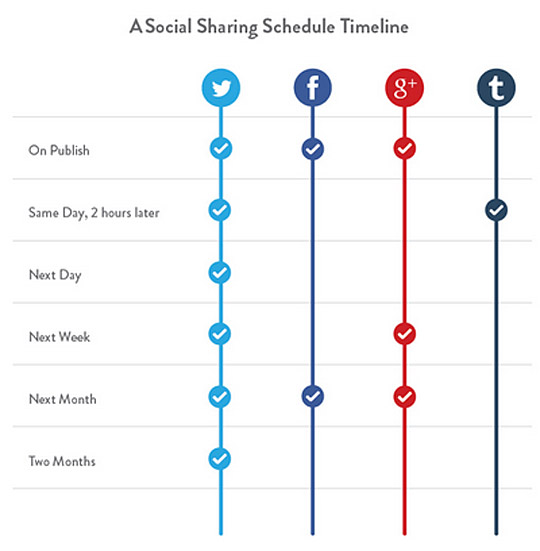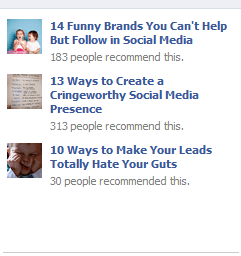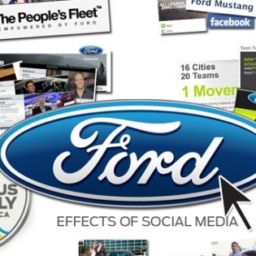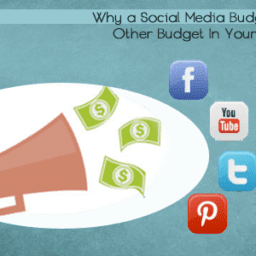Eventually every blogger comes to an understanding that there is not enough traffic for his or her blog. For a beginner blogger there may be no traffic at all. When the traffic level goes down it is a real pain for a blog that used to rule. While the insane amount of traffic is what we all secretly (mostly not) desire.
And surely the question comes to mind –
“Why?”
There are just three possible answers:
- You do something wrong
- You don’t do something you could do
- You don’t do anything wrong,.. because you do nothing
If you intend to keep your strategy up with the answer #3 and just sit on your buttocks – there is nothing for you in this post.
If you’re searching the way for improvement – let’s move on!
1. Share More Than Once
One of the first things you do after posting your article is sharing it via all of your social media channels. That’s the natural way to speak-out loud and attract attention. But to share-and-forget is not enough. It’s not that I offer you to be annoying and piss off your followers.
But hey! Think of the following reasons:
- Some of your readers might have missed what you’d shared
- Someone just forgot to click-through, although intended to
- You readers may be living in even opposite time zones
Think carefully of these reasons and draw up a sharing schedule like this:
But never turn into a spammer. Draw a line and use it wise! Check out this post by Kissmetrics to see how it worked for them. See also this related post: The Secret Of Timing In Social Marketing
2. Add A Link To Your Latest Post Into Your E-mail Signature
Just think of the number of people you e-mail every day. This simple action will be a reminder that you have a blog. It may be intriguing enough to click the link. Just don’t forget to update it from time to time. This may not only be a link to your latest post, but to any post of yours. And since it is not in the letter body, you don’t ask for a click-through in plain.
[Note from Editor: If you use Gmail or Hotmail, you could use a handy tool called WiseStamp for setting up your Email footers professionally]