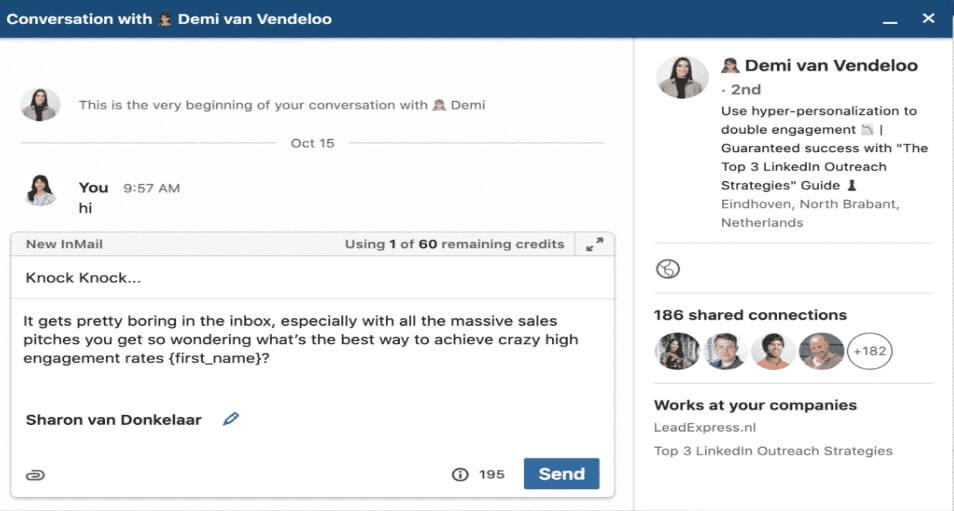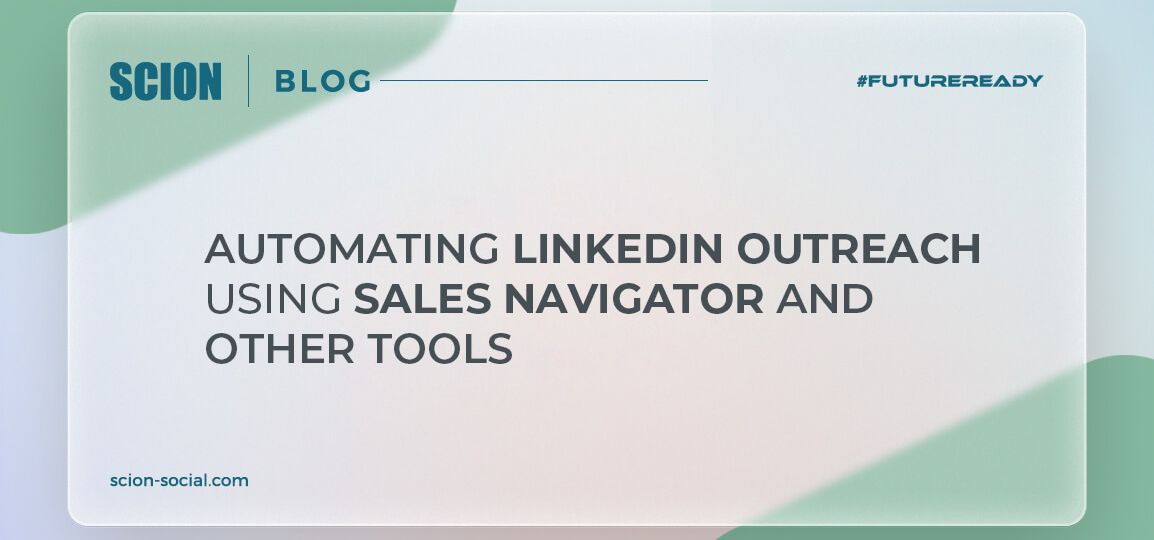
Last Updated: March 20, 2024
LinkedIn is a great marketing platform to leverage for your outreach campaigns. It’s easy to reach professionals, companies, and business owners by utilizing LinkedIn’s powerful sales features.
With over a billion users, LinkedIn is easily one of the best platforms to work with for cultivating prospects and increasing your professional network.
Like most LinkedIn users who use the platform for networking and prospecting, you may already be aware of InMail and LinkedIn Sales Navigator. By adding automation to your outreach strategy, you can make your prospecting and networking efforts even more effective.
In this article, we will discuss what LinkedIn Outreach is, who should use it, and how it works. You will also discover how to choose the best LinkedIn automation tool for your purposes.
What is LinkedIn Outreach?
Simply put, LinkedIn Outreach is a form of personal communication that enables you to make contact with your target LinkedIn profiles. Unlike cold emails, LinkedIn outreach messages open in a chat window.
Since LinkedIn is a place for professionals to connect, your message has a good chance of a positive response.
Unlike email outreach, LinkedIn outreach uses messaging to build connections with leads. This allows you to learn more about your target’s interests, needs, and challenges. Then, you can choose a more effective and customized messaging strategy.
With Google rolling out stricter email sender requirements, it’s time to reassess our outreach strategies, and LinkedIn emerges as a frontrunner for relevance in 2024.
Moreover, the enduring trend of humanizing brands and making purchases from individuals only amplifies its importance.
The advent of AI-driven tools for personalized outreach and relationship cultivation also has the potential to redefine professional networking on LinkedIn.
Let’s not forget its core essence: fostering connections and nurturing relationships. This necessitates a departure from aggressive sales tactics in favor of a more nuanced approach.
How to Automate LinkedIn Outreach with Sales Navigator?
You can easily automate your LinkedIn outreach campaigns with the LinkedIn Sales Navigator. It has several features, including CRM integration and advanced search. You can also send free InMails, make notes on prospects accounts, and get usage reports.
The goal is to connect with high-quality prospects and generate positive ROI. However, you should be careful about sending many connections daily. Sending too many automated messages can get your account banned or suspended.
While you can opt for the traditional approach to finding leads, LinkedIn automation tools will increase your productivity and free up your time to focus on your sales funnel.
Sales Navigator automates connection requests and likes (to an extent). You can also automate outreach campaigns from multiple LinkedIn accounts. This tool lets you set up multiple outreach campaigns, even when you are not actively prospecting on LinkedIn.
It lets you integrate your favorite third-party tools and connections that allow you to automate your outreach campaigns without any hassle. This way, you can centralize the data of your prospects and run your activity through your CRM. You can use tools like Dux-Soup that gather information about any LinkedIn profile on which you click.
There are several advantages of LinkedIn Automation Tools. Some of them are that they can automate connection requests, like posts, and send customized messages to your contacts.
Here is a list of the tasks that you can fulfill with Sales Navigator automation:
- Get all or basic information about a profile
- Send a request for connection automatically
- Create an email list by scraping email info from profile URLs
- Personalize your messages and send it to any profile on LinkedIn
- Choose any LinkedIn profile and auto-endorse or recommend their skills
- Extract and track the activities of any LinkedIn profile by creating specific alerts
This practice is called a multi-channel approach. If you use the tool in a multi-channel way, you can ensure better results by focusing on marketing to your list of prospects. For example, Meet Alfred is one such tool that is great for a multi-channel approach.
Devising an Efficient LinkedIn Outreach Strategy
While using LinkedIn automation tools to automate LinkedIn outreach, you must remember that you need to manage the automation process properly.
A. Target the Right Audiences:
To maximize your LinkedIn outreach, you need to have a well-targeted audience. For this, you need to develop an effective and well-thought-out strategy.
Such a LinkedIn Outreach strategy would require a complete understanding of your target audience’s needs.
If you are unsure how to do it, try using an automation tool, which includes an email finder, scraping, and outreach solutions. It will allow you to message your leads in an automated manner and provides hyper-personalization features as well.
You would need to:
- Create awareness: Create content in form of posts and blogs to highlight your expertise. Share posts and news about the areas of interests.
- Engage: Offer something valuable for free to generate leads. Create and send personalized messages and InMails. Use a common thread between your profiles to start a conversation.
- Follow up: Follow up each interaction even if you do not get a response right away. Automate follow ups too if you feel your list is too long and you do not have the time to manually send messages/responses.
- Automate: Automating the many functions of lead generation with tools like Sales Navigator or saleshub such as email gathering, automated responses and recommendations, and activity tracking among others. Automate smartly – meaning automate those parts of your campaign that need automation or will benefit from it. Do not gather a bevy of tools and start automating every step of your process.
B. Leverage All Your Interactions for Improvements:
Besides sending automated LinkedIn messages, you can also download the correspondence between you and a lead.
You can learn a lot from a lead’s objections and questions. You can then use this information to improve your next pitch.
C. Choose the Right Tool:
When choosing a tool for this purpose, look for one with smart automation features, maximum daily limits, and clever scheduling.
Here are a few things to look for in a good automation tool:
- Ability to automate professional networking by offering a convenient and personalized approach
- A campaign manager that helps you respond to your prospects all in one place
- Ability to discover new opportunities and endorse skills
- Provides easy user management
- Does not require specialized technical knowledge to operate and maintain
Use the right tools for the right job like saleshub and Dux-Soup for email gathering, LINKEDIN AUTO POST for scheduling LinkedIn posts, and GrowthLead and TexAu for growing your outreach and lead generation.
Octopus and Meet Alfred are both reliable and safe options for working with LinkedIn, and they come with a load of features and flexibility.
Best Automation Tools to Go with Your LinkedIn Profile
Here are a few tools that we recommend that you use with your LinkedIn to make the best use of it:
A. Canva:
Canva is an online tool that you can use to automate your entire social media strategy. You can make professional-level assets with these tools and queue them up for posting using its content calendar function.
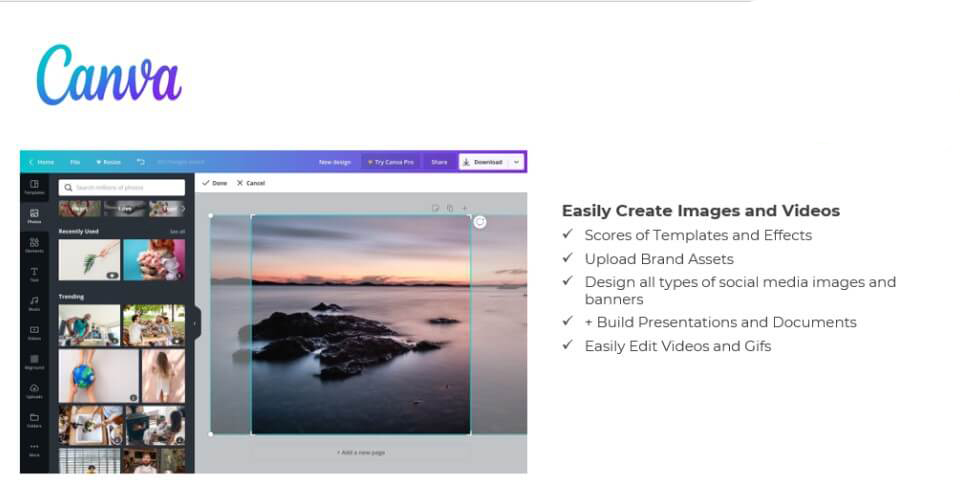
You can make assets running from flyers to banners to presentations. Videos and GIFs are also extremely easy to design and develop here.
B. Copy.ai:
Today when content is indeed king, you need to generate different types of content to stay relevant. Copy.ai can help you accomplish this critical task.
You generate a custom copy per your requirement with a few key details about your business or just by entering your website URL, you generate a custom copy per your requirement. You can even select the tone and writing style depending on your target audience.
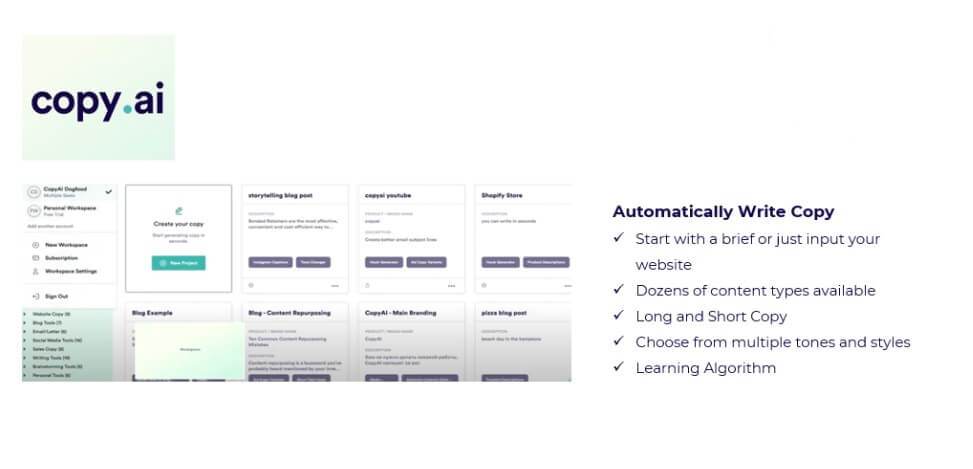
Since this tool is AI-powered, it learns about your requirements as you use it. Its machine learning algorithm helps it become more attuned to your language and style.
C. Octopus:
Octopus is a one-stop shop for all your LinkedIn automation needs. You can send personalized requests to prospects and bulk messages to existing contacts.
By using this tool, you also bypass the weekly invite limit set by LinkedIn.
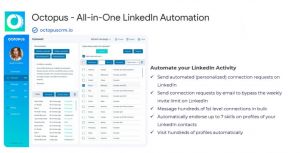
You can also send follow-up messages and reply to your messages all from within the tool. All your conversations and activities can be accessed centrally from within Octopus.
D. Wisecut:
As more and more users prefer video content, it is ‘wise’ to have a great video editing tool in your arsenal that offers you a ton of features. You can use it to create videos for any platform or purpose.
YouTube videos, tutorials, podcasts, and promotional videos, all can be made with this AI-based tool.
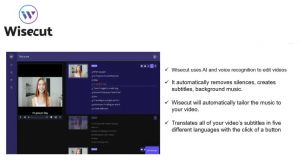
Wisecut uses voice recognition along with its advanced AI for editing videos. It can edit out silences and add subtitles and background music automatically.
How to Create the Most Effective LinkedIn Outreach Messages?
Your LinkedIn outreach message template is a crucial component of this strategy.
Here are a few things that you need to keep in mind while creating the templates:
A. Personalize Your Messages:
Sales Navigator helps you create highly targeted outreach campaigns with highly qualified leads. Make sure to personalize your message chain and offer them some value in return for their attention.
Later, once you have a relationship, introduce your company or your offering. This way, you can generate positive ROI within a short period.
Then, choose a filter to help you build a lead shortlist. It is important to remember that LinkedIn users do not appreciate generic messages.
To ensure high-quality results, you should make your outreach approach more human. These messages can be short, but they need to be personalized. You can use an automation tool for sending these messages.
You want to reach your audience in a personal and thoughtful way.
Pro tip: When you send LinkedIn InMail messages, show interest in starting the conversation and reference a recent activity or news shared by person.
B. Be Relevant, Direct, and Concise:
Your message must include relevant information and answer questions that potential clients may be asking.
Approach the subject directly without beating around the bush. Don’t tell them about your background and your ability to help them. Instead, state your offering and ask them what you want them to do clearly.
Avoid launching into success stories or long pitches, or meaningless pleasantries.
In as few words as possible, state your offering and how it will benefit them. Less is more when it comes to outreach messages.
Use a topic line of fewer than 200 characters and make sure the message reaches your prospects directly.
This is an important consideration since you’ll want to create an InMail that grabs the prospect’s attention. You’ll want to keep the subject line as short as possible so your prospect will read it.
Pro tip: Research the users’ profile, interests, and language patterns, to find the right keywords to grab their attention.
C. Test the Templates:
Use techniques like A/B testing to zero in on the InMail templates that can help create messages that get maximum response. You can use these templates for email campaigns as well.
Tested templates will help you make sure your LinkedIn outreach messages are effective and get the best response.
This is where an automation tool will really help reduce your burden. Most come with a tracking ability to help you decide on the best options. A tool like Octopus would be of great help here.
Pro-tip: An automation tool is especially helpful for follow-ups.
D. Make an Effort to Stand Out:
LinkedIn users get multiple daily messages. Finding some way to be memorable and stand out will do wonders for your outreach strategy.
The InMail message subject lines that grab attention are the ones that include:
- a business keyword or topic relevant to the recipient, and
- has a personal touch
You get 80 characters to get your message across. The subject lines that use 25 – 40 characters usually perform best.
Here are a few examples:
- “Knock-knock…”
- “Quick question…”
You can start the email by addressing the recipient and then asking a “quick question” about their job or company. So essentially, it will look like this:
“Hey {first_name}, Quick question on {company_name}”
“Let me know {address a pain point}”
“Looking to connect.”
- “Hey [wrong-first-name]! just kidding, hi {actual_first_name}”
Catch the recipient off-guard by using the wrong name and then addressing them by the right one. It may sound goofy but has proven effective many times.
Pro Tip: Leverage the subject line length limit to hook the recipient’s interest and give additional information.
E. Limit Your Messaging Effort:
You must avoid mass-sending connections to contacts who are not interested in your products or services.
Moreover, if they see your message as spam, they will pigeonhole you as a spammer if they do not connect with your message or if they get them too frequently.
Set a time limit for spending time on LinkedIn to ensure you do not go overboard with your messaging.
Pro Tip: Don’t address more than three to five percent of your total potential reach at a time.
Benefits of Using Sales Navigator for LinkedIn Outreach
Sales Navigator can help improve your sales funnel and uncover limitless growth opportunities. Learn more about its capabilities here.
There are many benefits of using the Sales Navigator for LinkedIn Outreach:
A. Integration and Centralisation of Activities:
LinkedIn Sales Navigator allows users to search for potential leads and view their information in one central location. It also displays periodic updates on the activities of these leads, allowing users to interact with their updates.
Sales Navigator integrates with popular CRM platforms, allowing users to perform tasks without switching from one program to another. This feature helps you to make the most of your time and effectively nurture relationships.
B. Use of Powerful filters:
Its main selling points are its powerful filters, which let users find the perfect leads based on their job title, industry, and duration of employment.
The feature’s powerful data-mining capabilities help sales professionals target decision-makers and save time.
C. Access to Impeccable data:
LinkedIn data is updated in real-time, allowing sales professionals to update contact data in their CRM automatically.
Sales Navigator also includes a dedicated inbox to help you keep track of your outreach.
Additional recommendations:
An attractive, professional LinkedIn profile makes a good impression on your prospects. Learn more about LinkedIn best practices and how to set up your profile here.
When using LinkedIn for outreach, you must know who you’re targeting. Sales Navigator can help you create lists of contacts, hyper-target them, and connect with them.
Using LinkedIn’s automation capabilities to the fullest can significantly impact your business. Use this guide to master these tools and create great messages that will help in both networking and prospecting.
After all, no one does it better than BNI!