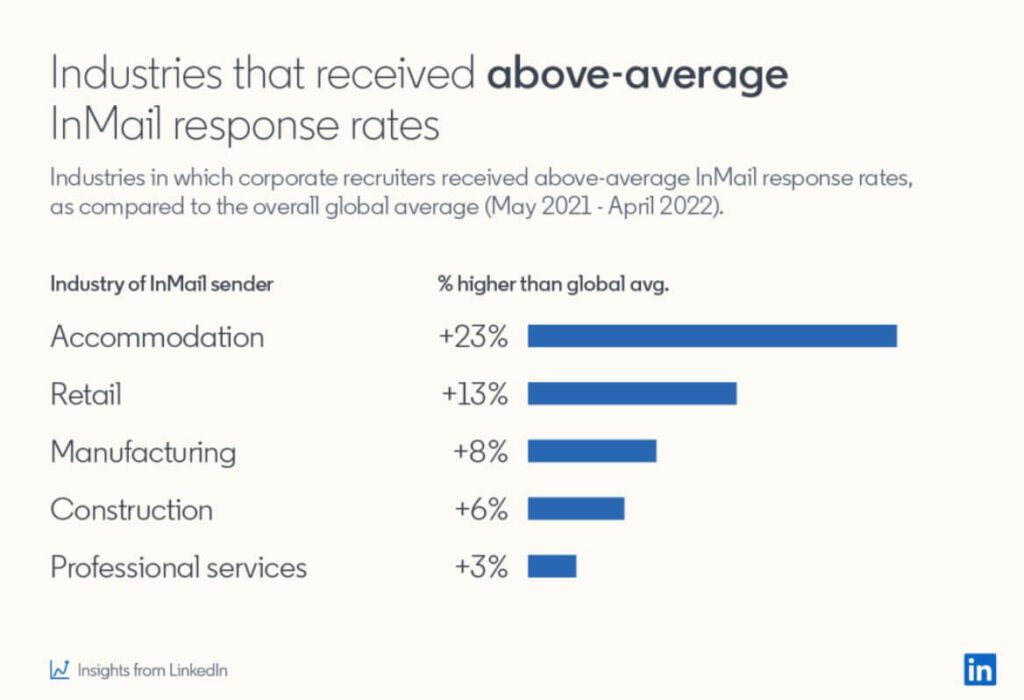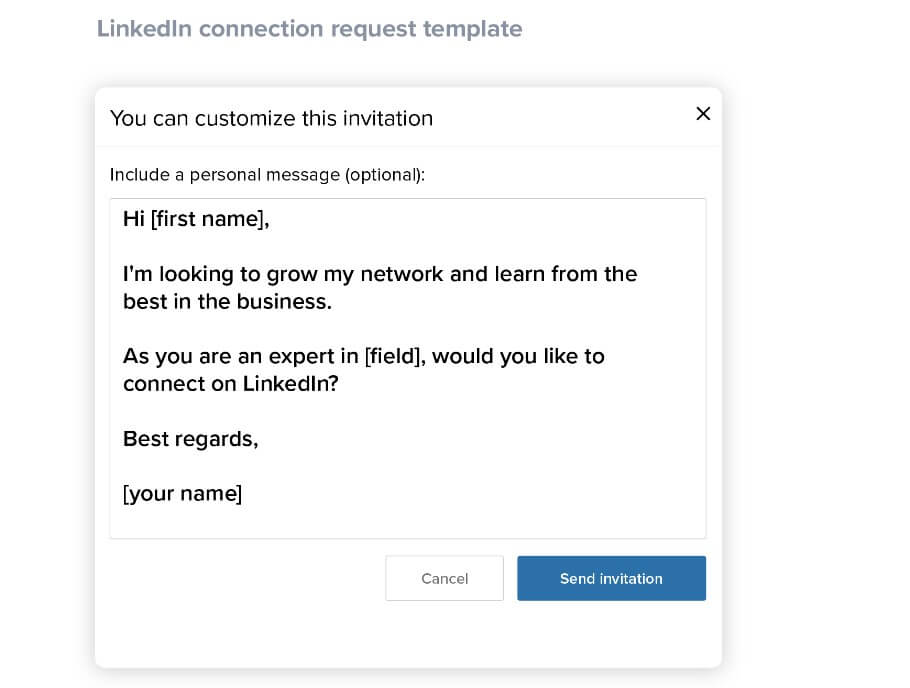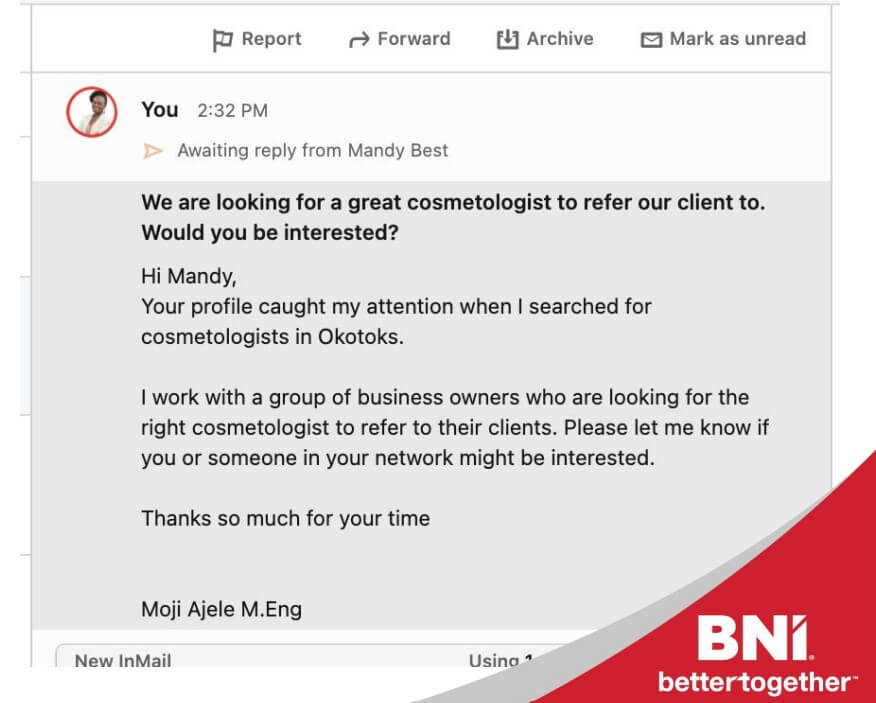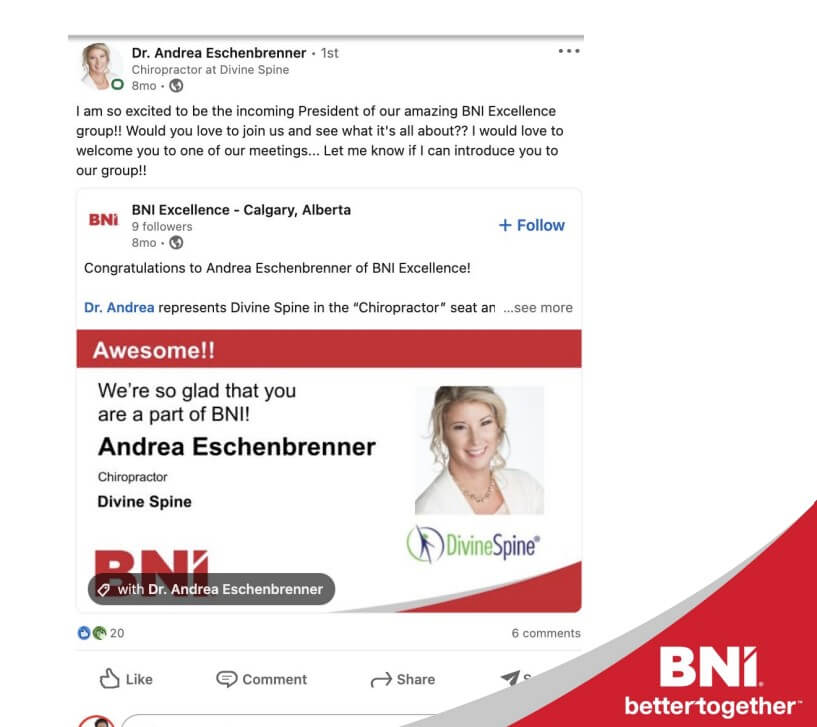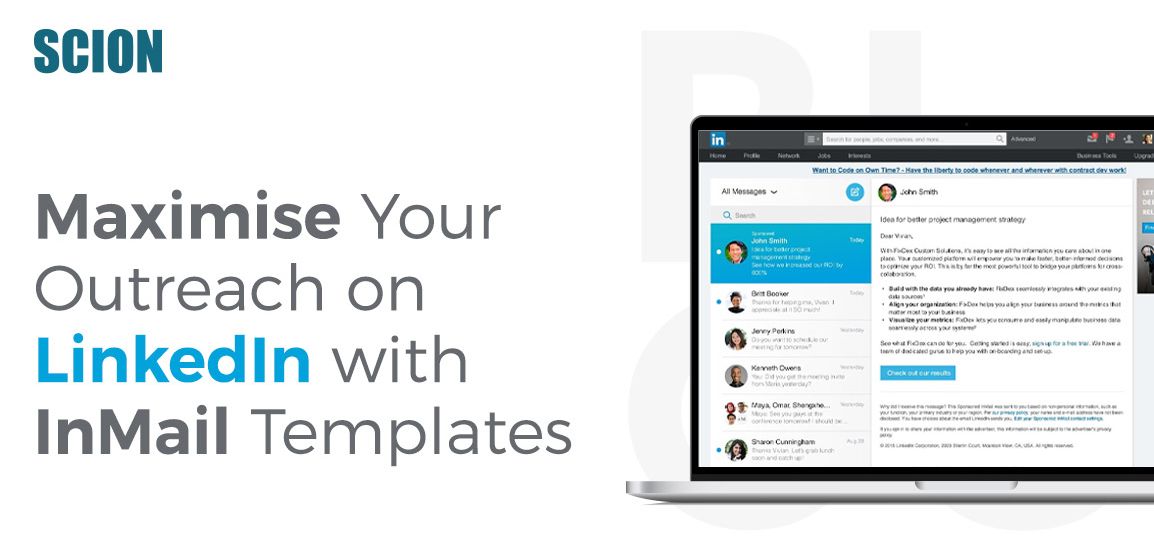
Sending customized InMails is a great way to enhance your outreach and follow up on new connections. However, oftentimes, it is not possible to create a message from scratch.
But you know that a custom message has a higher chance of getting a response.
So what do you do?
We bring you a solution to the dilemma – customized InMail templates!
Use the tips and tricks given in this article to maximize and streamline your outreach strategy without compromising on the quality of your message. These templates will help you connect with more people and even help invite them to chapter meetings.
In addition to building relationships, the best LinkedIn message templates can help you generate leads, drive website traffic, and increase brand awareness.
Depending on your message, you can tweak your templates as well.
Tips to Create LinkedIn Message Templates That Grab Attention
First thing first, why bother with InMail? Why not send regular emails?
Because the InMail response rate is three times higher than a regular email.
Creating a LinkedIn message can feel challenging, especially while reaching out to new people, but specific rules can help you write a great message.
Creating a message template gives you:
- a good idea of how to word your message without sounding wordy or confusing
- an opportunity to get your prospects’ attention and open sales conversations
- a platform to build a connection and a community
Personalized messages increase response rates by 15% compared to messages sent en masse.
While a generic message may not have the same impact on a prospective client, personalized emails are more likely to generate responses.
For example, suppose the person you are approaching met you at a conference or an event. In that case, you can refer to a specific conversation, mention why you’re keeping in touch, or offer your business solution.
Points to note:
- More than 50% of InMail are read on mobile so keep it short.
- If you have to send individual InMail over bulk InMail, keep them around 400 characters. LinkedIn Sales Navigator is one of the best tools for automating this task.
- Avoid sending on weekends as the response rate is at its lowest. This is why, only 1-2% of all InMail are sent on weekends.
Use automation and LinkedIn message templates to reach out to a broader audience.
You can use automation tools to send out personalized messages to your target audience in case you want them to receive the messages at specific times.
NOTE: Make sure to create messages for small groups simultaneously, and do not spam people with generic information. Send messages to people only if you’re genuinely interested in their business. Focusing your energy on the connections yielding the best results is much better.
Write a message that’s clear, concise, and grabs attention.
Avoid wasting space by using overused words and instead focus on the content of your message.
Be sure to include attention-grabbing information at the beginning of your message.
When writing your message, remember that you have only 10 seconds of attention to grab someone’s attention and that you only have 300 characters to write. This limit is an ideal length that allows you to make your message stand out.
If you’re new to LinkedIn, you can consider using a message template that has already proven effective.
Creating Message Templates That Work
While LinkedIn InMails are similar to regular emails, they require a different approach. Your message will open in a chat window, and the recipient of the message will have to scroll.
Here’s an example of a template for a typical connection message:
Now, as you can see, this message is pretty generic. Make sure to tailor your message for the best response.
Let’s now break down a LinkedIn message to see how you can develop your own.
First Contact
This flow works when you are initiating contact with a new person.
Subject Line:
Make it riveting. People on LinkedIn receive many messages throughout the day. Make your message stand out with a unique headline.
Depending on your target audience, you can go for many different options:
- Shock value: “The dollar just fell to {____}. No, it didn’t, but why wait for the inflation to get worse?”
- Reference to current/breaking news: “Putin’s war is hurting the global market. How can YOU safeguard your assets in this volatile economy.”
- Mention of mutual interest: “Saw your post about {____}. Let us connect to {____}!”
- Straight-up offer: “Do you want to achieve {____} traffic for your website?”
The Body:
The body of the message has three parts – the hook, the proposal/offer, and the call to action.
The Opening Line: This is where you use the hook to catch the recipient’s attention so they keep reading. Research has shown that people who dislike the opening line skip the message.
People who pass the opening line have a higher chance of reading the whole message.
So make sure your opening line is relevant to the person.
Some examples:
- Attractive outcome: “Did you know you can triple your income by ______.”
- Social proof: “x no. of people have already benefited from our _______.”
- Industry award: “Forbes has named our company the top ___________”
- Well-known brand as client: “Netflix has already called us ___________.”
- Mutual connections: “As we have many mutual connections, I felt you would be interested in/you would be the right person to _____________.”
The Point: This is the middle part of the massage where you can tell more about your offerings, yourself, and your proposal.
You can even ask the recipient to check out your profile or give links to testimonials to strengthen your claim.
The Call-to-Action: This step is where you close the deal. Clearly and directly let the recipient know what action you want them to take.
Examples:
- “Click here to register for ________.”
- “Download the report here: _______.”
- “Join the group ________________.”
- “Reply to this message with ______.”
Follow Up
The follow-up email is an essential part of your outreach strategy. Here are a few ways in which you can open a follow-up message:
- “Hi ____, Following on from my previous message, in case it got buried.”
- “Hey ___, Here’s me following up on my last message.”
- “Dear ___, circling back here to check with you about my last message. Would you be open to {talk/meet/call}?”
Proven Email Templates for You to Grow Your Network
Here are some types of emails then you will send, along with examples:
- Invitation to connect
- Invitation to attend an online meeting
- Sharing news about members’ achievements and inviting prospects to attend a meeting
Ways to Optimize Your LinkedIn Messages and InMails
Before you start doing any outreach, ensure that these three things are in place:
- Your LinkedIn profile is optimized – it is complete, searchable, and keyword optimized.
- Your profile headline is also optimized with correct and interesting information about you.
- You have a custom URL that preferably includes your name, not a random number.
Here are the steps you need to take to ensure your LinkedIn messages and InMails generate the maximum response.
1. Leverage your profile to reach out.
When you outreach via LinkedIn, use relevant information to make connections. A tool like LinkedIn Sales Navigator can help you. It can tailor your message to each individual in your network.
Remember that you should not send mass emails or bulk messages to your connections. Try to avoid sending out mass emails, and make sure to write a personalized message. LinkedIn can penalize you for spamming.
Pro tip: You will attract more attention from your contacts with a personalized message and get more leads.
2. Make your profile headline catchy.
Your LinkedIn profile headline should be informative, preferably related to your current role. Experiment with different headlines to create a compelling one that will catch your attention.
Your summary should be no more than two hundred characters and include keywords. Make it as descriptive as possible. Make sure to update it regularly.
Pro tip: Treat your headline as a high-concept elevator pitch where you have to tell your story in just 200 characters!
3. Follow influential people.
Make sure you follow influential people who have plenty of followers. This step is an easy way to make connections in the LinkedIn space.
You can also follow people who have a large number of connections to increase your chances of success. People with more than five thousand connections are considered “rockstars” on LinkedIn.
Pro tip: You can look into their followers’ lists to find relevant profiles. You can also approach fellow group members by referencing a common interest.
Summing up
Here are the points to keep in mind for writing effective InMails and messages:
- If you’re writing a message to a stranger, make it as short as possible. The message aims to interest the recipient and make them want to read more.
- Make sure your message is well-written and compelling.
- Avoid asking for recommendations or endorsements. Mutual recommendations don’t look legitimate and can hurt your chances of getting a response.
- Try adding substantiated information. Then, invest some time in engaging with professionals who are relevant to your niche.
- Have a clear CTA or call to action. State clearly what action you want the recipient to take.
- If your messages are high quality, recipients will accept them faster. You’ll get the most response from LinkedIn users if you follow these tips.
Use these tips and examples to design the most effective templates to aid in your outreach strategy.