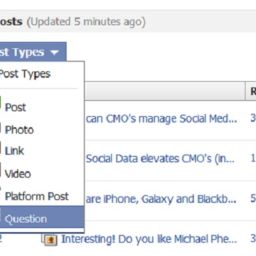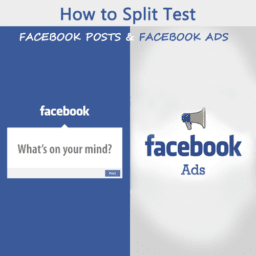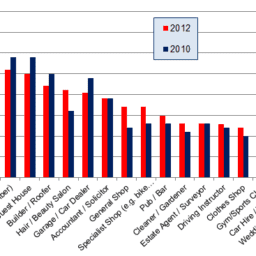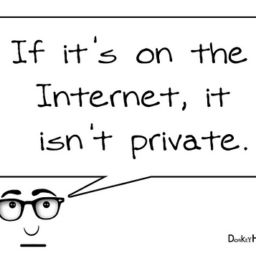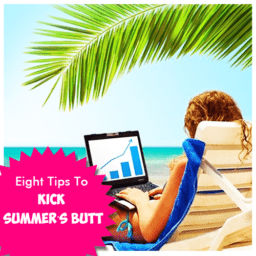No one can deny that social networking has changed the way you perceive the world and other people. More and more Americans are reaching out and relating to each other better through the computer than they would face to face. Here is how you can avoid over sharing on social networks by Mashable.
Lane Sutton is a 15-year-old entrepreneur and social media coach. He advises on marketing, connecting to younger generations, online privacy, and networking. Follow him@LaneSutton.
In this always-on digital society, people, particularly younger generations, tend to share more than they should. In fact, in its “State of the Net” report, Consumer Reports found that 52% of social network users post risky information online. McAfee also reported that only 20% of teens use privacy settings to ensure content is only viewable by friends.
For teens, the problem with oversharing is not just the act itself, but the issues it can lead to down the line. Take the 17-year-old who posted photos of money in her home, which was later burgled. Then there’s thecollege student who worked as a waitress and had a couple occupy a table for three hours and leave a $5 tip. She complained about the customers on Facebook, which was against company policy. She thought her Facebook settings kept her boss from seeing what she posted. She was wrong.
Sure, sharing online seems like a natural instinct. On Facebook, for example, it’s easy to go back and enjoy the memories, photos, and important dates you’ve posted. That has its value, until the sharing leads to problems like those faced by the teens mentioned above. Nobody wants to be in that situation. If you’re a teen — or a grownup who needs a rundown on the basics — here are some ways to avoid oversharing.
1. Share with Real Friends
When you feel the need to share something personal, make sure you do it in person and with people you trust. If you feel the need to share online, don’t say something online you wouldn’t say offline. Being online doesn’t make you anonymous. Your comments won’t just blend into the fray.
In fact, there’s a better chance your comments will catch fire, and you’ll get the kind of attention you don’t want or need — kind of like the teen who had 21,000 RSVPs for a birthday party because the event was accidentally shared with the public. Fan pages were even created to promote it. Her house ended up trashed.
2. Turn off Most Location-based Apps
Turn off location services on apps on your smartphone. If you are not sure why this is important, then consider the iPhone app, Girls Around Me. It displays the location of nearby girls. The information is collected from social media platforms. Another example is WeKnowWhatYou’reDoing…. It collects what anyone is doing online from Foursquare check-ins and Facebook public statuses to post it for all to see.
ICanStalkU.com offers a helpful guide on how to disable location services for almost every platform and operating system. Also, consider turning off settings in your Facebook, Twitter, and photo services that may unnecessarily need to store your coordinates.
3. Be Selective About Instant Sharing On Social Networks
Turn off instant sharing from apps that track your activity. Everyone doesn’t need to know what you listen to on Spotify, or watch on YouTube. If you feel the need to share from apps, do it with a few people. Facebook now offers you the option to create groups so that you can ensure who will see what.
4. Regularly Update Your Settings
Set a reminder to check your profile settings on social networks for any changes at least once every three months. BlissControl is a tool to select what you want to change on any social network and takes you directly to make those changes (password, bio, username, third-party permissions, privacy). Sometimes social networks will make changes that affect you, but you may not be aware of those changes right away. Checking them on a regular basis will ensure you don’t end up sharing information you don’t mean to.
5. Consider a Service That Monitors Your Reputation
Facebook has pretty much every chat, photo, and status update saved. You can even download your data at a later date. Google keeps searches for up to seven years.
To make sure people see what you want them to see, consider doing a little reputation management. Reputation management services like BrandYourself help you create a page with only approved links about you. Other sites such as Reputation.com will run a scan of your online reputation and alert you when you are mentioned anywhere. Or, you can do it the old-fashioned way and create Google Alerts for your name. (NutshellMail also sends email digests of all social network activity for a certain keyword or term.)
Have additional suggestions? Share them in the comments below.
Blog source : Mashable.