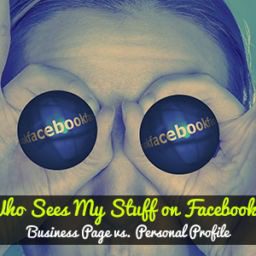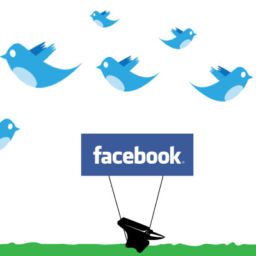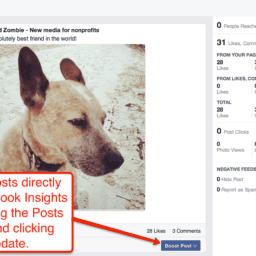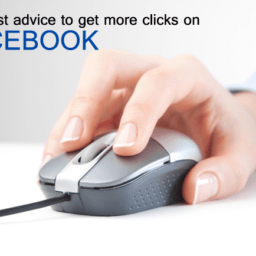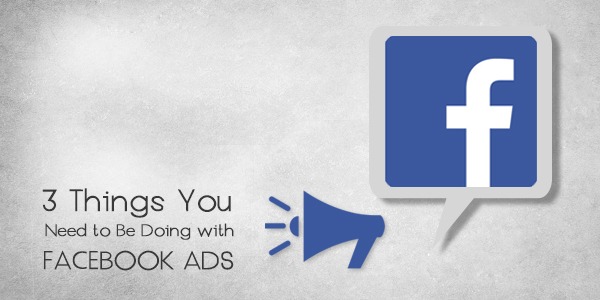
Digital marketers know the advanced targeting that’s at their disposal through Facebook’s advertising platform. Being able to target by annual salary and which pages users are engaged with on the social network is huge in terms of finding your target audience, but there’s so much more that advertisers can be doing through Facebook Ads to increase campaign performance and make sure that they’re getting the most of their marketing dollars.
Let’s get into them.
UTM Parameters

If you’re a digital marketer, then you know how important it is to track the engagement from your ads, which is why you need to be using UTM parameters to track the on-site engagement of your ads within Google Analytics.
Just head on over to the Google URL Builder and create your custom parameters so that you can see how users interact with your website after clicking through from an ad. Just make sure to use “Facebook” as the campaign source and then pick a campaign name that you’ll be able to differentiate when looking at all campaigns in Analytics. My advice is to put “Facebook” in the campaign name so that you can easily filter and find the campaign in Analytics.
By using custom UTMs, you’ll be able to track the on-site time, pages per session, bounce rate, and more of your Facebook Ads, which will help to determine if your campaign is relevant and engaging to users.
Facebook Conversion Tracking
What’s the point of running an ad campaign if you don’t know what you’re getting from it? You might as well just buy a billboard and hope for the best.
That’s if you’re not utilizing Facebook’s conversion tracking functionality so that you can identify and measure the success of your Facebook Ads campaign. Just like Google AdWords, Facebook has a conversion pixel that you can pull and put on your confirmation page to track conversions from your advertising campaign.
Whether you’re a lead generation company trying to track leads and data acquisition or an eCommerce brand looking to track sales through Facebook, you need to be using conversion pixels to track the success of your campaigns.
As you start to see what’s converting and what’s not, you can be proactive in making educated decisions within your campaigns because of the data you’re getting from your tracking.
Custom Audiences: Website Traffic
Have you ever been to a website and then gone to your Facebook page and seen an ad for that website?
That’s called remarketing—also known as retargeting—and used to only be available through third-party companies like AdRoll and Perfect Audience. That is until Facebook developed custom audiences, and more importantly, a custom audience that lets you target by people who have been to your website before.
If you’ve ever used remarketing through Google AdWords or AdRoll, then you’re familiar with the process of putting a remarketing code/pixel on your website so that you can cookie the web browsers of users coming to your website—it’s the same process with the “Website Traffic” custom audience within Facebook Ads.

%20Ads%20Manager%202015-08-15%2009-11-24.png)