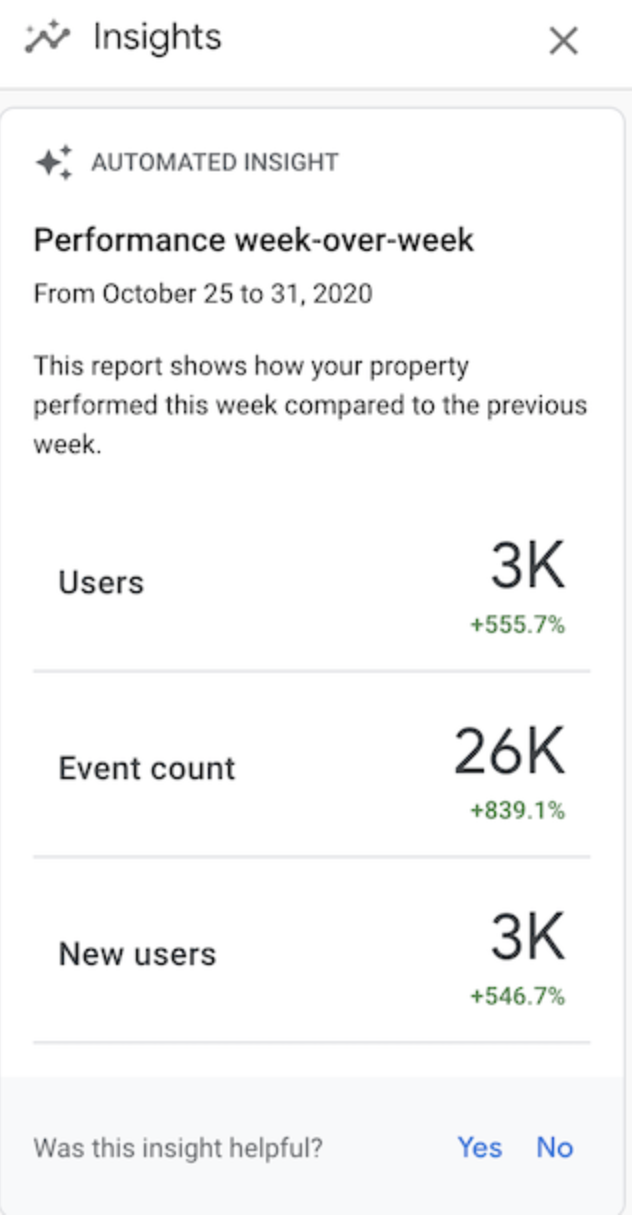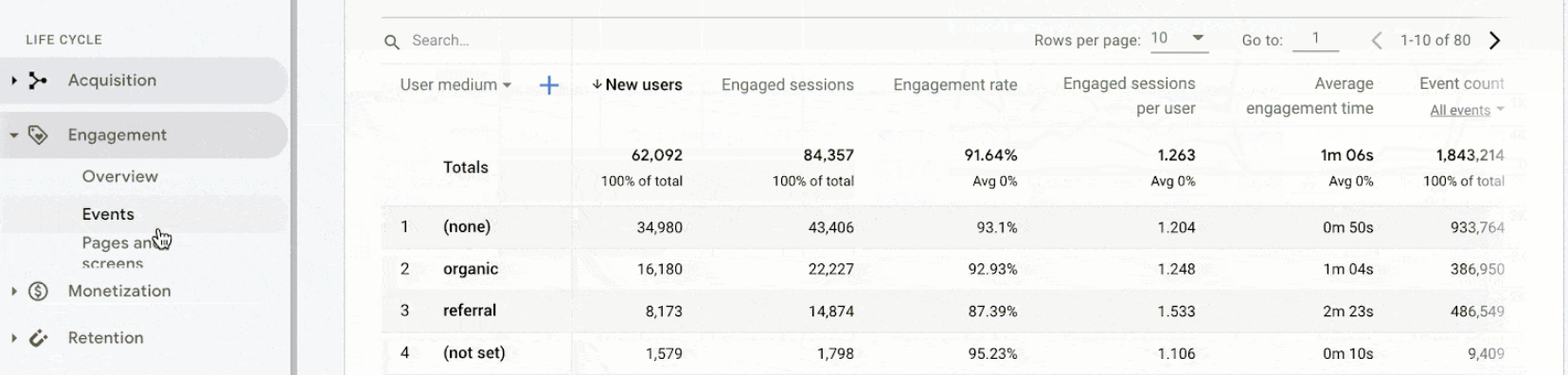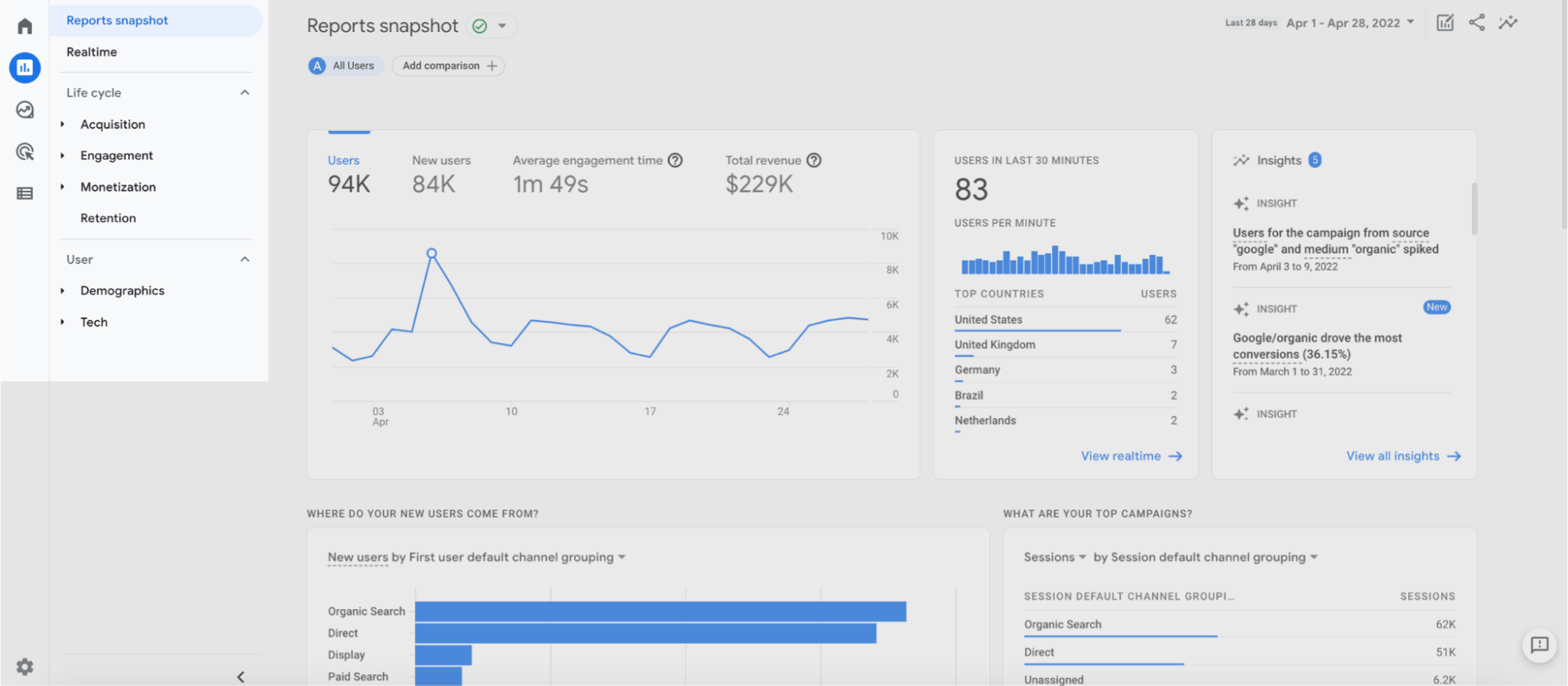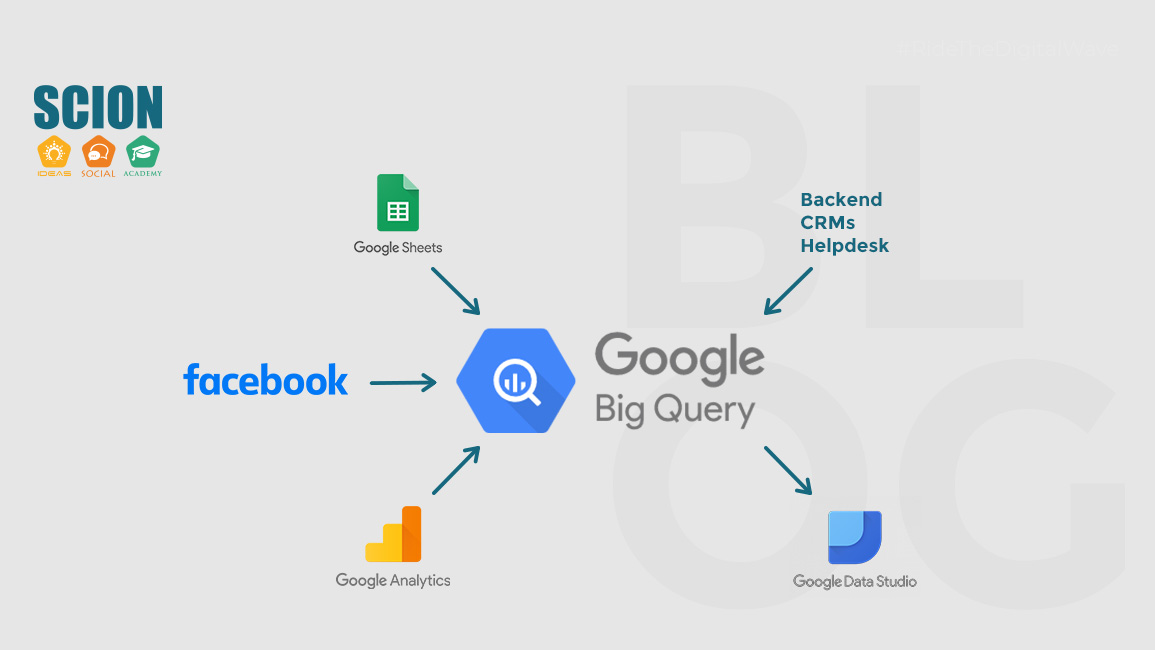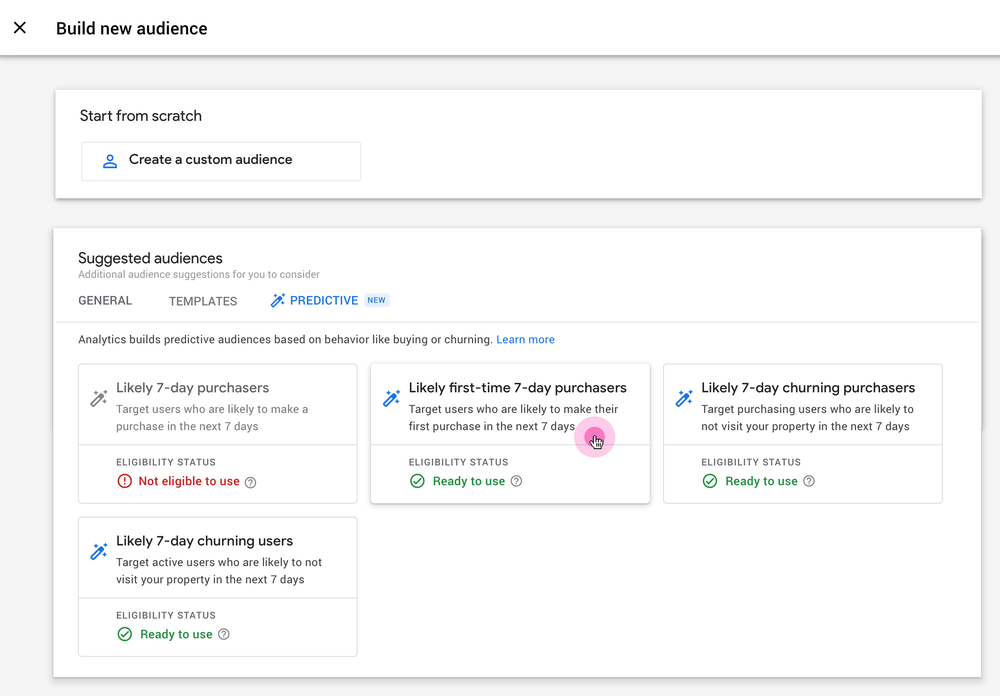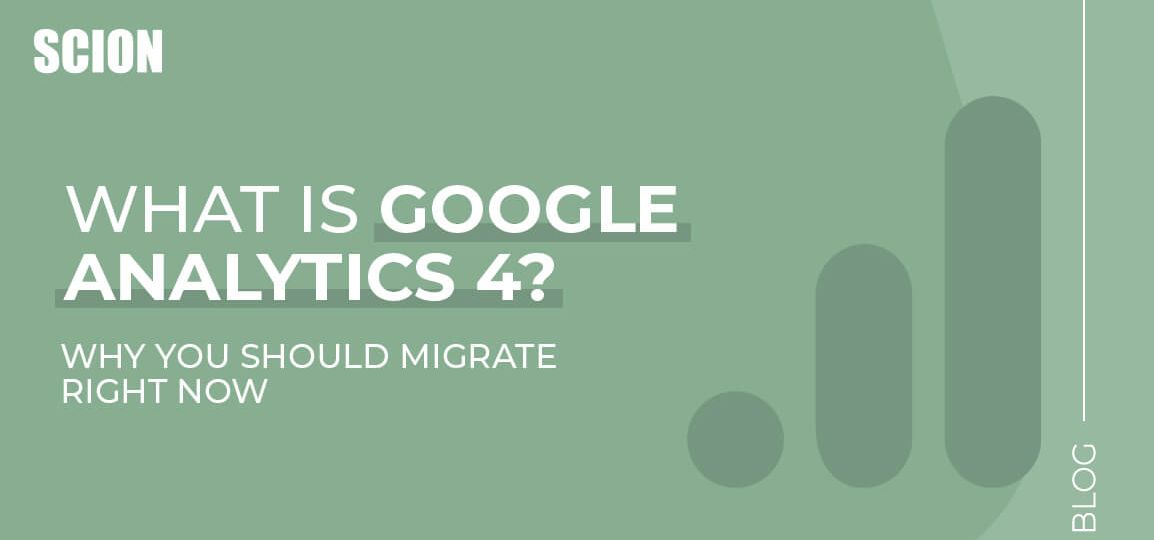
Last Updated: June 14th, 2023
Google Analytics 4 migration is a must-do for all websites.
It is a gamechanger for website owners, and if you’re not ready for the changes, you can’t afford to wait until it’s too late. By the end of June 2023, all websites and applications that haven’t migrated to Google Analytics 4 (GA4) will be rendered useless.
Or rather tracking code won’t be collecting any data that can be used to make informed decisions.
If you want us to do the safe & secure google analytics migration for your website, get in touch and we’ll help you out. We don’t want to see any more traffic loss to your website-and we’re not going to let it happen.
We know that choosing a migration partner is one of the most important decisions you’ll make as a webmaster, and we’re here to help you make sure it’s the right decision for your business. To learn more about how our services can help your business navigate this major change in analytics, Contact Us now!
What is GA4?
It is the latest version of Google Analytics which is now rolled out in almost all markets. It is built to provide insights across unified platforms with machine enabled learning. Remember, GA4 will replace the current version of Universal Analytics (UA) by end of June 2023.
So, if you are in the process of setting up a new property, we would advise setting up both UA and GA4 to gain insights from both and retain those insights even after UA sunsets.
If you already have a UA property, you’ll be well advised to migrate now.
What are the New Features of GA4?
You can now look forward to AI-powered insights, customizable reports, and a unified view of your customers’ life cycle.
Moreover, you can also take advantage of native integration with BigQuery to create predictive models and make data-driven decisions.
Listed here are some of the highlights.
AI-powered insights
Using machine learning algorithms, AI-powered insights in Google Analytics can tell you what data to focus on and what to do with it. These predictive analytics can help you segment your customers, determine churn rates, and improve retention.
Many marketers and analysts are terming these AI-powered insights a game changer for businesses. They help you avoid mistakes and maximize your business’s ROI by helping you anticipate your customers’ future actions. With the use of machine learning algorithms, you can even predict the future behavior of a group of customers.
AI-powered insights in Google Analytics are becoming more accessible for everyone, and self-serve platforms are making them even easier to use. Users without backgrounds in data science and statistics can tap into these capabilities through self-service platforms.
Gartner, for example, points to an emerging trend known as “explainable AI,” which seeks to provide transparency around algorithmic models. These methods provide insights that describe how models work and identify biases.
These new analytics are based on a state-of-the-art machine-learning engine and can alert users when a trend in their data exceeds predetermined thresholds. These alerts can be set up for any metric and can even include custom segments.
The algorithms are also capable of automatically setting thresholds based on data, so they can be automated 24 hours a day. The new features also make it easier to share insights and offer tips to improve Analytics data.
These AI-powered insights can make it possible to predict the demand for a product based on available inventory, seasonal trends, and previous purchase behavior. This can help you better allocate your marketing budgets and improve your business decisions.
Currently, there are hundreds of AI analytics tools on the market. Some of the most popular ones include BlueConic, Adobe Analytics, and Google Analytics. These tools are becoming indispensable for businesses today.
Unified view of customer lifecycle
A unified view of the customer lifecycle with new Google Analytics is essential for achieving omnichannel customer experiences.
This is a view that lets your team monitor each customer’s journey from initial consideration to purchase and usage. By analyzing all these touch points, your team can orchestrate each customer’s journey. Here are some of the benefits of this new metric:
The concept of a customer lifecycle has changed a lot over the years due to new technology and the changing mindset of consumers. Some articles on this subject offer contradictory opinions and provide partial views. In this article, we’ll share actionable advice on optimizing each stage of the customer lifecycle. We’ll look at the importance of understanding the customer lifecycle and how technology can help you optimize it.
A well-managed customer lifecycle results in increased revenue, more repeat purchases, and an increase in customer lifetime value. This metric measures the average amount of money spent by a customer over a lifetime. Ultimately, a satisfied customer is more likely to recommend your business to others and buy more from you again. A well-managed customer lifecycle also helps you improve the cost-efficiency of your marketing strategy.
A unified view of the customer lifecycle means implementing the best practices and strategies. With an event-based measurement model, you don’t need to segment your customers by platform. Instead, you can map their journey using a realistic framework. In the Gymshark example, the data-driven approach helped the company decrease its user dropoff rate and increase product page clickthroughs. These are great examples of how technology can improve the customer lifecycle.
Customizable reports
You can create custom reports with Google Analytics. These reports can be exported as PDF files, CSV files, or XLSX files.
You can also export them to Google Spreadsheets. Once you have a custom report, you can sort and filter the data in the report as needed. To create a custom report, go to the Custom Reports tab and click on the New button. In the next window, enter a descriptive name for the new report and add any metrics you wish to measure. Specify which dimensions to measure and which metrics to include.
To create a custom report, navigate to the customization section of the reports panel. Then, click on the Custom Reports link. Then, select the view you want to import. You can edit the views, share them, or even delete them. You can also add them to your dashboard if you wish. This will save you time in creating your own custom reports. In addition to making reports that suit your needs, you can also export them to various formats.
After choosing the appropriate report, you can add filters and dimensions. By selecting these, you can narrow down the data based on your goals. For example, by choosing a dimension based on the browser version, you can select a specific browser and restrict the report only to those browsers. This is very useful if you want to see a trend in one place or another. The analysis hub will give you a clearer picture of how your visitors behave and what they want.
You can also add multiple tabs to your report. Each tab can have its own set of metrics. If you need a lot of data, you can select the explorer tab, where you can drill down into the data. If you don’t need too much detail, you can choose the Flat Table tab. This type of custom report is a great choice if you’re interested in the dimensions of a country, region, or metro area.
Native integration with BigQuery
A new native integration between Google Analytics and BigQuery lets you import and export raw analytics data from both tools. By doing so, you’ll be able to connect data from multiple sources, eliminate data silos, and create a comprehensive view of your analytics data. To get started, download the BigQuery data export guide or read on for more information. You can also download sample datasets for testing purposes. Then, you’ll be able to import and export data from Google Analytics 360, which has direct integration with BigQuery.
The latest release of Google Analytics brings some major feature changes. BigQuery is an enterprise cloud platform that is capable of handling massive amounts of data. Its unlimited applications allow businesses to perform a wide range of analyses. BigQuery also collects data from Google Analytics automatically, and users are only charged for the data they use. The service is also easy to use, and it is free for users. In addition to data import, BigQuery also allows users to perform advanced analysis and predictions using the data imported from Google Analytics.
Once integrated with BigQuery, Google Analytics 360 users can import up to 10 billion hits per day. BigQuery allows teams to write complex queries to extract the most relevant information from the data. Unlike traditional data warehouses, BigQuery is a managed serverless data warehouse that lets you pay for the data you use and the features you need. To learn more, visit the official BigQuery pricing documentation. There are two main types of costs associated with BigQuery.
Native integrations between Google tools are often useful for digital analytics and user experience optimization. The new Google Analytics native integration with BigQuery enables companies to extract customer data and enrich it within their BigQuery data warehouse. One common use case for enrichment is marrying online behavior with offline events. BigQuery also supports all the scopes and fields of Google Analytics and enables users to create User-based segments. So if you’re considering integrating BigQuery with Google Analytics, this is a great way to get started!
AI-powered Predictions
AI-powered predictions in Google Analytics are now a reality. These insights alert marketers to churn rates and surging demand. It also helps them predict potential revenue streams and focus marketing efforts on higher-value audiences.
With AI insights, marketers can avoid spending time and money on unproductive campaigns by predicting what customers will do next. In addition, the insights are generated automatically from your data without any additional code or hassle.
AI Platform Prediction uses distributed processing to process data and to allocate nodes to different types of predictions. These nodes are similar to virtual machines but implement the process differently than traditional VMs. Each AI Platform Prediction node is provisioned with a set amount of memory, processing power, and software required to run the model. However, a single model can have multiple instance keys. To change this behavior, you must deploy a new version of the model.
The AI-powered predictions feature of this new version can help marketers predict what their customers will do next based on their previous actions. By analyzing data from several sources, AI can help predict a company’s future behavior. AI-powered predictions will help them retain customers, while improving data presentation will make the analytics dashboard more appealing to visitors. It is also worth mentioning that AI-powered predictions will also improve the presentation of data and provide more metrics.
Should you Migrate to GA4 now?
If you’re a marketer, predictive analytics will give you an edge in determining which of your marketing tactics will yield the best ROI. Predictive analytics help create more targeted campaigns, increase sales, and enhance your website’s ranking in search engines.
They can also help you improve your marketing campaigns.
So, if you’re interested in improving your website’s performance, it’s worth giving AI-powered predictions a try.