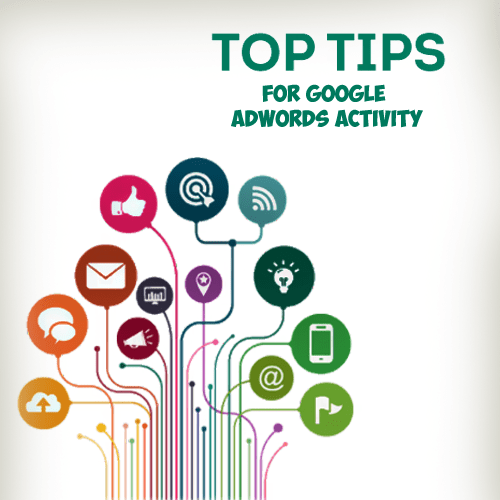
I just spent the morning on the phone with two lovely representatives from Google Adwords, as we went over some client campaigns. If you have not had the chance to speak with a Google Adwords rep, I can tell you that they are some of nicest people to work with. Whether you share questions, comments, or concerns, they are ready to help you figure everything out.
I learn so many new things each time I converse with a rep. I actually asked them how they keep all of this information straight when they talk to us poor souls who can somehow click one button and mess up an entire campaign. They both just laughed and quoted “lots and lots of practice.”
In honor of both of my recent Google Adwords helpers, I want to share a few tips on how to best manage and maintain your own Google Adwords accounts and campaigns.
Top Tips For Google Adwords Activity:
1. Keywords:
Know what keywords are being searched by your ideal customer. Don’t dive into Google Adwords with a whole bunch of keywords that you hope will work. Use the keyword tool inside of Adwords to help you find keywords that are relevant to your customer and that they are searching for. Just because you are a roofer doesn’t mean that your customers are searching for “Orlando roofer”. They may want to search for “Orlando gutters” or “Orlando roof vents”, and without those keywords your ad won’t show up in top results.
2. Mobile:
Now is the time to work on mobile Adwords. If you have not marketed with mobile before, start out with one mobile ad and see how it does. Don’t just rely on the search network. I had not checked which devices were most popular among customers for my clients, and realized that some of my clients clicks were coming from mobile. Now that I am aware of this, I increased money spent on mobile marketing.
3. Location Targeting:
Do not target the whole United States, or country your business calls home base, unless you are a truly global business. We target 30-50 miles around the metro area. Even if you do business all over the world, it’s smart to target key locations. Location targeting helps you target your clientele, otherwise you are just throwing darts at a map and hoping a few of them land where they should. Quick Tip: When targeting a city, make sure you choose the city that has “Nielsen DMA region” next to it. Google recommends this metric as the best way to target a city.
4. Ad Dimensions:
Consider adding ad dimensions to your ads. These can be a phone number that a customer can click on if they see your ad on the phone. These can also be links that you think the customers might be interested in checking out, like your testimonials page, free quote form, etc. Ad dimensions simply add a bit more information for your potential customer to view so they can learn more about your company. Ad dimensions can also be used to set up “Calls To Action” within your ads.
5. Ask For Help:
Don’t be afraid to ask for help from a Google Adwords representative. I do not know how many times I have clicked the gear in the top right corner, then clicked on “help.” You can email, call, or set up a live chat with a Google rep to get your questions answered or little flub fixed. Every time I speak with a Google rep I learn something new. All because I was willing to ask.
From experience, I can tell you that Google Adwords can appear daunting. There is a lot you can do in the dashboard, which can make you feel very frustrated the first couple of times you log in. The good news is that over time and with practice, you too will become comfortable and begin targeting the right customers!
Source: [socialsolutionscollective.com]
