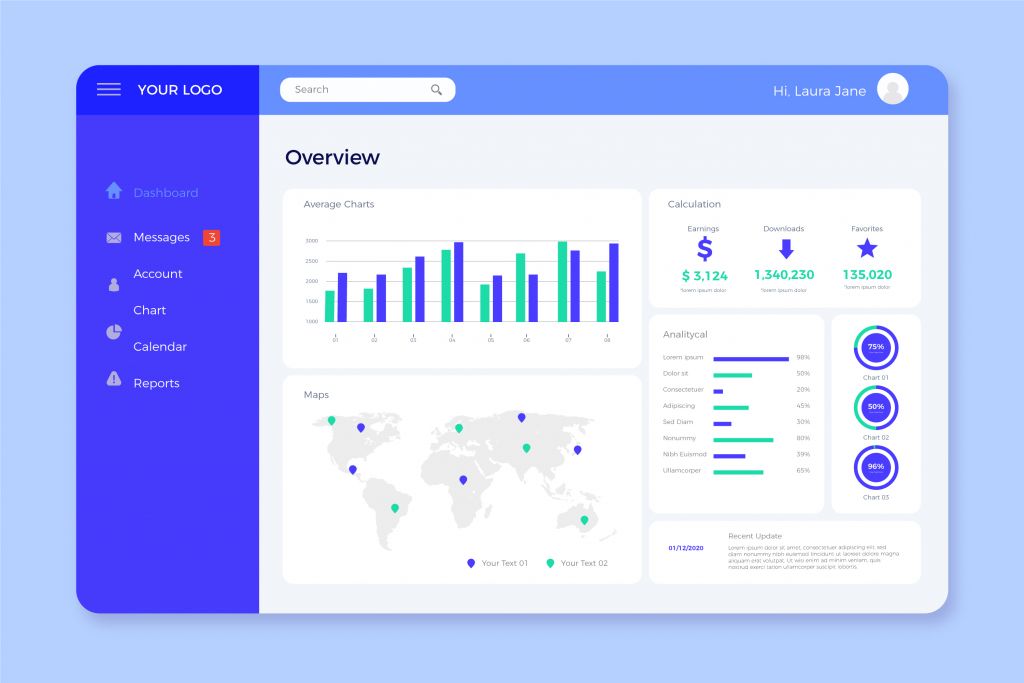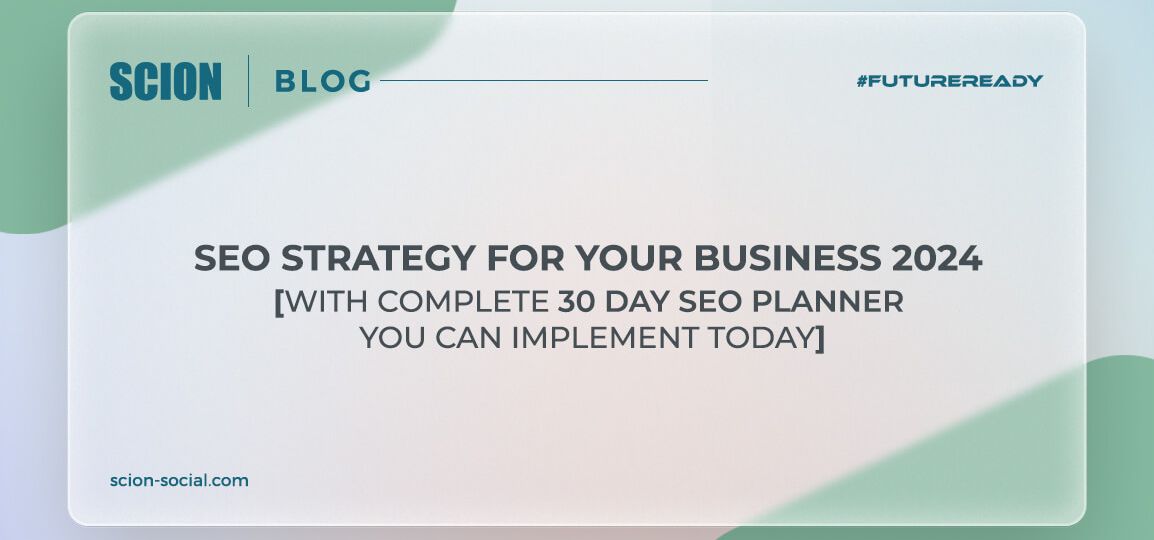
Last Updated: March 6, 2024
SEO has undoubtedly enormous benefits for your business. However, the SEO strategy can be quite confusing for both beginners and experienced individuals, as there are numerous tasks involved.
Besides, it seems like every source on the internet tells you to do something that contradicts what another source says.
This can often lead to beginners just avoiding SEO (Search Engine Optimization) altogether, which will harm their business’s growth. Luckily for you, we are going to walk you through a complete SEO strategy for your business.

This SEO Strategy is the perfect guideline for beginners and will walk you through everything you need to do to make your website ready for search engines.
We’ll give you a brief outline of the steps for SEO strategy here. But if you do like the sound of it, you’ll be able to sign up for a completely free PDF download where we go into much more detail.
In the PDF, we’ll also be covering our best SEO optimization techniques and SEO hacks —so make sure to keep an eye out for those as well.
With that being said, let’s jump into the steps.
SEO Strategy: How To Create It?
Here is the step-by-step SEO strategy for your business:
- Research Your Niche
- Digital Audit
- Find and Research Keywords
- Create The Content & Optimize It
- Upload The Content
- Fix Any Technical SEO Issues
- Track Results & Read The Data
- Start Link-building
Keep in mind this is just a broad outline, but you can read the complete process in the free PDF download later on.
1. Explore Your Niche
Before you jump into finding keywords, creating content, etc., it’s vital to research your niche first. You’ll want to have a look around, collect the names of your top competitors, the big players and see what’s going on.
Plus, you can also look at the types of pages they have or the topics they have covered in their content. This will make it much easier for you to compete with them later on in your SEO campaigns.
2. Digital Audit
A digital marketing audit is a comprehensive, customized report that helps your business leverage it’s digital strategies to meet it’s specific goals. It’s important to carry out this audit because it brings to light the loopholes in your digital marketing strategy. It helps you ask the crucial questions that are important to refine a strategy and also ensure that your efforts are getting invested in the right direction.
Aspects that require a digital audit are:
- Content marketing
- SEO
- Social media marketing
- On-site optimization
3. Discover and Analyze Keywords
Once you have researched your niche a little and carried out a digital audit, it’s time to get into Keyword Research. This will allow you to plan your content and keep a regular publishing schedule which will help you stay consistent. You can use industry-standard SEO tools like SEMrush or Ahrefs to find your keywords and can build your strategy around them or you can always go for Google’s Keyword Planner Tool which of course is free, just like Gmail & Google Analytics!
As a new site, it would make sense to put your focus on low competition keywords first. Once you build up your authority for a particular topic in Google and other search engines, you can start to aim for the more competitive keywords.
4. Create The Content & Optimize It
Once you have your keywords planned, you can start to create your content. Of course, for the content you are building from scratch, it will be easier to optimize it while writing it.
However, you may also have some existing content that needs optimizing too, which is fine also. We recommend optimizing your pages similarly to how the pages already ranking have optimized their pages, as this will give you the best possible chance of ranking.
You can optimize while writing too. Like
- Include the most important keywords at the start of the article within the first 100 words
- Try to use the keywords in the title, headers, and at the end of the article
- Cover similar keywords in the content (synonyms too) to avoid over-optimization
- Link out to a relevant article on similar lines ensuring it’s not a competitor
5. Upload The Content
After creating your content, you still need to upload the content.
Here are some of the things you need to do before you can publish:
- Add images & alt tags
- Add the meta-information
- Include H1, H2, H3 tags
- Write page description
- Add alt tags to your images
Make sure you are doing this part correctly so that Google understands what your page is about, as this is a crucial task that is vital for on-page SEO.
6. Set up Google Analytics and Google Search Console
Google Analytics and Google Search Console will give you some key insights on how your new website is performing.
Google Analytics will show you metrics that will help you understand how much traffic you’re getting and how your visitors engage with your site. On the other hand, the Google search console will help you understand how you perform in the Google search results.
If you are putting your SEO efforts into other search engines, too, you can set up their tools as well. For example, if you would like to rank in Bing, you can set up their Webmaster tools.
7. Fix Any Technical SEO Issues
Once you have all your content uploaded, you should have a website full of great information. However, it’s also vital that there isn’t any information stopping Google from understanding it or harming the user experience.
And these issues can often be quite technical; for example, your site being slow. Hence why they are considered Technical SEO.
Although these may sound highly technical and confusing, they can be simplified using audits that tell you precisely what you need to fix.
8. Track Results & Read The Data
Now you have some of the most significant tasks behind you; it’s time to start tracking your results. This will allow you to make improvements and tweaks to your campaigns so that you can rank higher.
For this, you can use the Google Analytics and search console that you set up earlier. Have a look around and see how you’re performing in the key metrics. However, you should also use a rank tracker to see where you rank in the organic search rankings.
Again, most of the standard SEO industry tools like Ahrefs or Ranktracker.com are trustworthy and show the best results.
9. Start Link-building
After you have created some crisp content and fixed all your technical SEO issues, there’s still one big task left; backlinks. You can start this earlier, but many beginners find it easier to work in order. When it comes to building backlinks, you must go for quality over quantity. Not only is this a more effective approach, but the wrong backlinks can actually harm your performance in the organic search engines.
To get high-quality backlinks, you need to follow the right outreach strategies. We don’t really recommend buying backlinks unless you really know what you’re doing. This is because you can’t trust your business’ performance to a backlink vendor on the internet.
10. Update Your Pages and Make Improvements
Your competitors are constantly working to get the biggest piece of the cake, and so should you. You can do this by keeping an eye on the tools mentioned earlier and making improvements as you go along.
The improvements could be making sure that your content is up to date or doesn’t have any technical SEO issues. Or it could also be adding more relevant backlinks.
We hope you have enjoyed this guide to creating an SEO strategy for your business. Keep in mind that we have a complete and more detailed version of this guide, which you can download using the button below.
In this PDF, we also share the best on-page SEO techniques and SEO hacks for each step so that you can dominate organic search.
Check out for more: SEO services