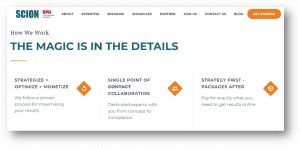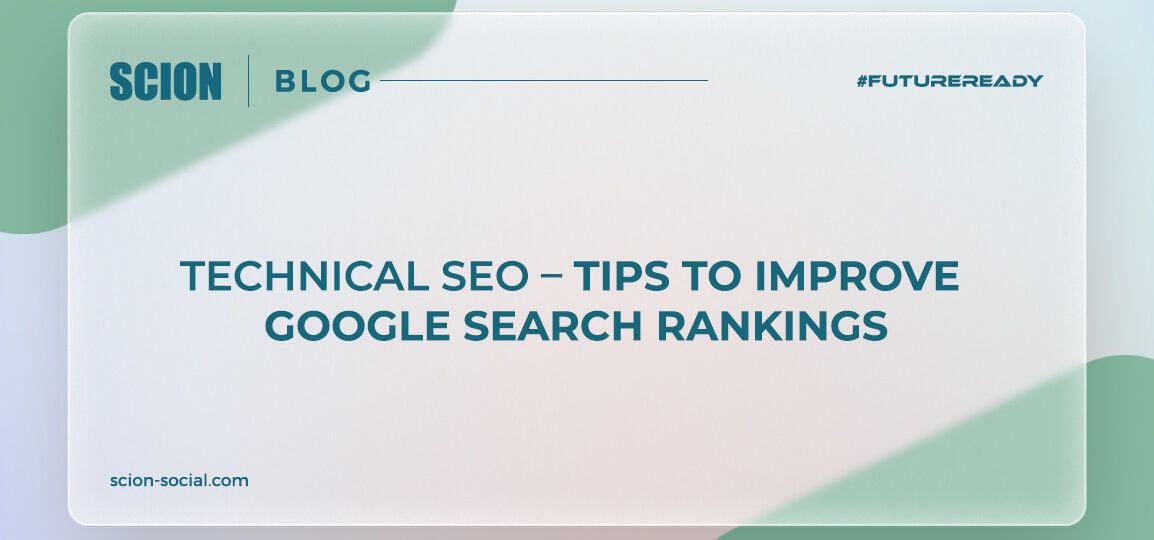
Last Updated: July 06, 2024
Technical SEO acts as the backbone of your website, ensuring search engines can’t resist it. Without it, even top-notch content can go unnoticed.
So, if you’ve ever wondered why some websites top the search results while others remain hidden- the secret lies in mastering the art of Technical SEO.

Let’s dive into the top techniques on how to rank higher on google search by optimizing your website’s performance, making it crawlable, indexable, and user-friendly.
10 things you must consider to optimize your website to its full potential:
- Website Speed and Performance
- Mobile Friendliness
- Site Architecture and Navigation
- Structured Data and Schema Markup
- Website Security
- XML Sitemaps
- Broken Links and 404 Errors
- Proper Canonicalization
- Technical Issues
- Content and Link Building
Website Speed and Performance
Slow-loading pages can lead to higher bounce rates, lower engagement, and ultimately, a negative impact on your SEO efforts. Google has explicitly stated that page speed is a ranking factor, emphasizing the importance of delivering fast and efficient websites.
To optimize website speed and performance, here’s what to consider:
1. Compression
Compressing files like CSS, JavaScript, and HTML can make them smaller and load faster. Techniques like Gzip and Brotli compression reduce file size without losing quality.
2. Caching
Caching stores frequently used resources in the user’s browser or a server cache, so they don’t need to be fetched from the origin server again. This speeds up load times, especially for returning visitors.
3. Minification
Minification removes unnecessary characters (like whitespace and comments) from code files like CSS and JavaScript. It doesn’t affect functionality but reduces file sizes and improves load times.
4. Image Optimization
Optimizing images by compressing them, choosing the right file format (WebP or JPEG for photos, PNG for graphics), and using lazy loading reduces page weight and improves speed.
5. Content Delivery Networks (CNDs)
Content distribution across servers worldwide allows users to access it from the nearest server, reducing delays and improving load times.
6. Code Optimization
Inefficient or poorly written code slows down a website. Optimizing code by minimizing HTTP requests, deferring non-critical resources, and using browser caching boosts performance.
7. Server Optimization
Properly configuring the web server with sufficient resources (CPU, RAM, storage) prevents bottlenecks and improves overall website performance.
Mobile-Friendliness
Most of the internet traffic now comes from mobile devices, so it’s essential to optimize your website for mobile users for a better experience and higher visibility on search engines.
When optimizing for mobile, keep these tips in mind:
1. Prioritize Load Speed
Optimize images, minify code, and use caching techniques to improve page load speed.
2. Optimize for Smaller Screens
Design with mobile users in mind, ensuring easy access to content and functionality on smaller screens.
3. Simplify Navigation
Streamline the menu and make key content easily accessible with fewer taps.
4. Leverage Responsive Design
Use techniques like fluid grids and flexible images for seamless adaptation to different screen sizes.
5. Optimize for Touch Interactions
Make your website touch-friendly with intuitive gestures and well-spaced interactive elements. There are many free tools you can use to check your site against Google’s criteria for mobile friendliness:
Site Architecture and Navigation
Having a clear website structure and easy navigation is important for users and search engines. Organize your content logically with a hierarchy, using descriptive URLs to help users and search engines understand your site. Internal linking is crucial for directing users and search engines to key content.
Structured Data and Schema Markup
Using structured data and schema markup improves search engine understanding and visibility. When you provide structured information, search engines can better interpret your content.
Website Security
In today’s digital landscape, where data privacy and online security are paramount concerns, having an HTTPS-secured website is no longer an option but a necessity.
Securing your website with HTTPS is a critical step in ensuring user trust, data protection, and improved search engine visibility.
XML Sitemaps
XML sitemaps help search engines navigate your website by providing information about your site’s pages and files, improving indexing.
Sitemap Creation and Submission:
1 Use CMS plugins for WordPress, Drupal, or Joomla, or online generators to create your sitemap. | 2 Submit your sitemap to search engines like Google Search Console or Bing for indexing. | 3 Regularly update and resubmit your sitemap as you modify your site’s content. |
Broken Links and 404 Errors
Identifying and resolving broken links and 404 errors is crucial for SEO and user experience.
Techniques to resolve this:
- Use tools like Screaming Frog or Google Search Console to identify broken links and 404 errors.
- Implement redirects when pages are moved or deleted.
- Fix or remove broken links promptly to enhance user experience and SEO.
- Create informative custom 404 pages to guide users when errors occur.
Regularly maintaining your website’s technical SEO elements is key to its success.
Proper Canonicalization
Canonicalization is crucial for avoiding duplicate content issues, which can harm search engine rankings and visibility. When the same content is accessible from different URLs, it can lead to content dilution and diluted rankings.
Duplicate content can occur when the same content is accessible from multiple URLs, such as:
– www.example.com and example.com
– www.example.com/index.php and www.example.com
– www.example.com/category/product and www.example.com/product?category=1
How to implement proper canonicalization to improve your Google Ranking:
| Canonical Link Element Specifies the canonical URL for a page, helping search engines understand which version to prioritize. | 301 Redirects Used to consolidate multiple URLs to a single canonical version to ensure all signals are passed to the correct URL. | URL Parameter Handling Specifies, in your site’s settings, which parameters should be considered for canonicalization if URLs with different parameters display the same content. |
Technical Issues
Regularly monitoring and addressing technical SEO issues is key to maintaining a healthy website and optimal search engine visibility. Promptly address technical issues to prevent deterioration in search engine rankings and loss of traffic.
Tools to monitor and address technical issues:
- Screaming Frog
- Logfile Analyzer
- Google Search Central
Content and Link Building
Advanced technical SEO provides a crucial foundation for successful content and link building strategies, amplifying the impact of these efforts for improved search visibility and rankings.
A well-optimized website with good technical foundation enhances user experience and search engine discoverability.
Integrating technical SEO with content creation and link building can help businesses maximize SEO impact and drive better online success.
Achieve Digital Success with these technical SEO Best Practices
Incorporating these SEO best practices not only fosters a healthy website but also enhances visibility and ensures a seamless user experience.
For more valuable insights and digital marketing tips, be sure to follow us for the latest updates and expert advice!