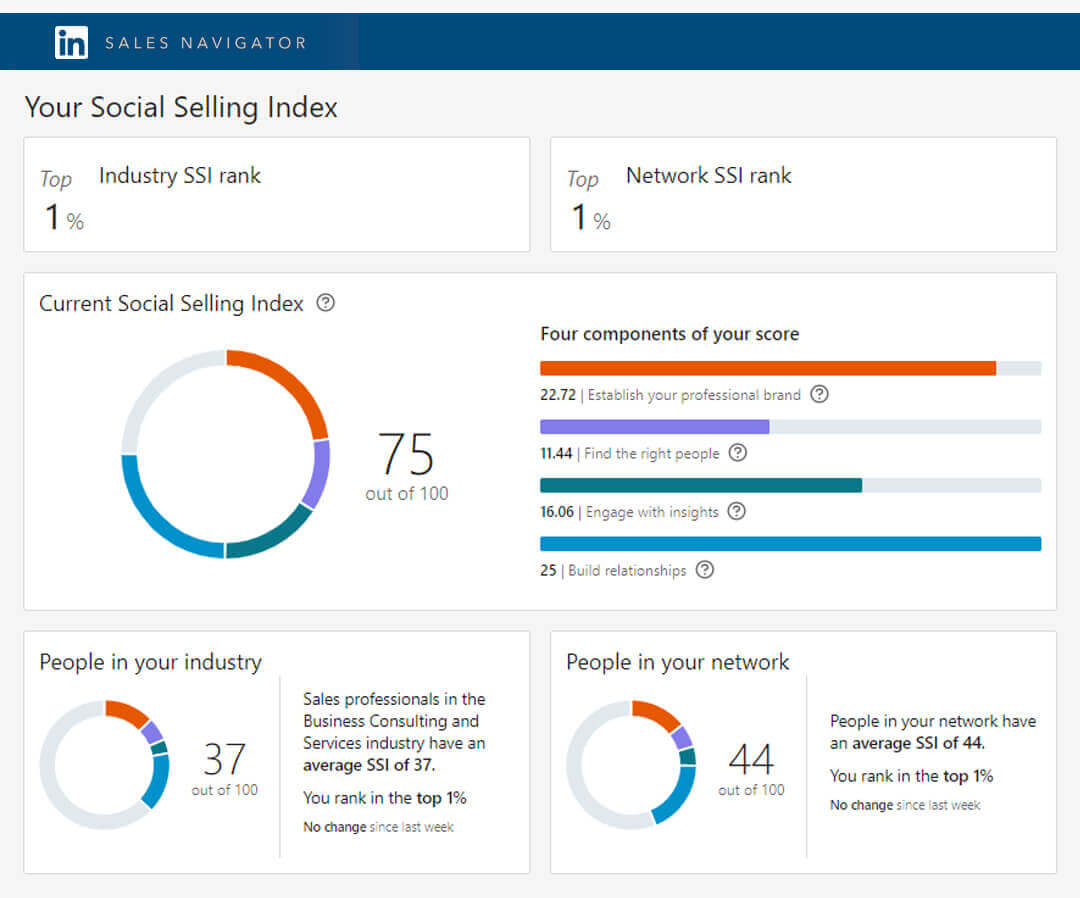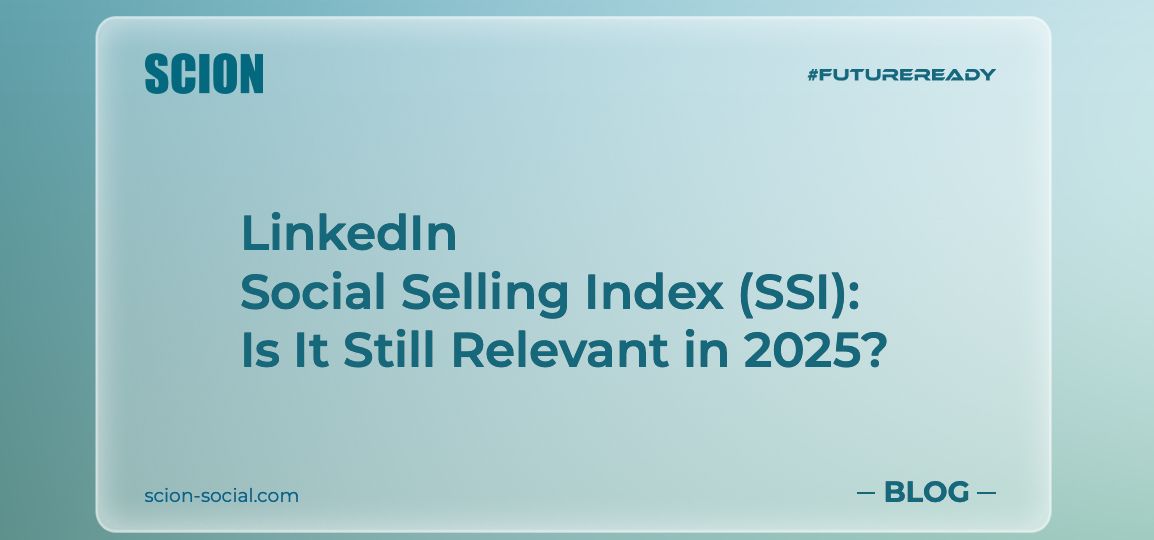
Last updated: January 24, 2024
No matter what business you run, the one thing you always want more of is sales.
If you are using LinkedIn as a marketing channel, you may be interested in the LinkedIn SSI, also known as the “Social Selling Index Score.”
The goal of this metric is that it aims to measure the effectiveness of your social selling efforts on LinkedIn.
But does the metric even matter, and how do they measure it?
In this article, we’ll look at that and much more. You can go through the whole article or you can directly jump to sections, mentioned below:
What is The LinkedIn SSI and How Does It Work?
The LinkedIn SSI is a score that LinkedIn assigns to your profile based on various factors related to your use of the platform for sales and marketing purposes.
These factors include how many connections you have, how active you are on the platform, what content you share, and whether or not others are engaging with that content.
The higher your score, the more effective you are at using LinkedIn as a sales and marketing channel.
Does the LinkedIn SSI score matter anymore?
There are several reasons why staying on top of your LinkedIn SSI is important.
Perhaps most importantly, a high score can help give you an edge over your competitors, as it shows that you’re leveraging LinkedIn effectively to connect with potential customers and make sales.
According to LinkedIn, the higher the user’s score, the more successful that person or company is at reaching its sales goals. They also claim that active LinkedIn users gain 45% more sales opportunities, are 51% more likely to hit their quotas, and are 78% more productive.
But just like so many metrics in the marketing world, this is only for guidance, not as a final suggestion.
Here are some things to keep in mind:
It’s generated through an algorithm
There is more Psychology to sales and marketing than a metric by LinkedIn
If your business doesn’t have a great offer and good social proof, checking your LinkedIn SSI score won’t help.
If you are a recognized industry leader outside of LinkedIn, and people see that as soon as they search for you, your LinkedIn SSI score being low also won’t matter as much.
So, treat it more as something to tick off your checklist once you get to a high score rather than looking at it as something that requires perfection.
why SSI is still relevant and how LinkedIn uses it to rank profiles?
LinkedIn SSI score is STILL a powerful tool that heavily impacts the platform’s algorithm. Although it is not the most important metric to measure your success, you can use the SSI Score as a blueprint to upgrade your LinkedIn profile. Your score affects the organic reach of your post and your profile’s visibility.
Therefore, when you improve your score, it helps you boost your engagement, discoverability, and your profile’s reach in general. A high SSI Score also gives you the credibility to establish yourself as a thought leader, and/or present yourself as a social seller- so THAT’S definitely a plus point! Apart from that, it is also a way to get your followers to trust you more, AND your profile reaches other audiences who are looking for expertise in your field.
The best way to improve your score is to focus on these four things- brand, connections, engagement, and relationships. Once you get these in the bag, it will help you fetch better connections, prospects, and in turn, more sales.
How To Find LinkedIn SSI Score
Here’s how to check your LinkedIn SSI score free:
- Head over to https://www.linkedin.com/sales/ssi
- Make sure you are logged in
- You will see your score between 0 to 100 (as shown in the screenshot below)
The above score is taken from a client’s LinkedIn profile that we handle and he is considered to be a thought leader in his field.
Notice that despite having a 75 score, he is still in the top 1% of his industry SSI rank and also in the top 1% among his network.
Here are some range guidelines:
- Anything over 80: Good
- 60 to 75: Decent, but room for improvement
- 50 to 60: Average
- Anything under 50: Needs improvement
Note: If you have a low score, don’t worry. We have some insights on how you can increase it.
How To Improve LinkedIn SSI Score
As promised, we have compiled a few tips and tricks to help you to improve your LinkedIn SSI Score. Here are a few steps to follow:
Step 1: Establish Your Personal Brand
Your profile is the foundation and acts as a landing page when people click on your profile.
But before you fill out your profile, think about WHO you want to be on this platform. What do you want to be known for? Who do you want to attract?
Once you have answered those questions, it will clarify how to fill out your profile.
- Your past experience
- Your Summary
- Your Bio (and have a professional profile picture)
- The content you create
This affects your ability to sell on the platform because it’s essential to leave a memorable first impression compared to your competition.
Related: Building Your Personal Brand on LinkedIn
Step 2: Build your network
You should aim to have an extensive, high-quality network on LinkedIn. This means networking with people in your industry or target market and sharing relevant content with these contacts.
Add anyone you know through the search bar, and you will have more relevant suggestions under my network and people you may know.
Quick Tip: Go for quality over quantity.
When it comes to your LinkedIn SSI score, one of the most significant factors is the engagement of your network.
Your engagement will be low if you add random people in different industries who won’t enjoy or understand your content.
Step 3: Engage with others
To improve your SSI score, you should aim to engage with others on LinkedIn by liking or commenting on their posts and sharing relevant content that interests them.
Why?
- This can lead to more profile clicks, traffic, and engagement for you.
- You will build valuable relationships (with creators that might also comment on your posts).
- You will show LinkedIn that you’re active.
How To Engage Effectively on LinkedIn
Engaging on LinkedIn is one of the most effective ways to get more visibility for your content. But most don’t do it correctly.
Here are some tips for engaging on LinkedIn:
- Always add value in your comments rather than just promoting yourself or your business.
- Aim to be authentic and personal rather than using a generic template.
- Try to add personal comments or questions to your posts so that people are more likely to respond.
- Make sure to stay on-topic rather than just jumping in randomly with irrelevant comments.
- Engage with specific influencers rather than just everyone in your industry.
But again, the keywords here are value, relevance, and visibility. If you focus on these three things, you will get a lot of value from your comments.
Step 4: Optimize Your Content
To improve your LinkedIn SSI score, you should aim to create high-quality and relevant content.
For example, if your target audience is small business owners, you might create a post about steps they can implement today to get {dream outcome}.
Remember, great content is:
- Actionable
- Relevant
- Credible (Backed by stats, coming from an authority, etc.
Ultimately it’s about creating content where your audience can take the info and instantly implement it instead of giving generic advice that we’ve all heard before.
To create better content, think about their pain points and their desired dream outcomes.
This will help you connect with potential customers, build your brand, and improve your LinkedIn SSI score.
Step 5: Stay Active and Post Consistently
As engagement is one of the factors for the SSI score, staying active and posting consistently will help you maintain a good SSI score.
Your audience starts to get to know you and like you when you post consistently. But inactivity can cause a disconnect where some may not feel as emotionally connected to you or may not even remember you.
Final Steps
Though the LinkedIn SSI is just one metric to consider when using this platform for sales and marketing, taking steps to improve your score can help you reach new audiences and connect with more potential customers.
To summarize the key steps:
- Focus on building your profile
- Network with the right people
- Engage with others on the platform
- Explore LinkedIn ads to boost your visibility and engagement levels
- Create relevant and high-quality content consistently
For more digital marketing news and updates, visit our blog section where we cover a wide range of topics that will help you navigate through the latest technologies and advancements.
Want us to run your social media campaign? Book yourself in for a free consultation here to get started.
Related article: Automating LinkedIn Outreach With Sales Navigator
FAQ’s
What is a good LinkedIn SSI Score?
There is no definitive answer to this, as factors like your industry and target market can all play a role in what makes up a high or low SSI score.
However, generally speaking, a score of 80+ is considered good. But it ultimately depends on the competition.
Where is my SSI on LinkedIn?
Your SSI score is on your profile, under the ‘Professional Experience’ section. It’s at the top of this section and will say ‘Your Social Selling Index Score.’ There you will see a score between 0 and 100, along with a breakdown of the factors contributing to this score.
How can I improve my social selling index?
Here are some ways you can improve your social selling index:
- Build an extensive, high-quality network on LinkedIn
- Engage with others on the platform by liking and commenting on their content
- Use LinkedIn Ads to reach your target audience
- Stay active and consistent in posting relevant content to your audience’s interests
How is the Social Selling Index calculated?
LinkedIn’s Social Selling Index is calculated using four categories, each worth 25 points. These include: establishing a personal brand, finding the right people, engaging with insights, and building relationships
Do I have to use LinkedIn ads?
No. It’s not essential.