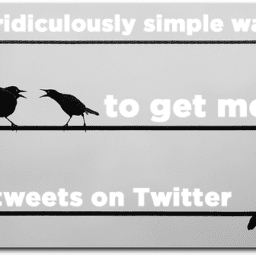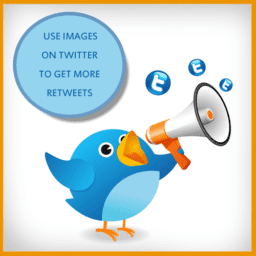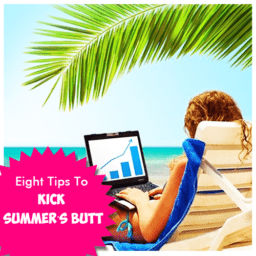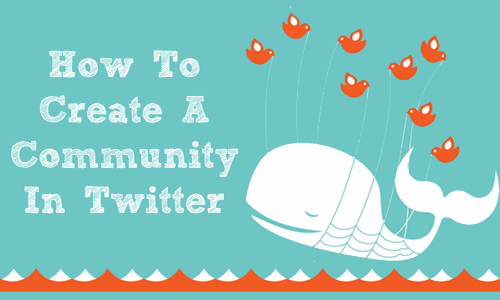
Twitter is a microblogging site that’s a bit different from the other social media giants like Facebook and Pinterest. But there’s one key way it’s similar – it’s an excellent tool for businesses. The way to make your Twitter presence a worthwhile endeavor is to use it to build a community.
Good Content
The best way to attract followers and keep them is to provide valuable content, like any social media platform. Focus on tweeting about things that are of interest to your target audience. Help your followers solve their problems and overcome obstacles in their way.
Try to give them not only helpful but also engaging content. Sharing a controversial article, for example, and asking for their opinions on it is a good discussion starter. So is sharing a tip and then asking for the tips of others.
Make It Easy
Make it easy for your people to find you on Twitter. You can do this by choosing a Twitter ID that’s simple and straightforward. If the exact name of your business is taken, add to it a keyword that your followers will understand and that’s easy to communicate to them. Put this Twitter ID on all of your marketing materials both online and off.
Hashtags

Hashtags also make it easy to hold community “chats”. You can specify a time to chat about a specific topic and tell everyone the time. People chime in during the chat by adding your specified hashtag to their tweets. They follow the chat just by searching for that hashtag. The search results will show the Twitter stream that contains tweets with your hashtag, in real time.
Find and Follow Others
It has become something of a cliché in the world of Twitter – you follow me, I follow you. But it’s an axiom that holds true. Find people to follow and pay attention to what they tweet. Community is a two-way street. You can search for users by using hashtags. There are a number of tools, list sites and directories you can use to find like-minded tweeps (your Twitter “peeps”) as well.
Reach out to Your Followers
Lurking on Twitter won’t get you followers and engagement. Be the first to reach out to them. Even something as simple as saying ‘good morning’ or thanking someone for a retweet is a point of contact, and you need as many of those as possible.
Create Lists
Twitter Lists is a feature that allows you to segment the people you follow on Twitter and organize them. You can then filter the messages you see in your main stream so you don’t see all tweets in the same place. You can organize your lists into, for example, customers, similar companies, industry experts, etc. When you want to hear from industry experts, you can read the feed with their messages only. Lists help you keep track of the specific communities you’ve created.
Defining Your Goal
Every good Twitter community starts with a goal. Who do you want to include in your community (customers, clients, associates, etc.) and what do you want them to do? Defining the exact objective you want to accomplish with your community will help you determine the right hashtags to use, lists to create, people to follow, and strategies for engagement.