
Last Updated: Oct 10, 2024
If there’s one sure thing, we all know about advertising, it’s that the more targeted it is, the higher your conversions will be.
A crucial part of mobile marketing is geofencing marketing or geofencing advertising. These ads are one of the most effective ways that you can get really specific with your targeting.
In this article, we will examine how they work, how to set them up, and some real-life use cases to help you get them up and running.
What Is Geofencing Advertising?
Geofencing ads are part of an advertising technology developed by Google that lets you target your ideal customers down to the last meter.
The way it works is that you draw a fence around the area you want to target, like so:

Enter the specific details, from location to keywords. From there, Google will show your ads within the area of that fence.
Google can even send custom notifications to the phone via the Google Maps app, so your target customer will be sure to see your message.
Types of Geofencing Advertising
The most common types of geofencing ads are notifications and ads that target users who have been in specific locations.
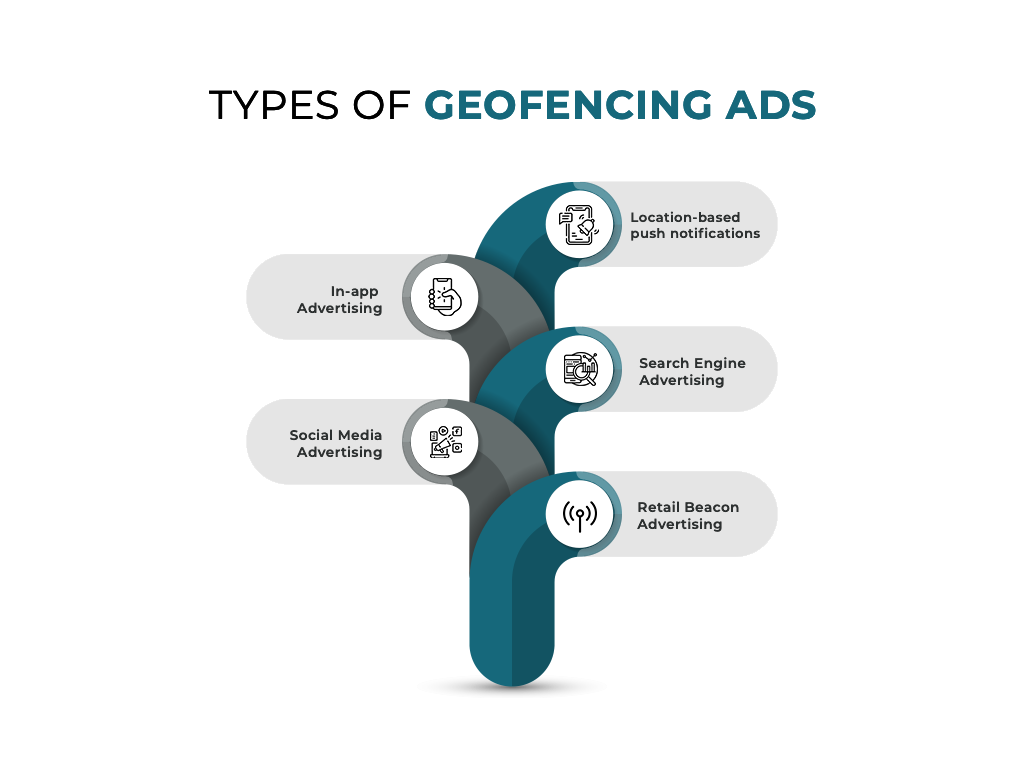
These ads leverage location-based technology to deliver ads to users within a specific geographic boundary.
1. Location-Based Push Notifications:
How it works: Apps with location services enabled can send push notifications to users within a designated geofence.
Example: A coffee shop could send a push notification offering a discount to customers within a certain radius.
2. In-App Advertising:
How it works: Ads are displayed within mobile apps when users are within a geofenced area.
A retail app could show ads for nearby stores or products when users are walking through a shopping mall.
3. Search Engine Advertising (SEA):
How it works: Ads are targeted to users searching for keywords related to the geofenced area.
Example: A hotel could bid on keywords like “hotels near Times Square” and target ads to users within that area.
4. Social Media Advertising:
How it works: Ads are shown to users on social media platforms based on their location within a geofence.
Example: A restaurant could target ads to users on Instagram who are within a few blocks of their location.
5. Retail Beacon Advertising:
How it works: Beacons are small, low-powered transmitters that emit a signal that can be detected by smartphones. When a user enters a geofence defined by a beacon, they can receive targeted ads.
Example: A department store could use beacons to send targeted offers to customers based on their location within the store.
These types of geofencing advertising offer businesses a powerful way to reach customers at the right time and place, increasing the likelihood of conversions and sales.
What Are the Benefits of Geofencing?
You might think: “But why would I want to target based on a fence? Isn’t it better to target a larger audience?”
As mentioned earlier, you can get really specific in the messaging with the help of geofencing ads. Let’s walk you through some benefits and real-life use cases:
Boost Local Sales
There are endless ways you can use Geofencing ads to boost local sales. Especially with special deals or just making your ideal customers nearby aware of your products/service.
Geo-fencing ads can also be effective for businesses that don’t have the ideal location.
For example, if you’re just a street away from the city center, but it’s on a minor road that gets fewer pedestrians passing, running ads in the city center targeting users’ mobiles could be an effective strategy to boost your local sales.
Extra tip: To get just a few ideas of how you could use this technology, you can look at billboard signs that have the distance to whatever they are advertising on them. This is just one way to use them, and we’ll break down some more later on.
More Effective Remarketing
One of the cool things about this type of campaign is that you can target your ideal customer who is near you and make them aware or remind them of your business.
In most cases, you’ll want to pair this with a strong offer that makes them want whatever it is you’re selling… now.
Burger King launched a geo-targeting campaign targeting a parameter of 600 feet around various McDonald’s in the US.
Once the customer entered this parameter, they got an ad offering them a Whopper for 1 cent if they downloaded the app.
This campaign landed them a whopping 3.3 million app downloads, which of course, has a tremendous lifetime value (LTV).
Not only this, but it also helped them directly take a small % of the market share from McDonald’s. Not bad, huh?
Brand awareness
Geofencing ads can boost your brand awareness in a particular area.
Even though people are in the local area, they may not necessarily be aware of your brand, especially if it’s slightly harder to find.
Geofencing ads can get you in front of the audience while they’re in proximity and have the potential to remind them or make them aware of your brand.
Let’s say you are running a promotion for students; you could run ads geofencing a university so that you can send students a notification.
Types of Locations That Can be Targeted
Here’s a list of the specific types of locations you can target:
- Streets
- City centers
- Building departments
- Competitors’ locations
Famous Geofencing Advertising Examples
Besides the example of Burger King, many other famous brands have succeeded with geofencing advertising too. Below, we have mentioned some of our favorite geofencing advertising examples:
Uber
Uber had to get creative with its geo-advertising campaigns because the Los Angeles airport banned all Taxis, Uber and Lyft from the airport.
However, Uber ran geofencing ads targeting the arrivals area of the Los Angeles airport, letting them know about Ubers that are nearby. As there wasn’t much competition, Uber’s campaign was successful and got tons of people ordering Ubers from nearby locations.
Volvo
Volvo set up another highly-successful geofencing marketing campaign. Within the first 30-days of their testing period during a campaign, a car dealership in New York attracted:
- 500 new leads
- 132 new customers
How?
By running geofencing ads at a competitor’s local area. As explained in the main benefit of geofencing, they got really specific.
They ran ads at leads who had visited the showroom of their competitors, which meant they knew that the lead was interested in purchasing a vehicle.
Volvo targeted the users with banner ads, but this didn’t just build brand awareness – it led to direct sales and new customers.
Starbucks
Starbucks is another company that has successfully leveraged geo-fencing ads to send users nearby a notification about hot deals such as their happy hour special.
But it gets even more effective because Starbucks can also target users by the drinks they drink once they come through the door – for example: whether they drink a cappuccino or a frappe.
How To Set Up Geo-Fencing Advertising
Now you might think, “This all sounds great, but how do I get started with it?”
We’ll walk you through the creation process now. After that, you can geofence on both Google and Facebook.
Google lets you target down to the last meter with its geofencing API while Facebook only enables you to target down to the last mile or a little less, depending on the location. So generally speaking, Geofencing ads will be more effective with Google, as you know what they’re looking for – while being nearby.
Going back to the example of Burger King, if you advertise on Facebook, you have proximity but no search intent. But if you’re advertising on Google using keywords like “Takeaway near-me,” you have search intent, and you have the proximity.
In cases where you want to get highly specific on the location (i.e., down to the last meter), you’ll need the Google geofencing API.
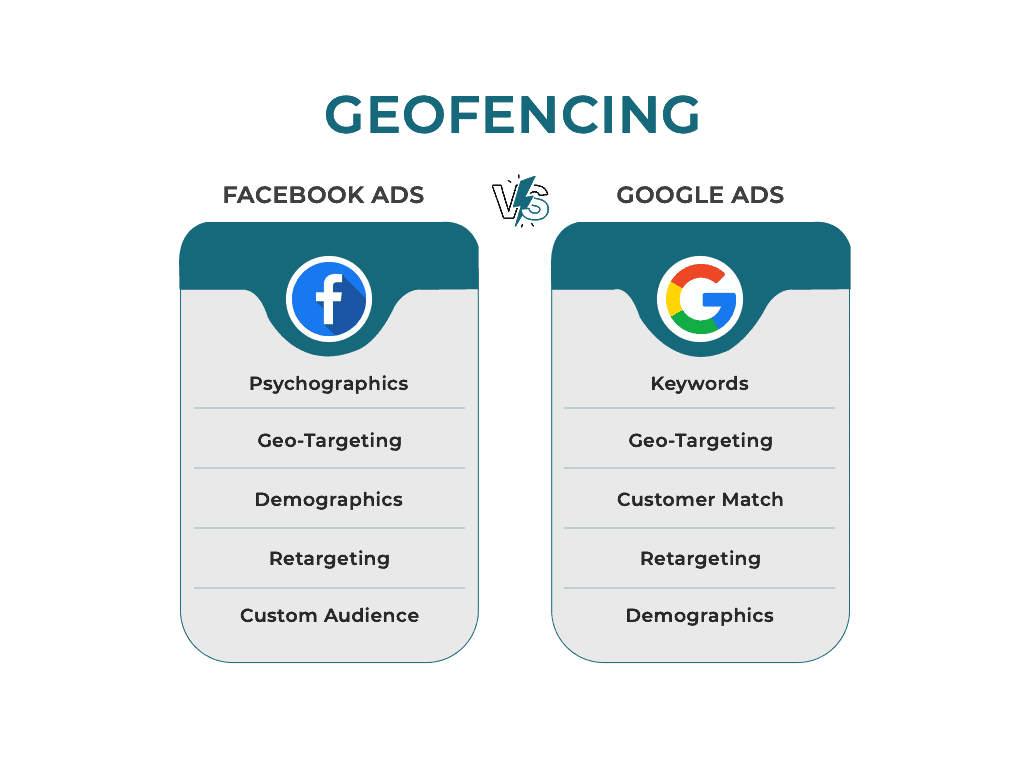
How To Start Geofencing Advertising on Google Ads
Geofencing advertising on Google Ads allows you to target ads to users within a specific geographic area. Here are the steps to get started:
1. Set Up a Google Ads Account:
- If you don’t already have one, create a Google Ads account.
2. Set Your Targeting:
- In the “Targeting” section, select “Locations.”
- Click “Advanced options” and choose “Geofencing.”
- Draw a geofence on the map or upload a KML file defining your desired area.
- You can also target users who are within a certain radius of a specific location.
3. Create Ad Groups:
- Create ad groups within your campaign and assign relevant keywords and ads.
4. Write Your Ads:
- Craft compelling ad copy that appeals to your target audience and includes relevant keywords.
5. Set Your Budget and Bidding Strategy:
- Determine your daily budget and choose a bidding strategy (e.g., manual CPC, automated bidding).
6. Launch Your Campaign:
- Review your campaign settings and launch it to start showing ads to users within your geofence.
Get Super-Specific With The Google Geofencing Ads API
The Google Geofencing Ads API allows you to programmatically create, manage, and optimize geofencing campaigns through your own applications. This offers a high degree of flexibility and control compared to the Google Ads interface.
Tips for Effective Use:
Leverage Geofencing for Targeted Campaigns:
- Precisely target users based on their location to increase ad relevance and effectiveness.
Combine with Other Targeting Methods:
- Combine geofencing with demographics, interests, and keywords for more granular targeting.
Optimize for Mobile Users:
- Geofencing is particularly effective for mobile advertising, as it can target users based on their real-time location.
You can create highly targeted and effective geofencing campaigns that drive results for your business by mastering the Google Geofencing Ads API.
Geofencing in Google My Business
Geofencing in Google My Business allows you to target ads to users within a specific geographic area. This is particularly useful for businesses that want to reach customers who are physically close to their location.
Setting Up Geofencing Ads on Facebook
In your Facebook ad manager, you’ll want to ensure that you target a specific audience from the “Audiences” step in setting up your advertising campaign.
Once you’re there, you can use the “drop pin” to pinpoint a specific location and target a particular:
- University
- Street
- Park
You will want to exclude any specific locations outside your targeted parameter.
Additional Tips:
- Use location extensions: Add location extensions to your ads to display your business address and a link to Google Maps.
- Track performance: Monitor your campaign’s performance and make adjustments as needed.
- Consider using remarketing: Target users who have visited your website or interacted with your ads.
- Target competitor’s locations: Target potential customers who are near your competitors’ location(s).
- Remember to keep the fence small: The smaller the area, the more specific and precise the targeting.
When setting up Geofencing ads, ensure that you follow the additional steps and include anyone who isn’t in your targeted area.
Final Thoughts
We hope you have enjoyed this article on geofencing ads. For more digital marketing news and updates, visit our blog, where we break down the latest technology to help you succeed.
Want us to run your campaign? Book yourself in for a free consultation here to get started.
FAQ’s
Finally, we wanted to answer some frequently answered questions about geofencing ads.
Geofencing marketing can be highly effective if done correctly. It allows you to target ads to users who are physically close to your business, increasing the likelihood of conversions. However, it’s important to consider factors like your target audience, budget, and the goals of your campaign.
There are several ways to set up geofencing marketing, including using platforms like Google Ads or Facebook. You’ll need to define your target area, create your ads, and set your budget.
You can set up geofencing ads in your Google ads manager, so if you know how to set up your ads, you can also set up geo-fencing ads.
Of course, running them does take some skill and experience, but if you can set up Google ads, you should be able to set up geofencing ads.
To create a geo-fence, you need to have the Google geo-fence API. From there, you need to connect it to your Google ads account. Once you’re in the Google ads manager, you’ll be able to start using geo-fencing ads for your local advertising campaigns.
