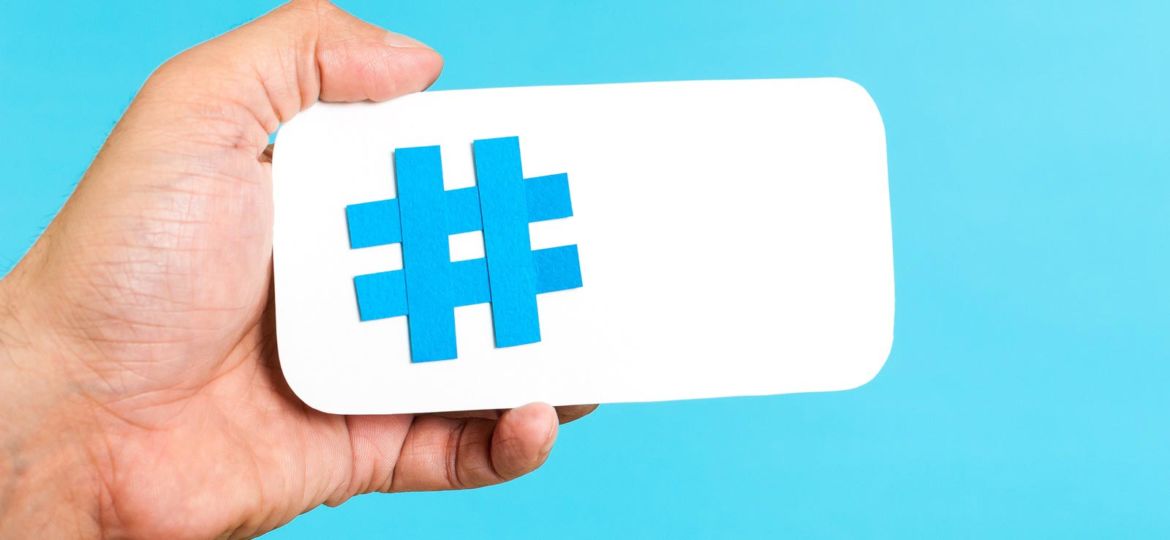
If you’re a regular social media user – whether you use it personally or professionally – you’ll already be familiar with hashtags and their uses. No doubt you’ve employed them yourself at least a few times. But – and especially if you’re employing them for professional use – it’s convenient to have all the hashtag information in one place and be able to get a grasp on if or when to use them, how many to use, where to find trending hashtags and what kind of exposure hashtags can give you across Facebook, Google+, Twitter, Instagram and more.
Hashtags on Facebook
Make Your Post Public
If your post isn’t public, only your Facebook friends will be able to see it, which kind of defeats the purpose of using the hashtags in the first place. When your post is public, anyone looking for the hashtag will see it and your followers will as well.
Use One or Two Hashtags at the Most
Using 1 or 2 hashtags, according to research, generates the best engagement. More than that and your post can start to look like spam.
Hashtags on Twitter
Fewer Hashtags
Like Facebook, Tweets with 1 or 2 hashtags perform better than Tweets with an overload of hashtags.
Hashtags Generate More Retweets
If your Tweet specifically requests your followers to retweet (don’t try to save characters by simply writing “RT”) you will get even more engagement.
No Hashtags in Ads
Research has shown that ads without a hashtag tend to get more clicks.
Research Trending Hashtags
Trending hashtags are a great way to get more engagement on your Tweets. Just make sure the hashtags are relevant to the Tweet.
Hashtags on Instagram
Always Use Hashtags
Using relevant tags can get you 12.6% more engagement on your posts so it’s well worth it.
The More the Better
Unlike Facebook or Twitter, using more hashtags on Instagram will generate more and more engagement. The hashtag limit on Instagram is 30 and, while you may not need to use that many, don’t be afraid to use as many as you need.
Hashtags on Google+
Hashtags on Google+ work differently than hashtags on other platforms. Here’s what you need to know about hashtags on Google+:
Greater Influence on Google+
Hashtags have a greater influence when used on Google+ than on other platforms, which makes them key to greater engagement.
Hashtags Can Have SEO Benefits
When searching for a hashtag on Google, you are likely to see a sidebar that shows search- related posts on Google+.
Optimal Numbers Vary
Unlike Facebook, Instagram or Twitter, there has not been a lot of research on the optimal number of hashtags to use, so go with 1-3 to be safe.
Hashtags on LinkedIn
LinkedIn uses hashtags to observe what’s important to its users so it can show them content that is more relevant to them. This is how to use hashtags on LinkedIn:
Add Hashtags to Your Profile
This will help get your profile added visibility across the site.
Use Hashtags in LinkedIn Publisher Posts
If you’re posting long-form content on LinkedIn, it’s good to add some hashtags into the body of the text so that interested users will come across it.
No Optimal Number
As there isn’t yet conclusive research as to the optimal number of hashtags to use on LinkedIn, you should ideally stick with 1 or 2 for now.
Hashtag Tips
Another tip for the use of hashtags across any social media platform is to observe your competition. How many hashtags are they using and which ones? Are they generating a lot of engagement? If so, take a leaf out of their book and imitate their social media behaviour to get better results and engagement. Then, once you’ve learned the strategy, you can build your own.
Hashtag Research Tools
If you don’t know which hashtags to use, these tools can get you started:
Ritetag – Use Ritetag to find hashtags with high engagement rates.
Twitonmony – This tool monitors hashtag analytics.
Hashtagify – This is another great tool for finding trending hashtags.

