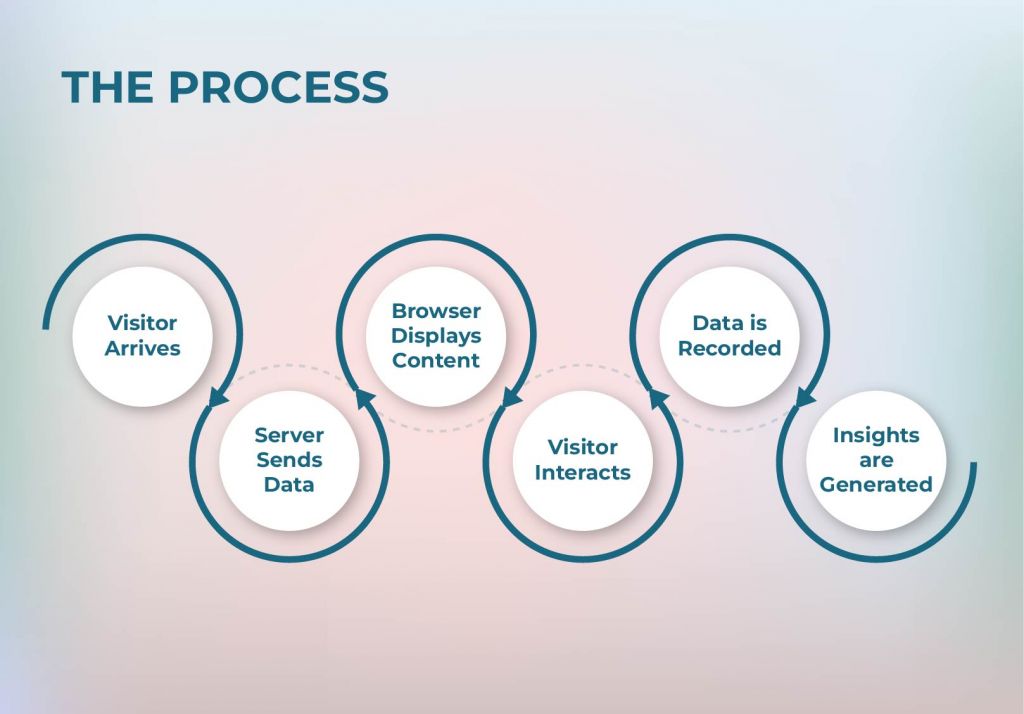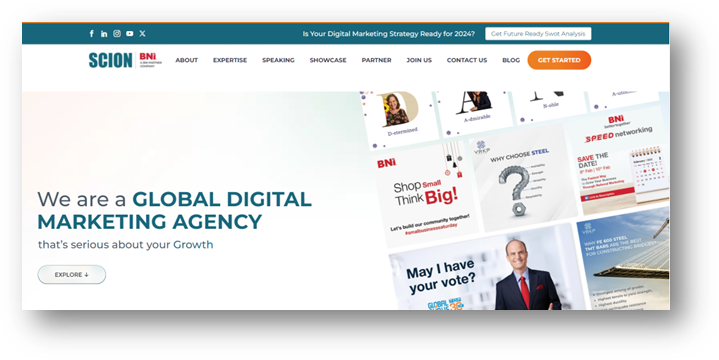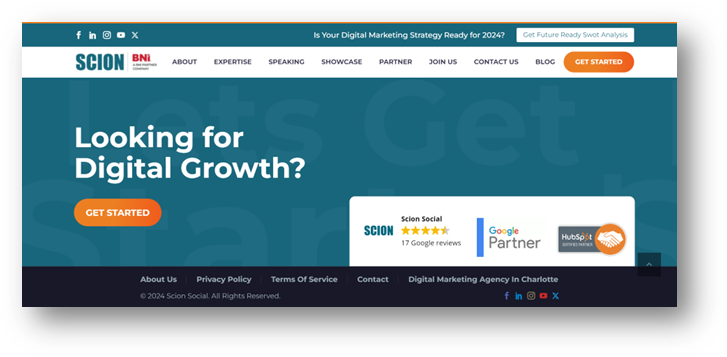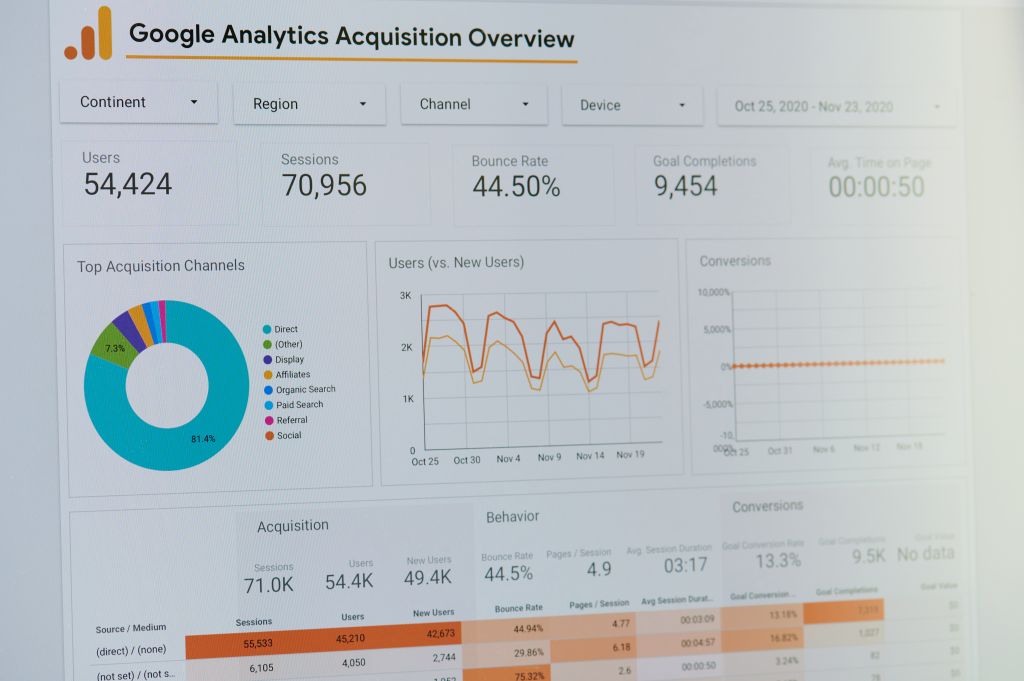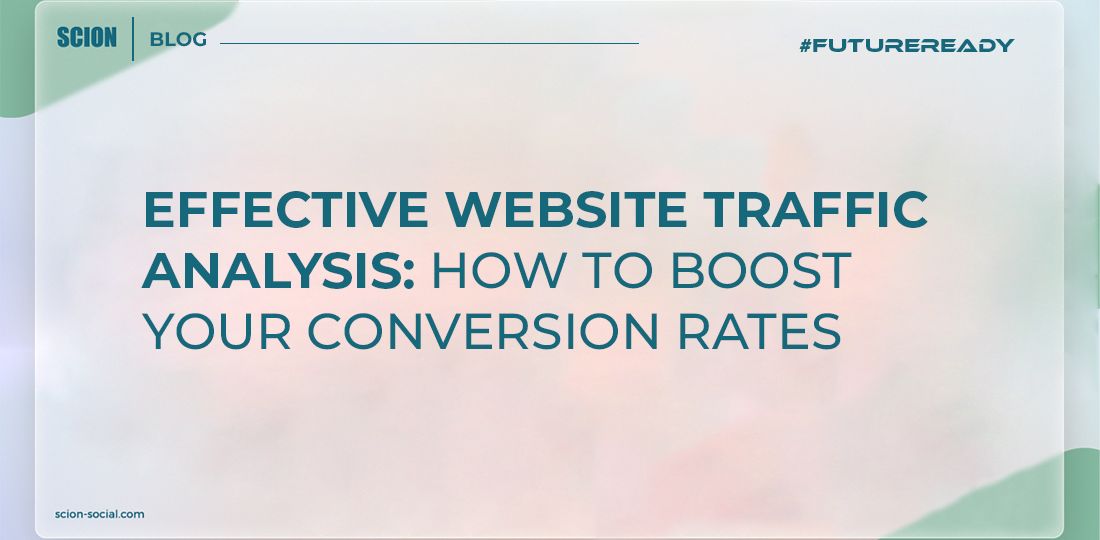
Think of your website as a shop in a bustling marketplace. You have your products (content), and your ultimate goal is to get more customers (visitors) to come in and make a purchase. But how do you make sense of all that data pouring in?
This is where website traffic analysis comes in.
It’s like having a spy network inside your shop, providing you with information about how many people come in, who these visitors are, what they’re searching for, and the reasons behind them leaving without making a purchase.
Explore the blog further to better understand how this process contributes to increasing website traffic.
But first, let’s dive into the essentials of transforming your website into a traffic magnet!
Key Performance Indicators (KPIs): Web Traffic Metrics that Matter
Organic Traffic
Some visitors find your site through search engines like Google, Bing, etc. Think of them as people who wandered into your store after seeing a sign pointing in your direction. They have a higher buying intent and are your Organic Visitors.
According to a poll by Search Engine Journal, organic search brings in the highest ROI according to 49% of the respondents.
Paid Traffic
Visitors who click on your ads to reach your website. It’s like paying for an ad in a newspaper and seeing people come in specifically because of it.
19% (from the poll mentioned above) said that paid search efforts yield the biggest returns to their website.
Referral Traffic
These are visitors who came from other websites or channels. Imagine someone recommending your store to a friend.
Referrals are a significant source of website traffic, contributing between 10-30% of all visitors.
Bounce Rate
This is the percentage of visitors who leave your site after viewing only one page. It’s like when someone walks into your store, looks around, and then walks out without buying anything.
A generally acceptable bounce rate is between 40% and 60%.
Average Session Duration
This is the average time visitors spend on your site. It’s like measuring how long people stay in your store.
A good benchmark for average session duration is around 2-3 minutes.
Pages per Session
This is the average number of pages a visitor views per session. It’s like seeing how many aisles people walk down.
A considerably good number would be 2-3 pages.
The Benefits of Web Traffic Analysis
Web traffic analysis is important for understanding how the above KPIs impact your website’s traffic and how to turn those numbers into actionable insights.
When you understand how your visitors are interacting with your website, you can:
- Create effective marketing campaigns by tracking their performance and making data-driven adjustments.
- Enhance your SEO by identifying which keywords and content drive the most traffic so you can focus your SEO efforts there.
- Improve your website’s performance by finding out where people are getting stuck and making it easier for them to navigate.
- Increase conversions by optimizing your website to effectively prompt visitors to make a purchase, sign up for a newsletter, or contact you.
Web Traffic Analysis for SEO
SEO (Search Engine Optimization) is directly linked to website traffic. The data collected through traffic analysis can help you identify popular products or pages, pinpoint areas for improvement, and optimize your site for a better user experience.
When you optimize your website for search engines, you’re basically making it easier for potential customers to find you when they’re looking for products or info related to your business.
As you would have seen in the first image, this is what happens when someone visits your website:
1. Visitor arrives: Someone types your website’s address into their browser or clicks on a link.
2. Server sends data: Your web server sends the necessary files (HTML, CSS, images) to the visitor’s browser.
3. Browser displays content: The browser interprets the files and displays the website’s content on the visitor’s screen.
4. Visitor interacts: The visitor clicks on links, fills out forms, or scrolls through the page.
5. Data is recorded: Web analytics tools track these interactions and record data like the visitor’s IP address, the pages they visited, and how long they stayed on each page.
6. Insights are generated: This data is analyzed to provide insights into visitor behavior.
How does enhancing SEO strategies boost web traffic?
When you finally gather all the valuable insights to optimize your website, you will generate more organic traffic, improve brand awareness, and ultimately drive more sales.
Here’s what happens in the back end:
1. Higher Search Engine Rankings
Your website is more likely to be clicked on by users if it ranks at the top section of search engine results pages (SERPs).
SEO helps websites rank higher in search engines by using strategies such as keyword optimization, creating quality content, building backlinks, and ensuring technical optimization.
2. Increased Visibility
Traffic analysis helps SEO, which results in your website appearing in relevant search results, making it discoverable to a wider audience.
SEO increases website visibility by optimizing for local search results, creating valuable content for organic traffic, and promoting content on social media.
3. Targeted Traffic
Traffic analysis helps SEO attract visitors interested in what you offer, as they’re actively searching for specific keywords or topics.
SEO attracts targeted traffic through keyword research and adoption, understanding user intent, and optimizing on-page elements to match search intent.
4. Improved User Experience
SEO often involves optimizing website structure, content, and loading speed, which can enhance user experience and encourage visitors to stay longer.
Additionally, SEO enhances user experience by ensuring mobile friendliness, optimizing page speed, creating a clear site structure, and improving accessibility.
How is Website Traffic Calculated?
Remember the little spies we talked about at the beginning? Those are web analytics tools that use cookies, JavaScript, and server logs to gather information about who’s visiting your site, what they’re doing, and where they came from.
If you’re thinking about hiring those tiny spies to do some digging for you, here are our top recommendations:
Google Analytics
Google Analytics is a free and powerful tool that offers a comprehensive suite of features to track website traffic, user behavior, and conversions. It’s like having a personal analyst monitoring your website 24/7.
Ubersuggest
For those new to traffic analysis, Ubersuggest offers a user-friendly interface and a wide range of features, including keyword research, competitor analysis, and backlink checking. It’s a great starting point for understanding your website’s performance.
Semrush
For businesses looking to gain insights into their competitors’ strategies, Semrush is a valuable asset. It provides detailed keyword research, backlink analysis, and traffic estimation, allowing you to identify opportunities and optimize your own website.
Adobe Analytics
If you need in-depth analysis and advanced features, Adobe Analytics is a premium option. It offers robust reporting capabilities, data visualization, and integration with other Adobe tools, making it ideal for larger businesses with complex tracking needs.
Ahrefs
Ahrefs is primarily known for its backlink analysis capabilities, but it also provides valuable insights into organic search traffic, keyword research, and competitor analysis. It’s a popular choice for businesses looking to improve their website’s search engine rankings.
HubSpot
If you’re already using HubSpot for marketing automation, you’ll be pleased to know that it includes traffic analysis features as well. This can streamline your workflow and provide a unified view of your marketing efforts.
Are you ready to unlock the power of data-driven marketing?
Whether you’re a marketing guru or a newbie, leverage the power of data-driven insights to boost your online presence and achieve your business goals!
FAQs
1. Do blogs help website traffic?
Yes, blogs can significantly boost website traffic. When you regularly publish high-quality content, you attract more visitors who are interested in your topic. This can lead to increased search engine rankings, social media shares, and backlinks, all of which contribute to higher traffic.
Key benefits of blogging for traffic:
- SEO: Well-written blog posts can improve your website’s search engine rankings, making it easier for potential visitors to find you.
- Social media shares: Engaging content can be shared on social media platforms, bringing in new visitors.
- Backlinks: Other websites may link to your blog posts, which can improve your domain authority and search engine rankings.
- Lead generation: Blogs can attract potential customers who are interested in your products or services.
2. Which is the best tool used for traffic analysis?
There are many great tools available for website traffic analysis. Some of the most popular options include:
- Google Analytics: A free tool that provides detailed insights into your website’s traffic, including visitor demographics, behavior, and acquisition channels.
- Ahrefs: A paid tool that offers comprehensive backlink analysis, keyword research, and competitor analysis.
- Semrush: Another paid tool that provides a wide range of SEO and marketing tools, including traffic analysis.
- The best tool for you will depend on your specific needs and budget.
3. How is website traffic calculated?
Website traffic is typically calculated by counting the number of unique visitors to your site over a given period. This can include both returning visitors and new visitors.
Key metrics used to measure website traffic:
- Unique visitors: The number of individual people who visit your site.
- Pageviews: The total number of pages viewed on your site.
- Average session duration: The average amount of time visitors spend on your site.
- Bounce rate: The percentage of visitors who leave your site after viewing only one page.