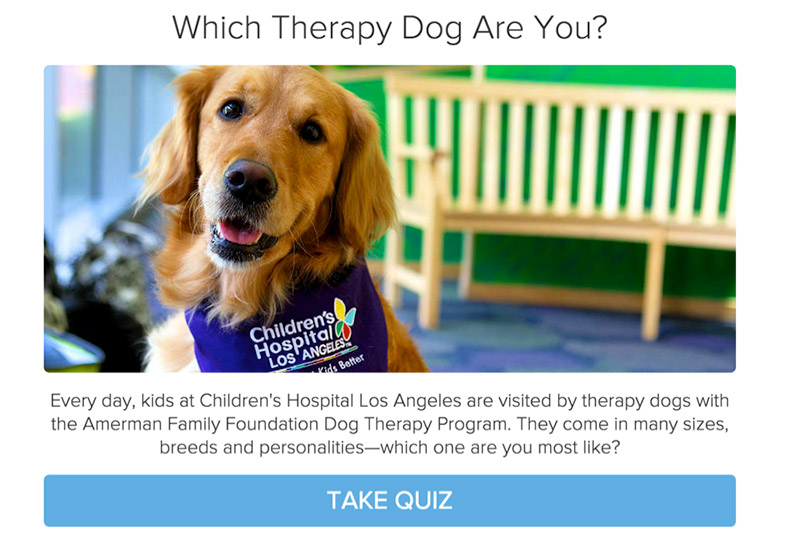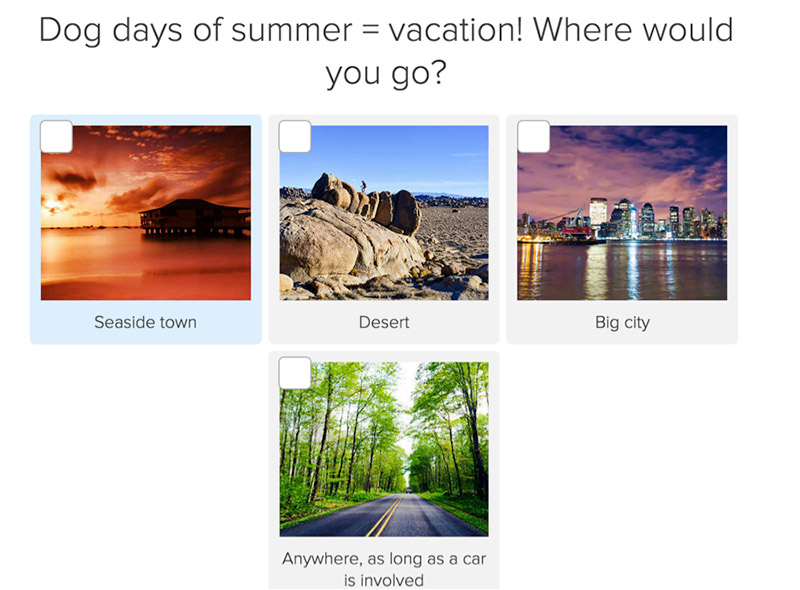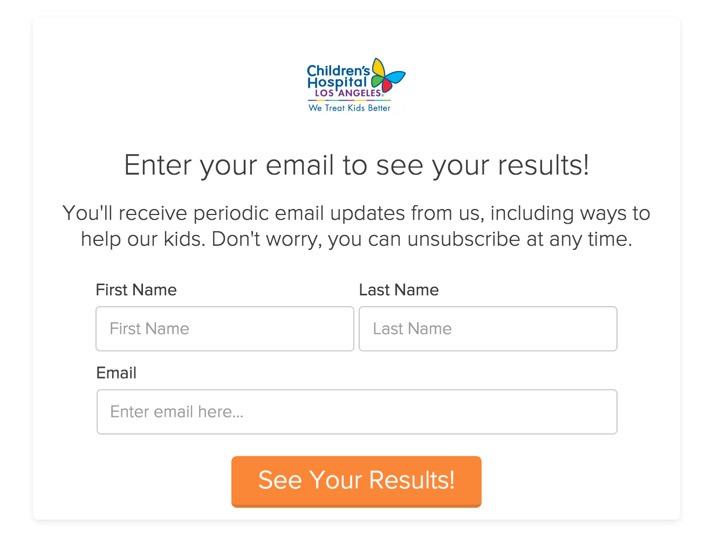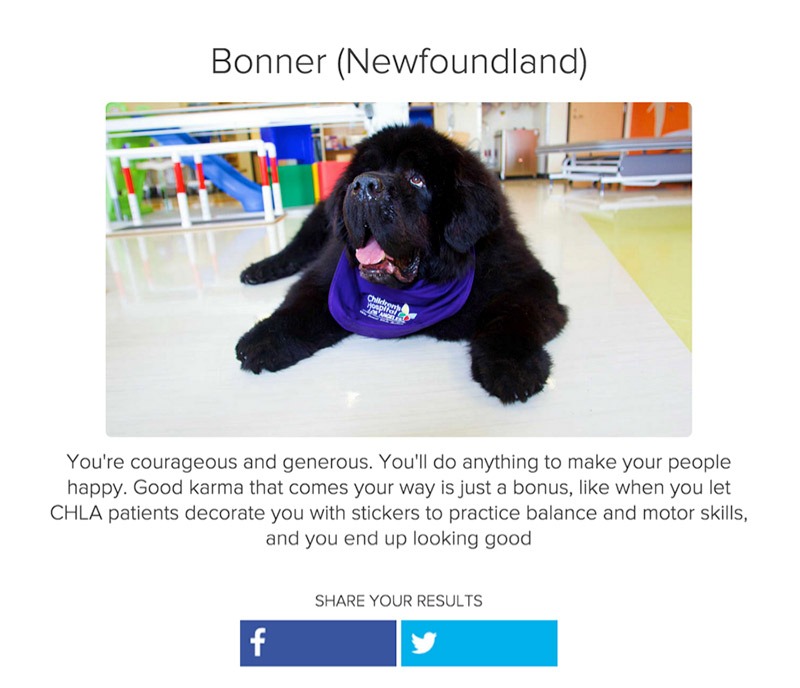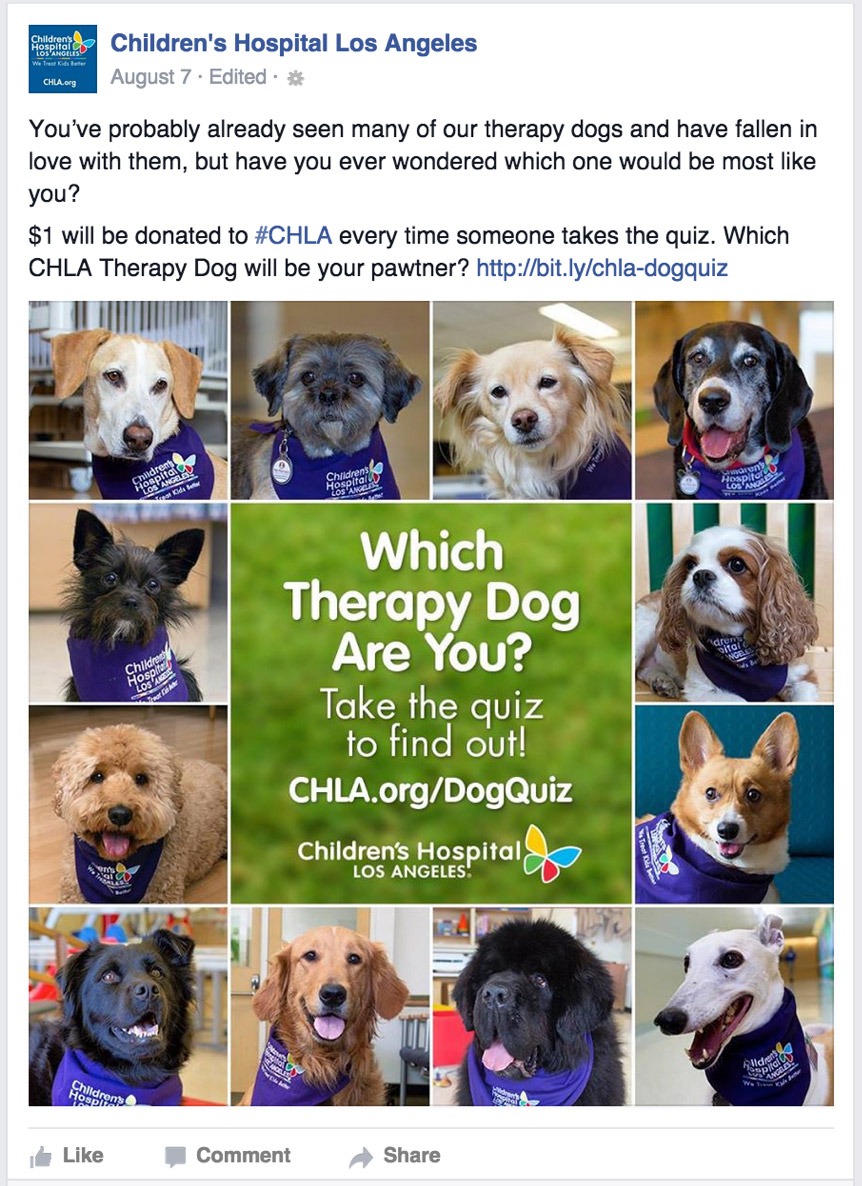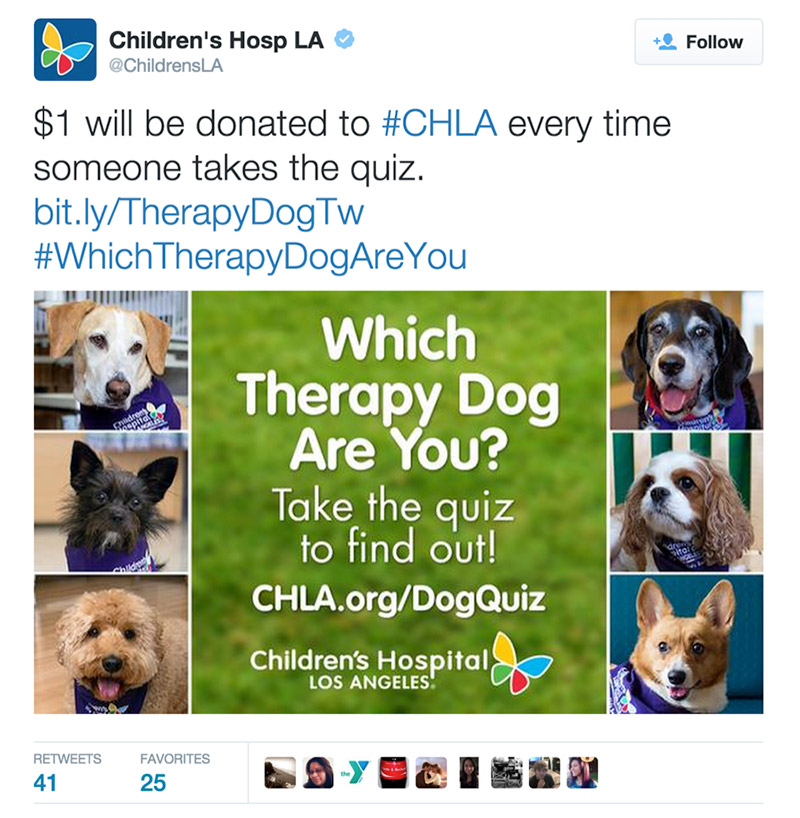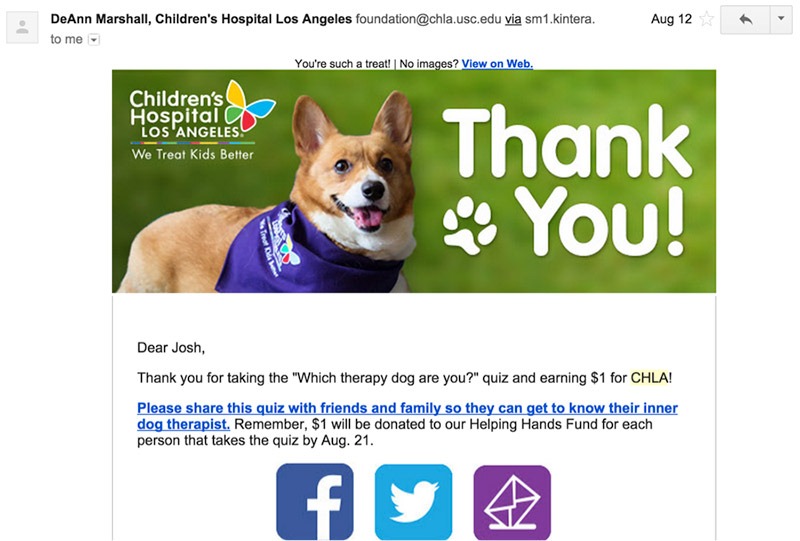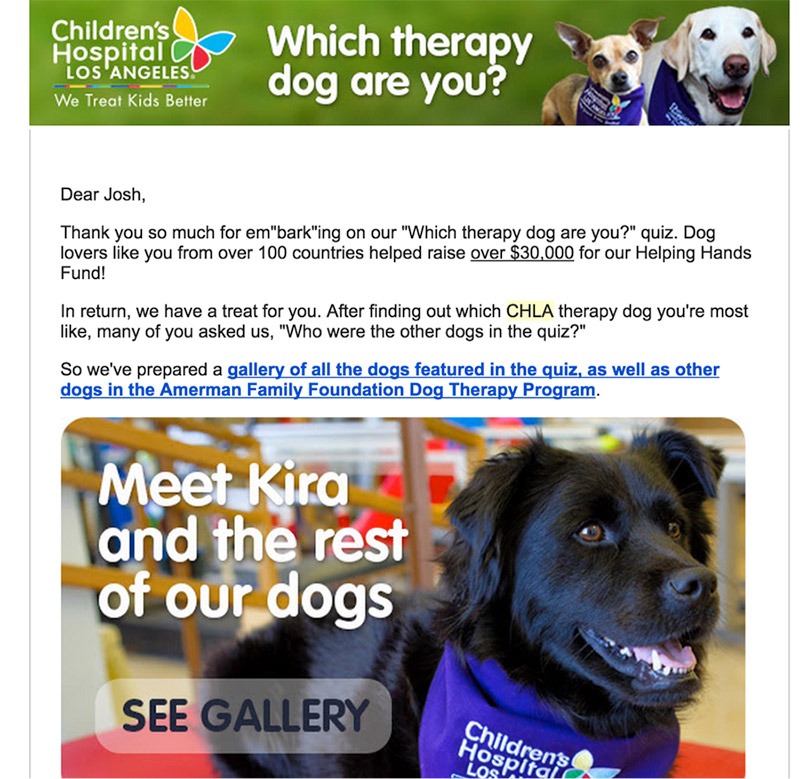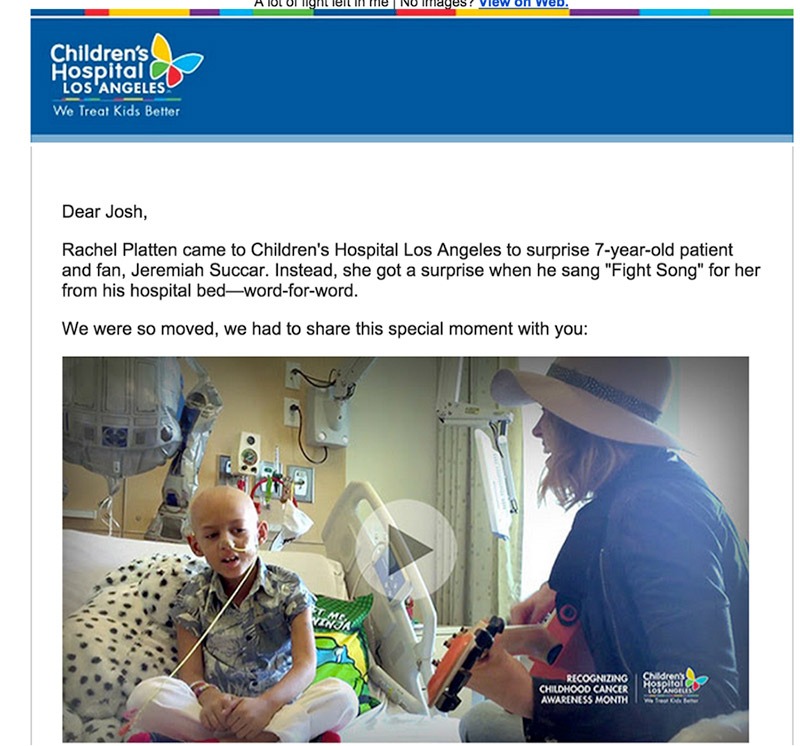It is true that you cannot really generate actual sales leads from mediums like Facebook and Twitter unlike Google where people are genuinely on the lookout for something or the other.
There are a few popular ways in which you can generate real sales leads from your social media accounts.
We have for you the steps that will take you down the road of successful lead generation, put together by Social Mouths.
Sometimes a brand comes along and absolutely nails it using that template. Today we are going to examine one of those brands, Children’s Hospital of Los Angeles. They used a quiz to bring in 31,500 leads in one week, and we are going to look at the exact steps they took to make that happen.
Part 1: how to create an ideal lead generation quiz
1) What the quiz should be about
Before you dive into building a quiz it’s a good idea to take a step back and consider strategy. There are two strategies that I’ve seen work really well for lead generation quizzes. First is the event-based quiz, like the Dog Therapy quiz below. This quiz was launched in conjunction with a big content push promoting the Therapy Dogs that help out around Children’s Hospital.
The second method is to build a quiz based on the most important core function of your business. For example, if you are a makeup brand, it would be “Which Makeup Matches Your Style?”
2) How to write the questions
The question and answer part of quizzes is what really set them apart from static content. Here you have the ability to speak directly to every single person who takes your quiz and actually have them respond in real time. This is a unique and powerful opportunity – here are three ways to maximize the impact of your questions to build trust so more people will opt in at the end of your quiz.
- Write with personality. Speak like a normal human being, none of that “always, sometimes, never” quiz answer garbage. I conducted an experiment on 1,400 quizzes and found that using more personal pronouns in your quiz leads to more views on average. (Personal pronouns are words like I, you, we, that we use in real life). It pays to be human.
- Use images. Every viral quiz has images in it. When your questions are full of pictures, they are more fun and game-like, which makes your quiz less intimidating and helps lower people’s guard so they’ll be more likely to opt in later.
- Have 6-10 questions. An ideal social quiz falls into this length range, which allows enough time to build some rapport with quiz takers, but isn’t so long that you’ll bore people.
3) How to craft the lead capture form
“The money is in the list” rings true for quizzes too. Collecting new subscribers at the end of your quiz is the perfect way to continue the conversation started in the quiz questions and drive long-tail revenue. Here are the three essential elements of a strong lead capture form.
- Promise value. Give some sort of reason for subscribing other than just getting to see quiz results. This could be a giveaway entry, a free resource, or just personalized advice for your personality.
- Be honest about your marketing strategy. If you are going to email new subscribers once per week, let them know. If you only send out one email and then never again (which would be weird), let them know that too.
- Only ask for what you need. Just collect information that you are going to actually act on. If you never call leads, then it makes no sense to gather phone numbers, if you don’t need to know where people are, why ask for zip code?
4) How to create share-able results
Quiz results are the most important part because this is where people get a chance to share your quiz and make it go viral (the Children’s Hospital quiz was shared 15,825 times, which is why it did so well). Here are the things you absolutely must have in share-able quiz results.
- Be uplifting but don’t lie. You want to tell people they are awesome, because positive emotions get shared the most out of any sentiment. However, people will know if you are just blowing smoke, so lying is not an option. A practical way to do this is to just focus on the good things about any quiz result. For example, the result below starts with “You’re courageous and generous” – this could apply to anyone, so it’s not deceitful, but it’s also nice to hear.
- Have great images. When quiz results get shared, it’s in the form of “I got (my result)(title of the quiz)” with the image featured in the results also shared. Since images get much higher click-throughs from social sites, having great results images makes a huge difference in the success of your quiz.
- Keep it short. Quiz results should act as a teaser for something bigger. That something bigger should either be on your site via a personalized link or in your email newsletter after someone subscribes. Quiz results should be 3-5 sentences.
Part 2: How to promote on social media
Over 75% of all traffic to quizzes on the internet comes from social media sites (actually just Facebook and Twitter). There are a few tricks to how you should post your quiz content and promote it on the networks.
1) Composing the Facebook share and Tweet
The process is pretty simple. First, create an awesome photo to share that represents your quiz well. Second, write a caption to promote your quiz. Third, share the photo and caption with a shortened link to track results. Here are the actual shares from Children’s Hospital that did a perfect job of sharing.
And on Twitter
2) Promoting using paid media
There’s a lot to promoting on Facebook, and I’d highly recommend taking a courseto really learn all the ins and outs. However, in the interest of time, here are two different ways to promote your quiz using paid Facebook advertising.
- Create a custom audience based on your existing list. Do this by uploading your existing list to Facebook, they’ll create an audience similar to your current customers.
- Target based on interests. You can select various activities that your ideal customer partakes in such as recreation and outdoor activities if you sell tents.
Part 3: How to automate lead follow-up to drive revenue
Once all the leads from your quiz are in the database, it’s time to follow-up using marketing automation and turn those contacts into cash. Here’s the play-by-play on that.
1) (Immediately send) “Thank you for taking our quiz!”
Right after someone inputs their information, you need to follow up and say “Thanks!” so they know who you are and don’t forget that they opted in. If you don’t do this, quiz takers who subscribe will forget all about opting in, and when you just start sending them your newsletter they will mark it as spam.
2) (3 days later) “Here are the other quiz personalities”
A few days after the welcome email, send out a list of all the other personalities that the person could have gotten. They are sure to be curious about this and an email with a list of all the types is a natural transition from the Thank You email to sending out other content.
3) (7 days later) “Here’s a story of the work we do”
This could be a customer case study or a testimonial. Ideally, this story is targeted to people based on the personality type your quiz recommended.