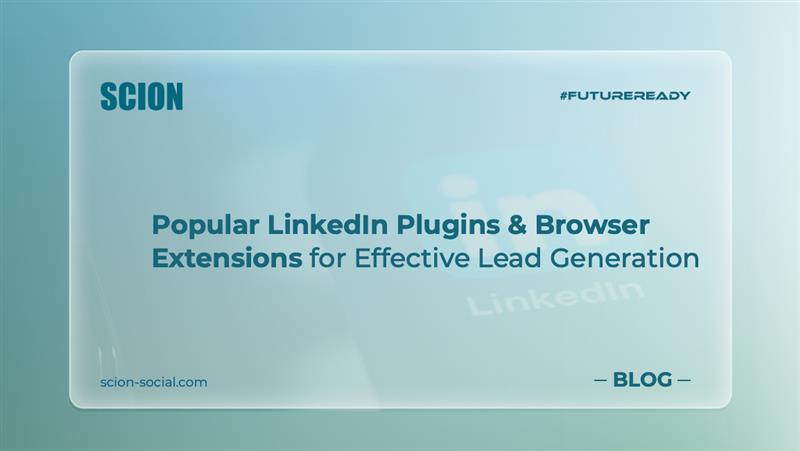
Last Updated: May 15th, 2025
Enhancing Your LinkedIn Experience with Extensions and Integrations
The primary way users enhance LinkedIn now is through browser extensions and integrations that add features directly to the LinkedIn interface or connect LinkedIn data with other platforms. These tools often focus on specific tasks like sales, marketing, and recruitment. Popular LinkedIn Tools for Lead Generation & Outreach: For those focused on sales, marketing, or recruitment, several LinkedIn Chrome extensions stand out for their ability to automate tasks, find contact information, and manage outreach. Here are some prominent LinkedIn Plugins and Chrome extensions with their respective price range: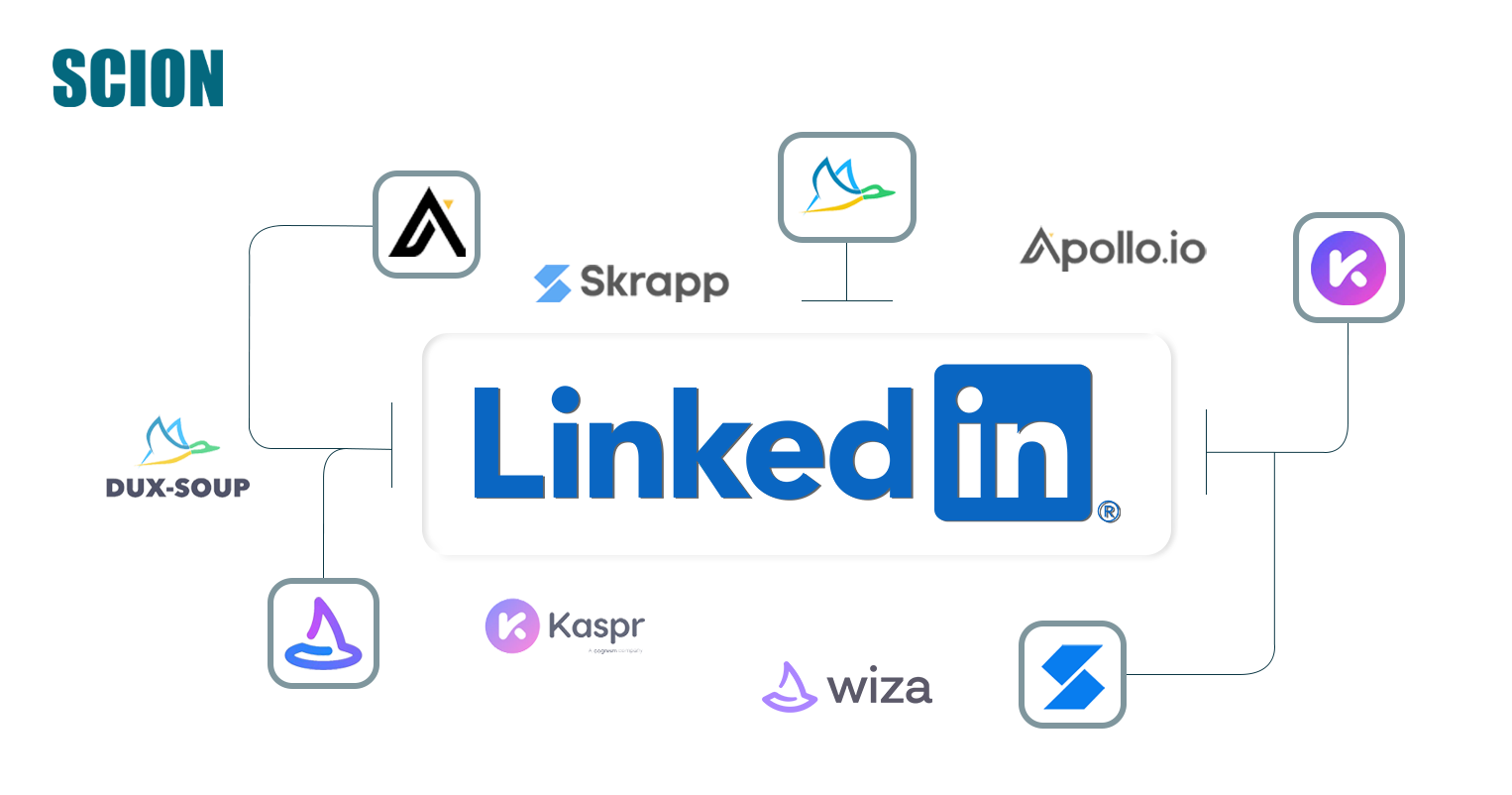
1. Dux-Soup
- Latest Price Range:
- Offers a Free plan with limited features.
- Paid plans typically range from ~$15/month to ~$99/month per user (billed monthly), with discounts for annual billing.
- Team and Agency plans are also available with tiered pricing.
2. Apollo.io
- Latest Price Range:
- Offers a Free plan with limited credits.
- Paid plans typically range from ~$49/month to ~$149/month per user (billed annually), with higher costs for monthly billing and additional credits.
- Custom plans are available for larger organizations.
3. Skrapp
- Latest Price Range:
- Offers a Free plan with a limited number of email finder credits per month.
- Paid plans typically range from ~$49/month to ~$349/month (billed monthly), with different tiers offering varying numbers of email credits and user seats. Annual billing offers discounts.
4. Kaspr
- Latest Price Range:
- Offers a Free plan with unlimited B2B email credits but limited phone and direct email credits.
- Paid plans typically range from ~$49/month to ~$102/month per user (billed annually), with varying credit allocations for phone numbers and direct emails. Monthly billing is slightly higher. Custom options are available.
5. Wiza
- Latest Price Range:
- Offers a Free plan with limited email and phone credits.
- Paid plans typically range from ~$49/month to ~$399/month per user (billed monthly), with options for unlimited credits at higher tiers and discounts for annual billing. Enterprise plans are available.

When choosing among these tools, consider your primary need (automation, email finding, phone numbers, Sales Navigator integration), the volume of contacts you need, and your budget. Most offer free trials or limited free plans, which are great for testing their effectiveness for your specific use case.
These extensions primarily function within your web browser (like Chrome) and provide overlays or additional features when you’re Browse LinkedIn.
Note: Pricing for SaaS tools can change, and annual billing often provides a discount compared to monthly plans.
Enhance Your LinkedIn Lead Generation Strategy
Leveraging the right LinkedIn plugins and browser extensions is no longer just an advantage, but a crucial step in optimizing your lead generation and outreach efforts
It’s time to transform your LinkedIn into a more powerful and efficient platform for connecting with valuable leads and expanding your network.
FAQs
Users primarily enhance LinkedIn through browser extensions and integrations that add features directly to the LinkedIn interface or connect LinkedIn data with other platforms, often focusing on sales, marketing, and recruitment tasks.
Yes, most of the popular tools mentioned, such as Dux-Soup, Apollo.io, Skrapp, Kaspr, and Wiza, offer a Free plan, typically with limited features or a restricted number of credits per month.
These tools can automate repetitive tasks like visiting and following profiles, sending connection requests with personalized messages, sending follow-up messages, finding verified email addresses and phone numbers, building lead lists, and extracting contact information from Sales Navigator searches.
These extensions primarily function within your web browser (like Chrome) and provide overlays or additional features directly on the LinkedIn interface as you browse profiles or search results.
When selecting a tool, consider your primary need (e.g., automation, email finding, Sales Navigator integration), the volume of contacts you need, and your budget. Utilizing free trials or limited free plans is also recommended to test their effectiveness.






