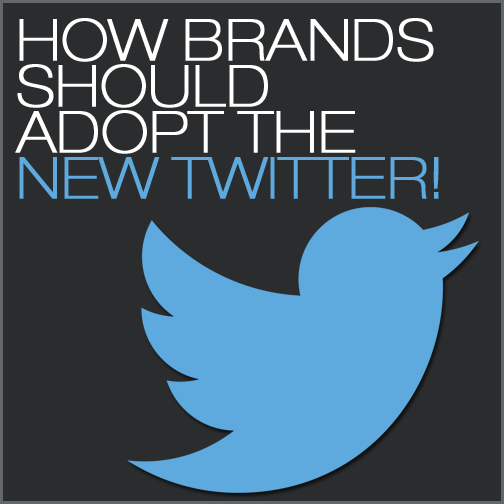
Twitter has been around in the Internet space for quite some-time now. From 2008, we have been seeing the exponential rise of the 140 character driven social networking site from being used for personal connection with friends and others to being harnessed for real-time news and source of information. Over time, we have seen the social networks resembling (or trying to copy) each other from design to usability aspects to attract users so that they spend more time on their platform and make it easier for users to adapt to the new layout. Twitter has undergone a series of recent design changes, which makes it more or less resemble Facebook. While this has been argued by many as a necessary move for Facebook users to make Twitter more visually appealing, old time users are still rooting for (and hoping) that Twitter does not completely revamp itself in the hope of gaining new users and in the process of it, losing the ones who had come to the platform due to its simplicity. Brands, too, have found it difficult to keep up with the upcoming changes on Twitter and how to position themselves with the micro blogging network as part of their social media strategy.
Here are some statistics, which can help you visualize the power and the transformation Twitter has gone through over the years:
- 300 Billion Tweets have been sent out since its inception
- Twitter has more than 241 Million monthly active users.
- An average User spends 170 minutes per month on Twitter.
- 63% of the brands on Twitter have multiple Twitter accounts
These statistics not only restore faith in Twitter for being a great source of engagement for personal users, but also makes it imperative for brands to be present and stay relevant on Twitter. Here we will list down few things which you should keep in mind to adopt the new and improved Twitter for 2014:
1. Have an Eye-Catching Twitter Profile:
A Twitter user (potential follower) has a very less time to judge your relevancy to his interests. One of the tricks which can leave a long lasting impression to your visitors is the visual and descriptive nature of your Twitter profile. Displayed below is an example of how you can design your (or your Brand’s) Twitter profile to make it look more professional depending on what your Twitter goals are.
Familiar Username: Your username & your profile name is the key to people finding you on Twitter and you standing out in search results. So if your brand name is XYZ, ensure that your name and username (the one which starts with the@ sign) resembles the name of your brand.
Domain: Personal website is a must have for any business to survive in the modern age. It is imperative to showcase that website to your Twitter profile as well. Users who are inclined to know more about you (or your products) will surely do so via your website. So why let them perform an extra manual search on Google to find your Brand? Make your website available via your Twitter profile details instead
Sell your USP in Your Twitter Header: Around 42% of the screen is occupied by the header of the Brand’s profile. The header, being the most visible and direct section for a user, should be the most enticing and professional looking for you to make an impact on your potential follower. Use minimum colors to avoid distractions and display the most important aspects of your Business on the header image without making it too cluttered.
Pinned Tweet: Twitter, being a very fast and live platform, is always thought of as the tool where users have the least attention span for tweets. In order to make your tweet stand out (maybe a sale offer or an event which your visitors should surely check out), you can now ‘pin’ your tweet to your timeline (similar to Pin posts on Facebook) so that they always stay on top of your timeline and your visitors will never miss it when they visit your profile. So go ahead and showoff your most popular tweet for increased exposure.
2. The Anatomy of a Tweet:
Getting started with the right profile is a good start. However, posting on Twitter is a regular activity, which can help you get continuous exposure to the right audience. A well-defined content calendar comes in handy as it helps you with the right set of tweets to publish each day. We always advice our clients to have a strategic content calendar in place with most tweets focused around adding value rather than being plain self-promotional (Remember the 80:20 rule?). Your followers will always care what you are providing them in return of their followership. This value can be in form of tips around your industry, recent happenings, and exclusive discounts for them, humor (related to your audience)and employee updates (for your own employees). Hence, content curation becomes a crucial part of your Twitter content strategy.
Consider your Tweets as a live presentation to your audience. A presentation should have what it is about (hashtags), the main content (Link/Title), visuals to support the topic (image) and a proper call to action (what should the user do next?). Always give your followers a reason to come back for more or share. Below are two different versions of the same tweet: Which one do you think creates more impact on a reader?
You will be more compelled to click on the first tweet which is much more feature and context rich than the second which is a link share with the title. In fact, according to a study conducted by the Buffer blog, a Tweet with an image excels in performance to a plain tweet:
- Tweet with images received 18% more clicks
- Tweets containing images got 89% more favorites
- Tweets with images received 150% more retweets
Images/hashtags within a tweet adds relevance and makes it easier for users to decide on whether they should invest time in your tweet or not. Start crafting tweets personally for your brand and avoid automation of posts wherever possible. For my personal account on Twitter, I do make it a point to always add my own view to each link I tweet or retweet. Add value to your follower’s stream by sharing your point of view to tweets to make it a personal approach rather than an automated link sharing process.
3. Set up your Twitter Cards:
Twitter Cards is a very powerful feature available within Twitter, not explored by many. Twitter cards help your brand express itself with more than 140 characters by rich metadata available for your website. You can get started with Twitter cards by visiting Twitter Developer Link where it can give you an overview of different type of cards it provides for you to take advantage of, namely:
- Summary Card: The summary card can be utilized for many kinds of web content, from blog posts and news articles, to products and restaurants. The card comes in two versions, with the only difference in the image sizes. The default summary card comes with a thumbnail image while you can also opt for the one with a larger image size for better visual communication.
- Photo Card: Image is the only component of the Tweet putting the main focus on your photo.
- Gallery Card: The Gallery Card allows you to represent collections of photos within a Tweet. This card type is designed to let the user know that there is not just a single image but a gallery of related images have been shared.
- App Card: Have a Brand app which you want to promote? You can represent your app in a better way on Twitter to drive user installs. You can design various attributes of the application (name, description, price) to enable users to get the important info about the app in one go.
- Lead Generation Cards: Only available via the Twitter ads platform, the Lead Generation Card makes it easy for people to express interest in what your business offers – they can seamlessly and securely share their email address without leaving Twitter or having to fill out a cumbersome form.
- Product Card: The Product Card is a great way for brands to represent retail items on Twitter in order to drive sales. This card type is designed to showcase your products via an image, a description, and allows you to highlight two other key details about your product.
- Website Card: A Website Card enables you to feature your website content within a Tweet and allows the user to click through to your website directly from the Card. When the card is tweeted, it will be appended with an image and additional information about your website. This can help you drive even more traffic from Twitter to your website.
Twitter Cards also have an inbuilt analytics platform which was recently introduced by Twitter. You can always test the performance of your cards in terms of traffic and engagement and much more, which makes this feature a must have for any brand looking to promote their online presence on Twitter.
Source: www.blueoceanmi.com

