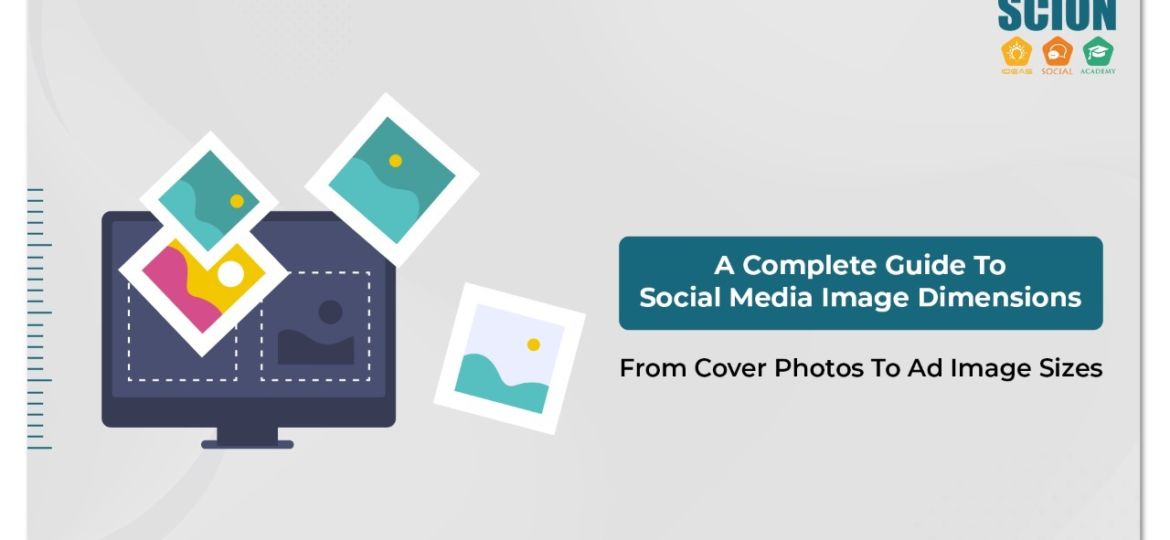
A Complete Guide To Social Media Image Dimensions – From Cover Photos To Ad Image Sizes
Change is the only constant in life. This sentence stands true in most of the situations but it best suits the world of social media. Every click, view, like or sign-up that takes place affects some part of the social media. And, to keep your head over these changes across different platforms and strategies can be a challenge. But the biggest challenge starts when you want to upload a picture, story, video or run an ad on social media. Figuring out the image sizes for each platform is a tricky job.
It would be great only if all of the platforms used the exact same dimensions and you could just swap photos between them all so that your brand has a nice consistent look across the board.
Unfortunately, this is not the case. Every social media platform has its own set of parameters and recommended image sizes to be used for optimal reach, engagement and conversion. So to help you with this, we have got a complete guide to social media image dimensions – from cover photos to ad image sizes. We recommend you bookmark this page for future reference to keep all the image-related information handy.
Social Media Image Sizes – Updated 2021
If you want to prevent your audience from scrolling past your content, upload eye-catching images that match the platform’s recommended image sizes. When the visual face of your brand will be on point, people will remember it and consider talking about it with their friends and family. Some of the benefits of using the ideal image sizes on social media are:
- No pixelation and image stretching
- Optimized photos across all the platforms
- Increase engagement
- Complete visibility of the photos
- Future-proofing content
- Helps with your company’s branding
While it’s hard to cut and paste an image and reuse it across all of your social networks, here are the image dimensions (in pixels) recommended by platforms that you should keep a note of:
FACEBOOK IMAGE DIMENSIONS
Facebook cover image: 851 x 315
Facebook profile image: 170 x 170
Post & timeline images: 1200 x 630
Event cover image: 1200 x 628
Shared Image: 1200 x 630
Shared Link: 1200 x 628
Event image: 1920 x 1005
Fundraiser image: 800 x 300
Stories: 1080 x 1920
Facebook ads: 1080 x 1080
INSTAGRAM DIMENSIONS
Instagram Profile Photo: 110 x 110
Photo Thumbnails: 161 x 161
Photo Size: 1080 x 1080
Instagram Stories: 1080 x 1920
Carousel image sizes:
- Landscape: 1080 x 566
- Portrait: 1080 x 1350
- Square: 1080 x 1080
IGTV sizes: 1080 x 1920
Instagram Stories ads: 1080 x 1920
TWITTER DIMENSIONS
Twitter Header image: 1500 x 500
Twitter Profile image: 400 x 400
Image from a Tweet with shared link: 1200 x 628
Tweet sharing a single image: 1200 x 675
Tweet sharing three images:
- Left image: 700 x 800
- Right images: 1200 x 686
Tweet sharing four images: 1200 x 600
LINKEDIN DIMENSIONS
LinkedIN cover image: 1584 x 396
LinkedIN profile image: 300 x 300
Company logo: 300 x 300
Company cover image: 1128 x 191
Shared image or link: 1200 x 627
Company logo size for ads: 100 x 100
Spotlight ads logo size: 100 x 100
Spotlight ads custom background image: 300 x 250
Sponsored content images: 1200 x 627
Sponsored content carousel images: 1080 x 1080
PINTEREST DIMENSIONS
Pinterest profile image: 160 x 165
Pinterest cover image: 800 x 450
Pinterest image sizes for Pins: 1000 x 1500
Pinterest image sizes for collections Pins: 1000 x 1000 or 1000 x 1500
Pinterest image size for Story Pins: 1080 x 1920
YOUTUBE DIMENSIONS [UPDATED 05.15.13]
YouTube profile image: 800 x 800
Channel Cover image: 2048 x 1152
Video Uploads: 1280 x 720
YouTube thumbnail size: 1280 x 720
SNAPCHAT
Snapchat ads image: 1080 x 1920
Snapchat Geofilter image: 1080 x 1920
