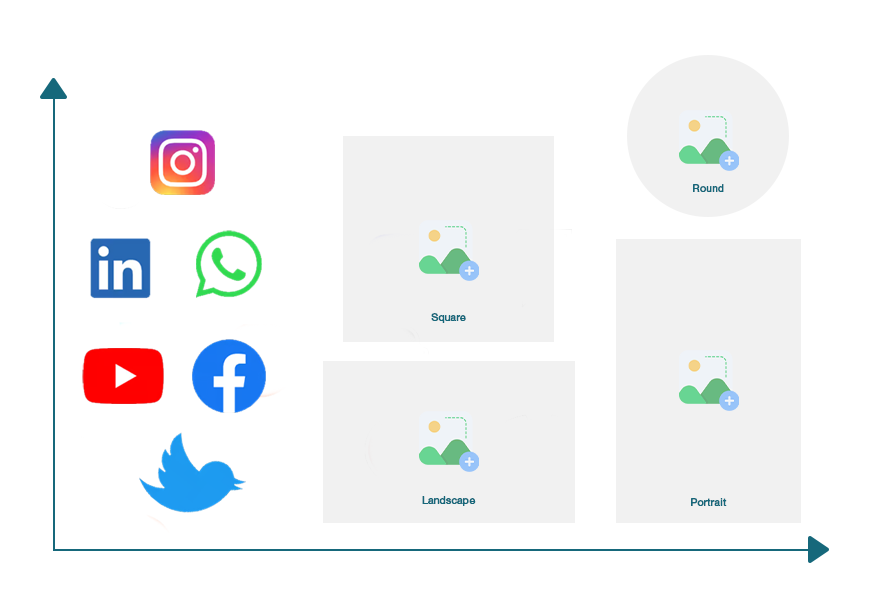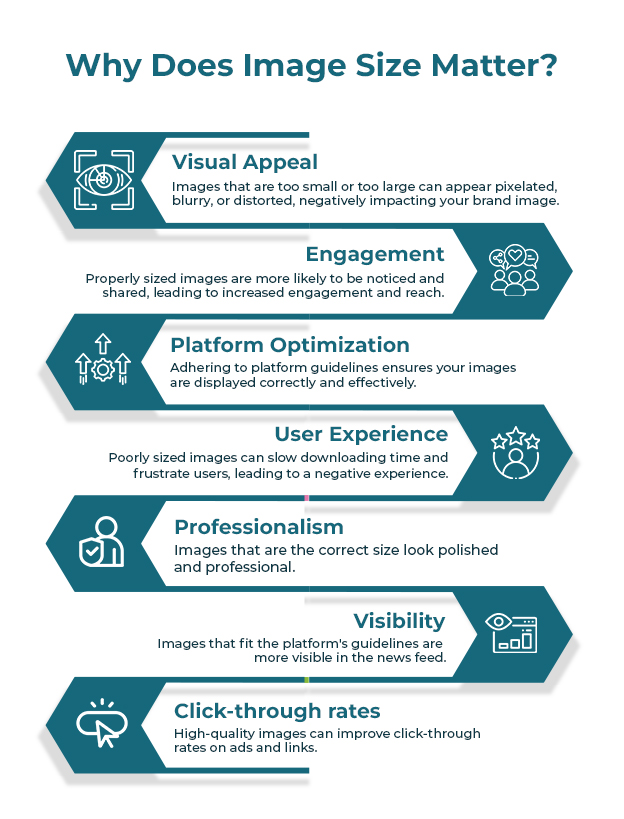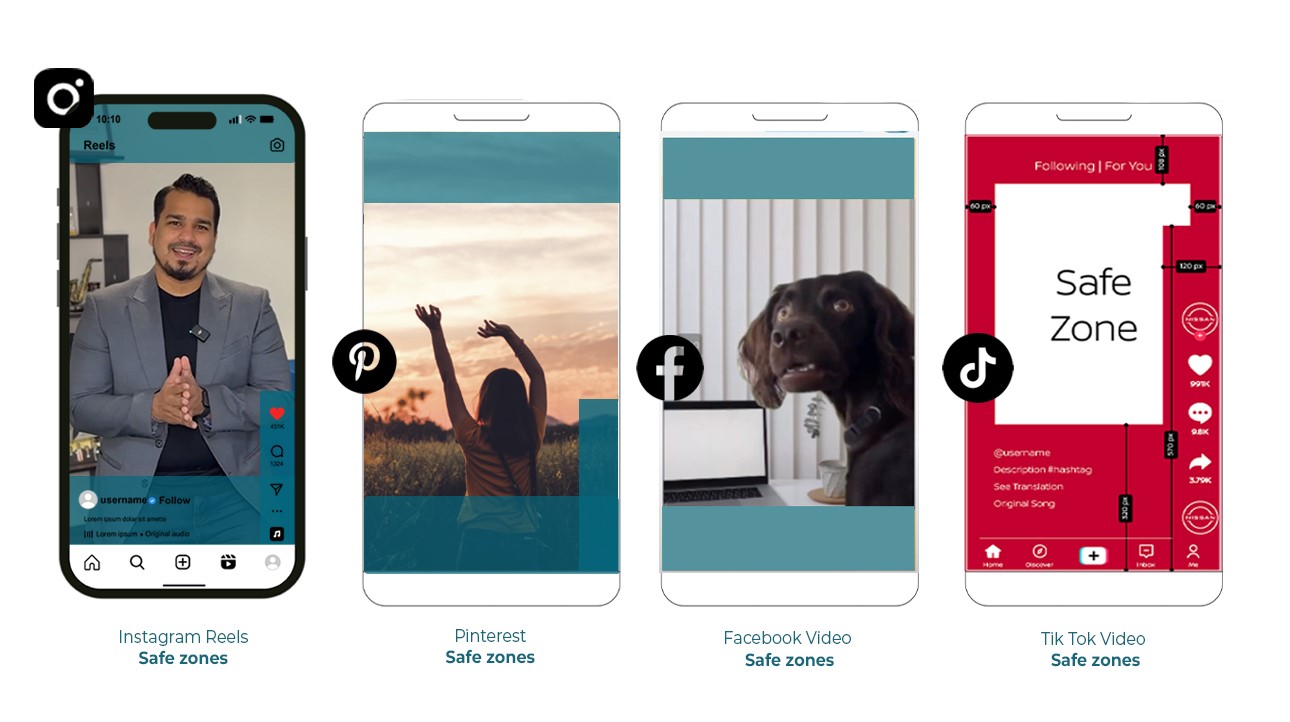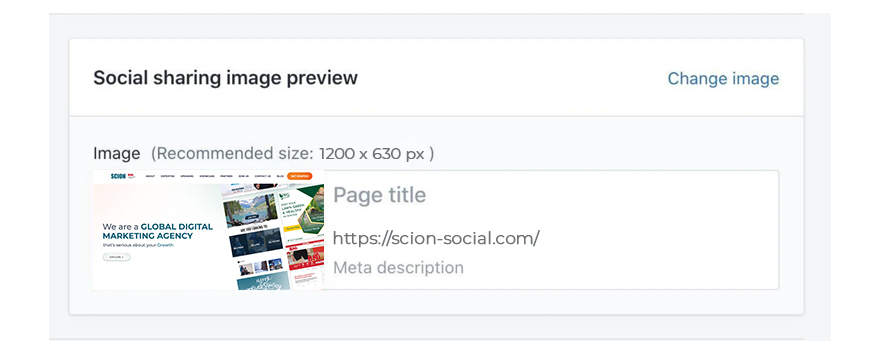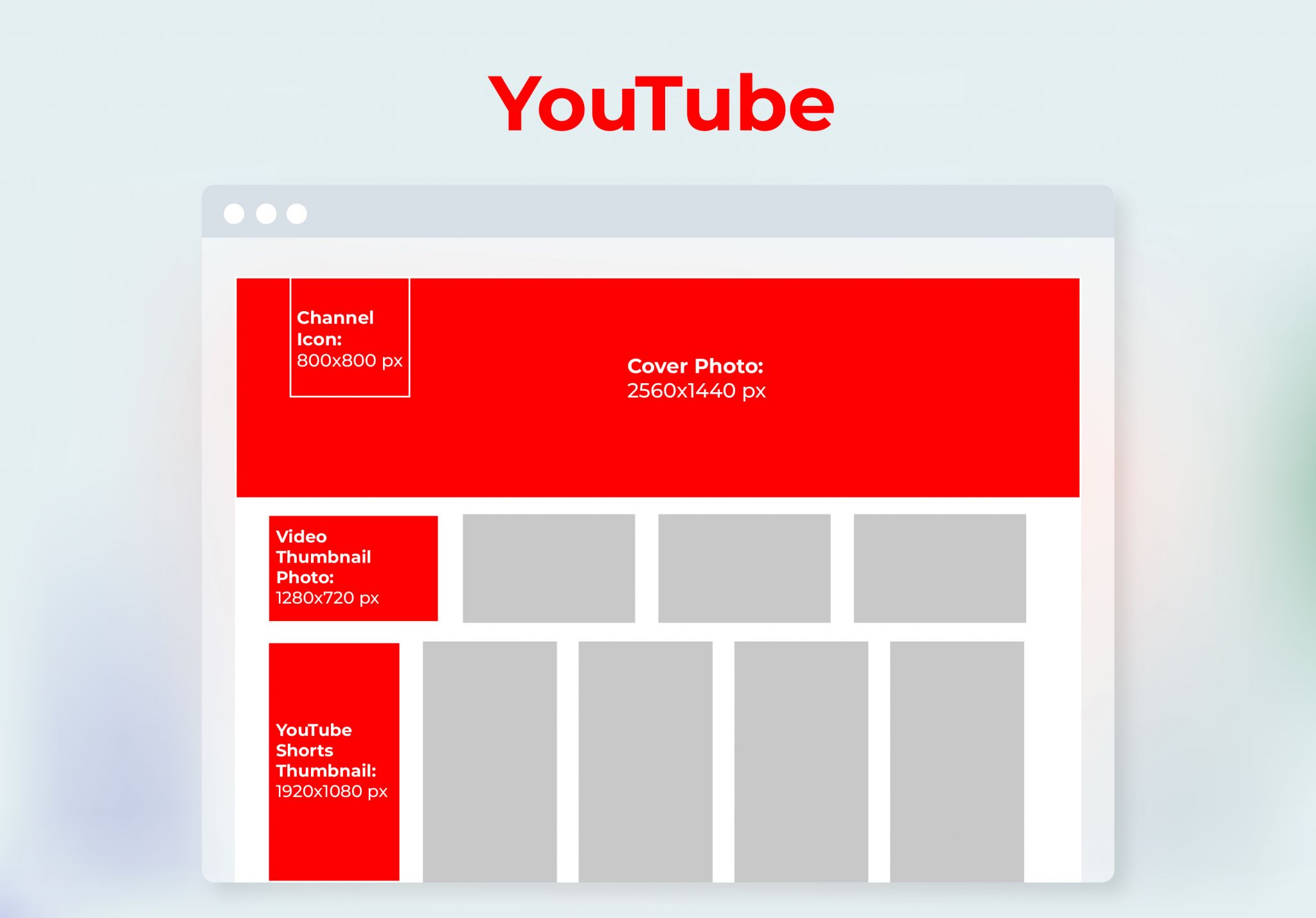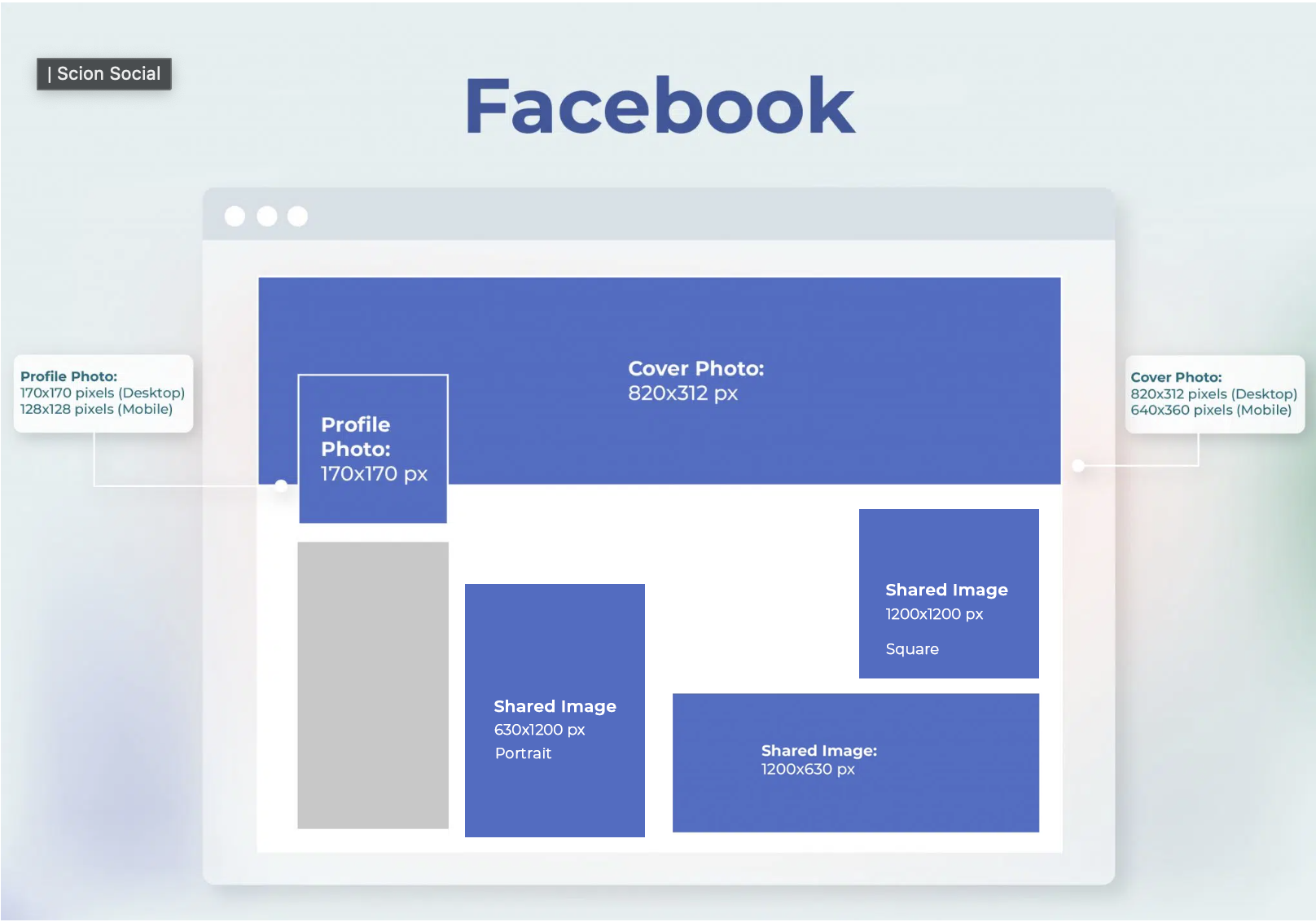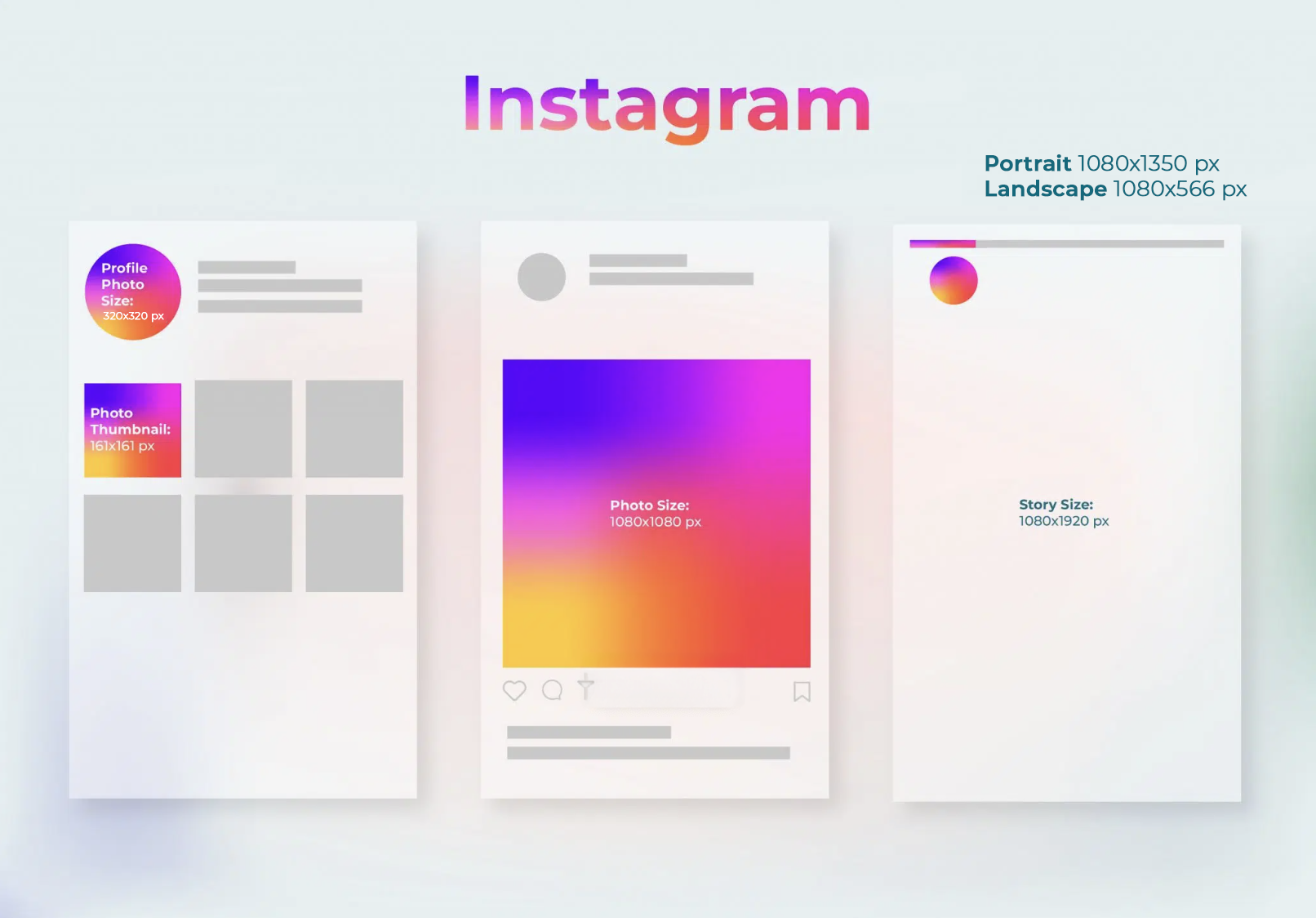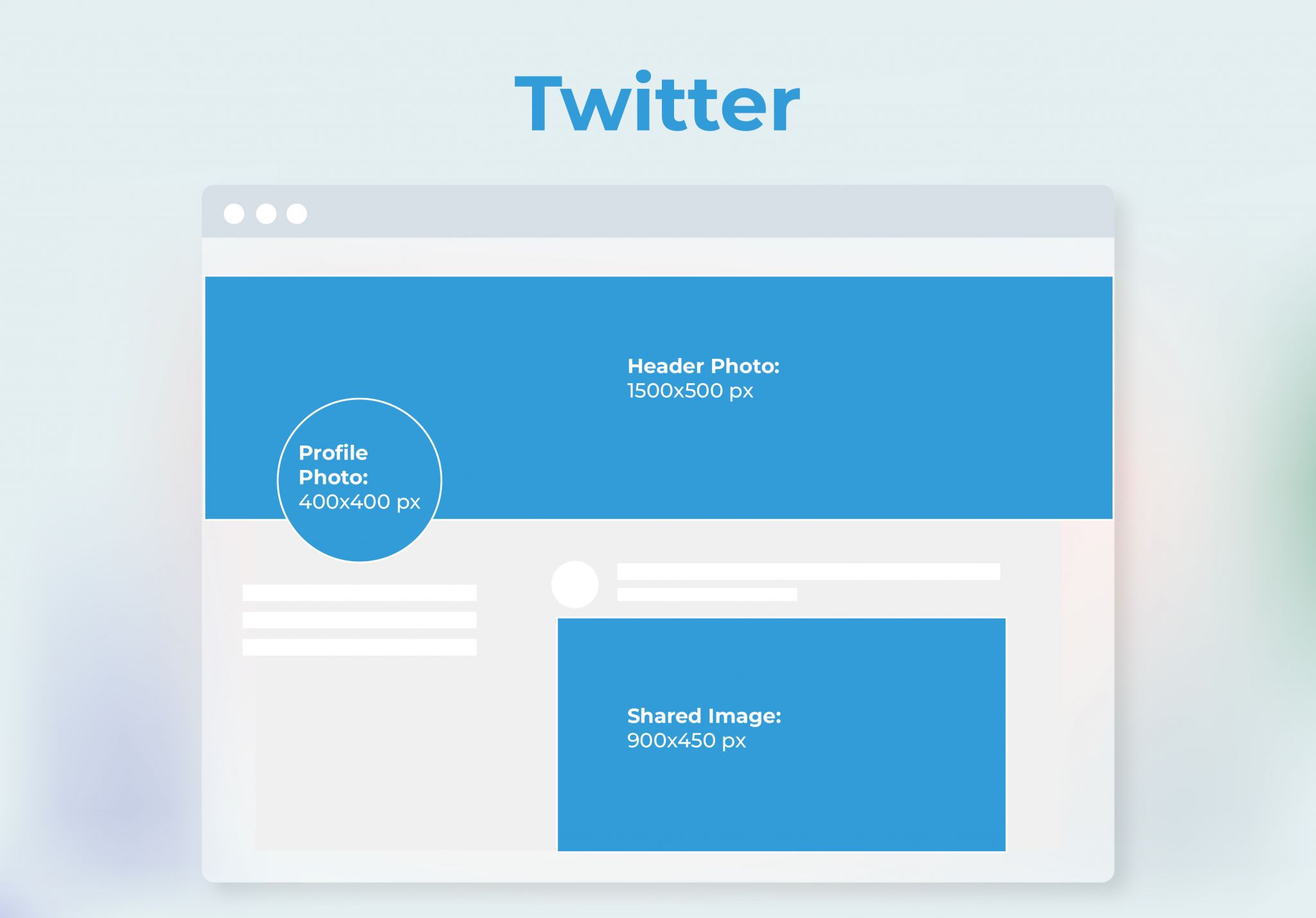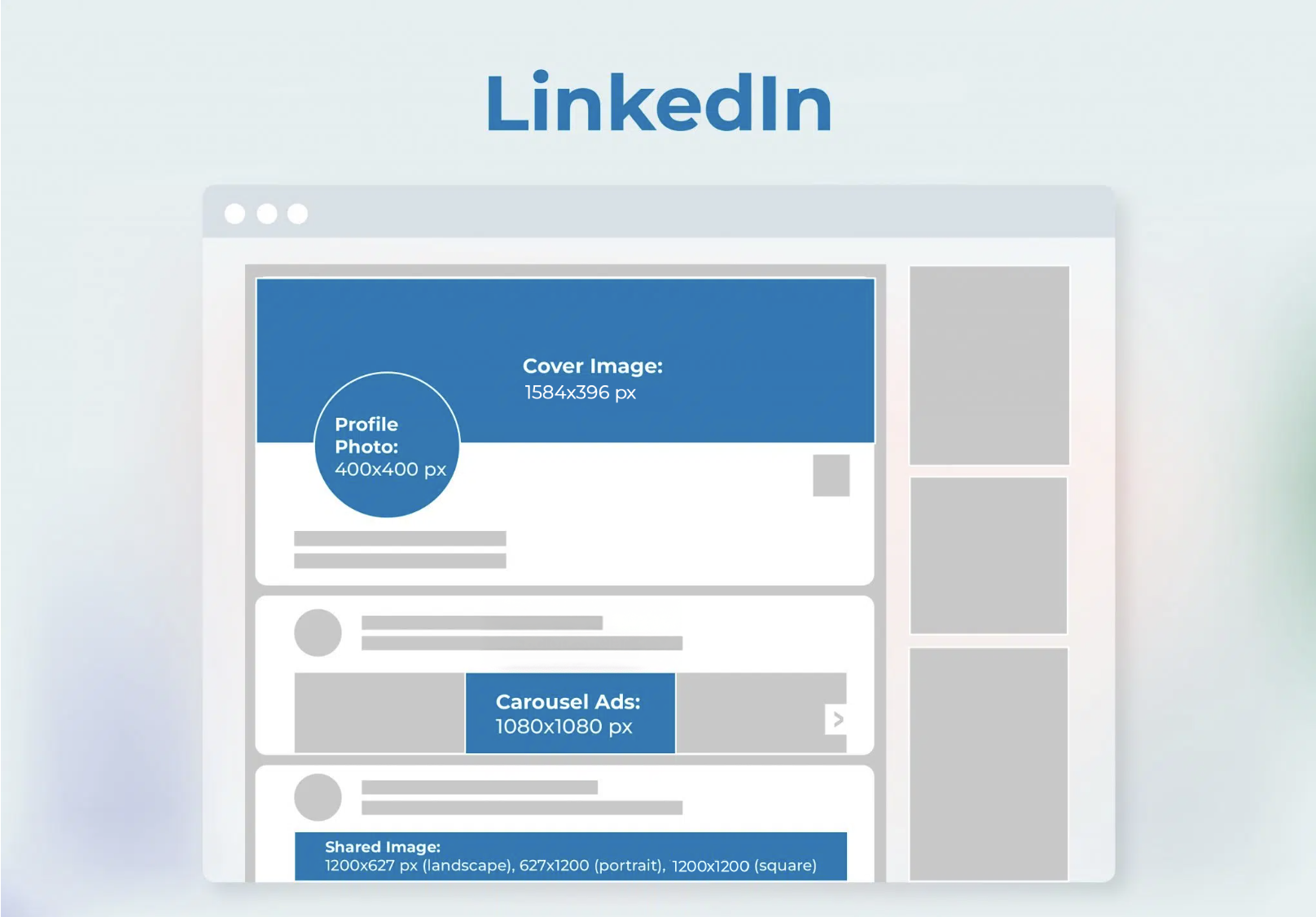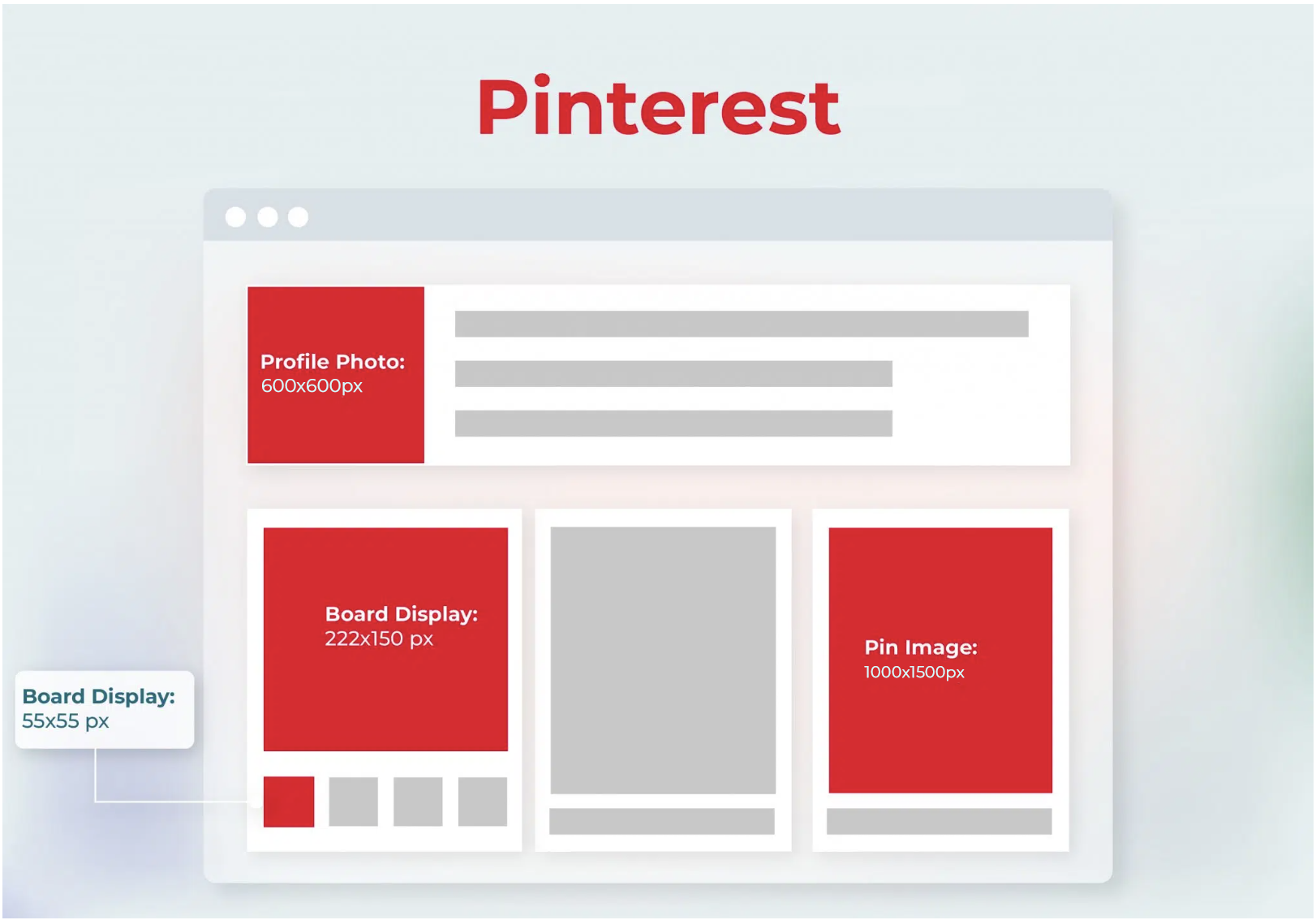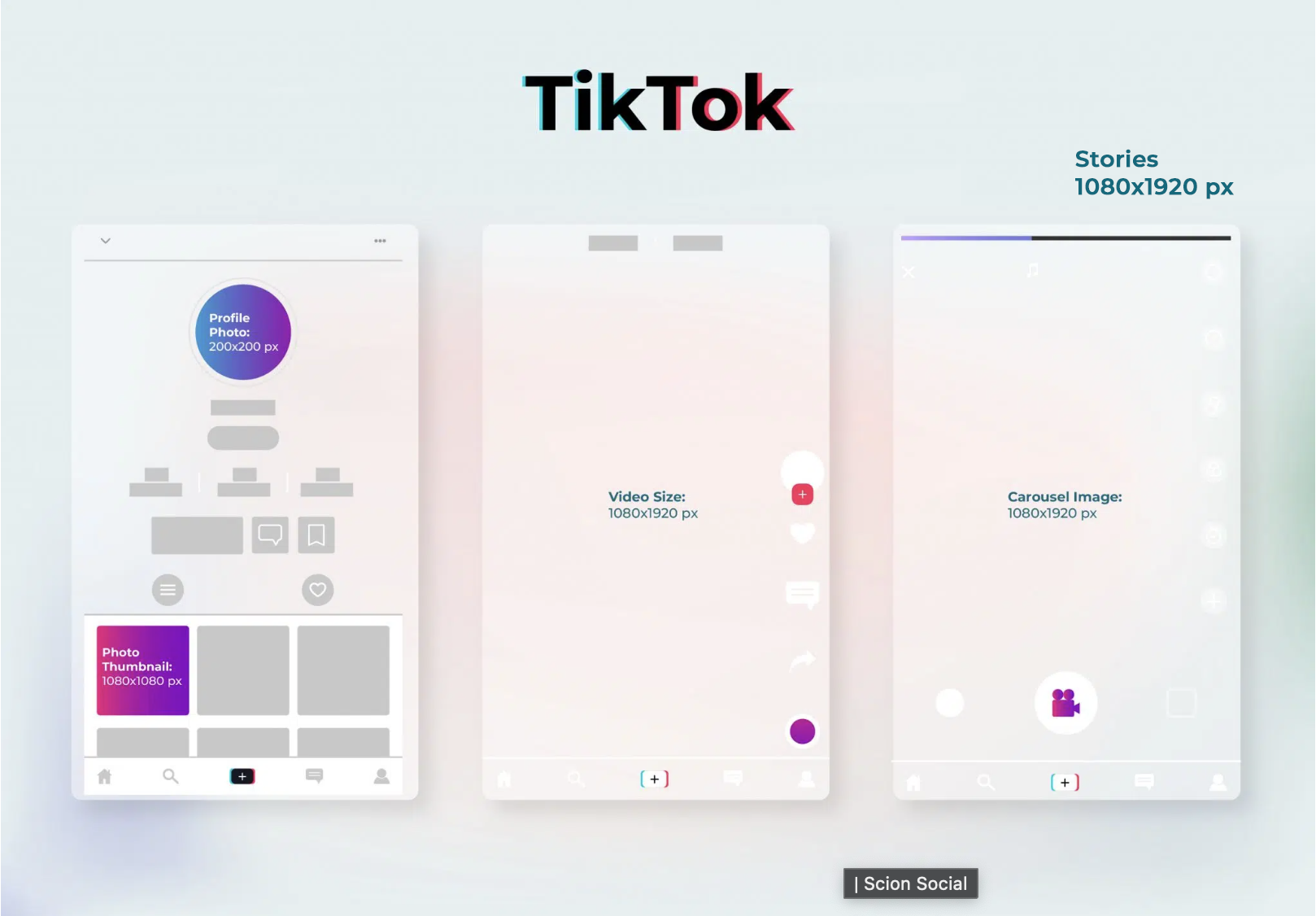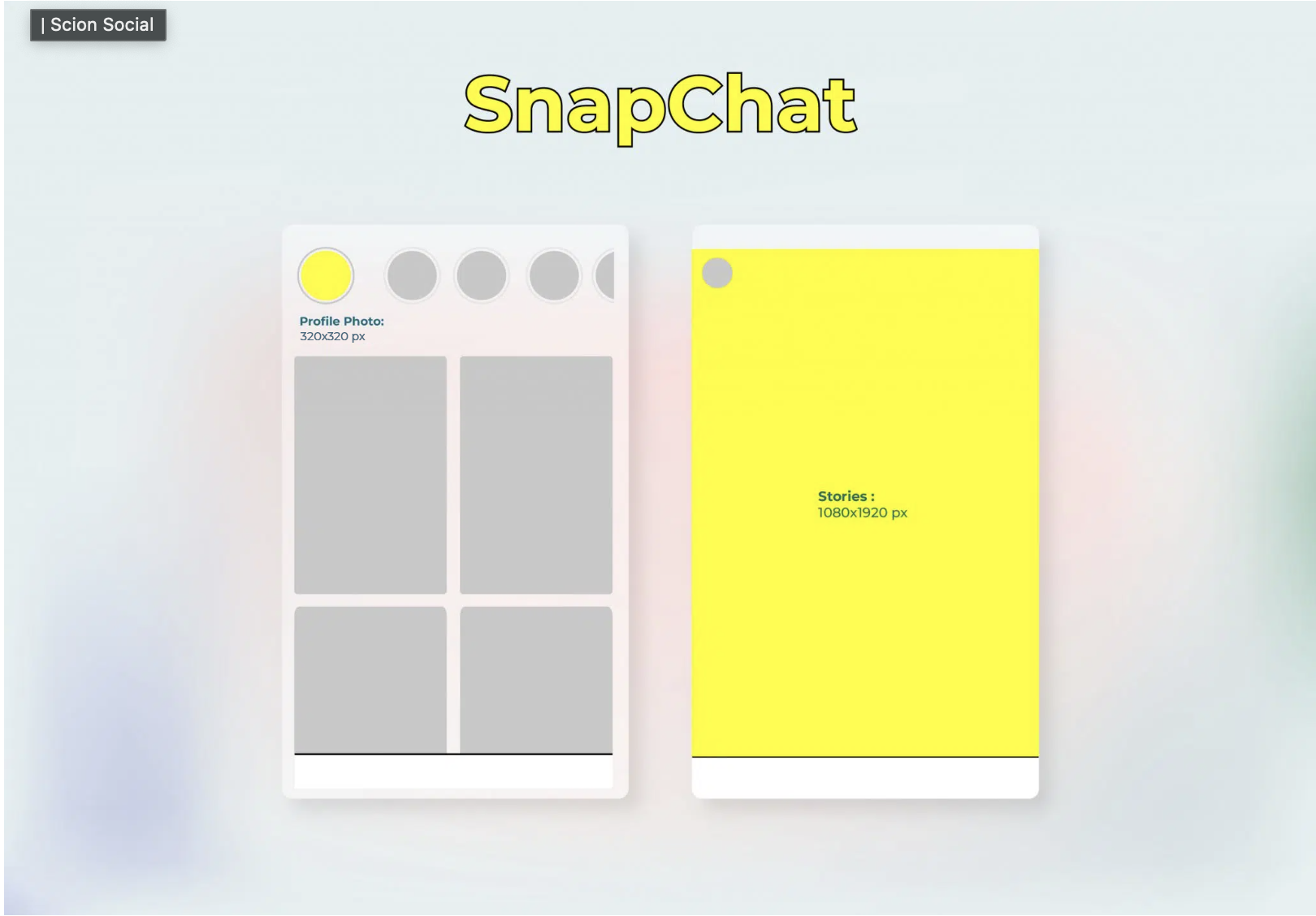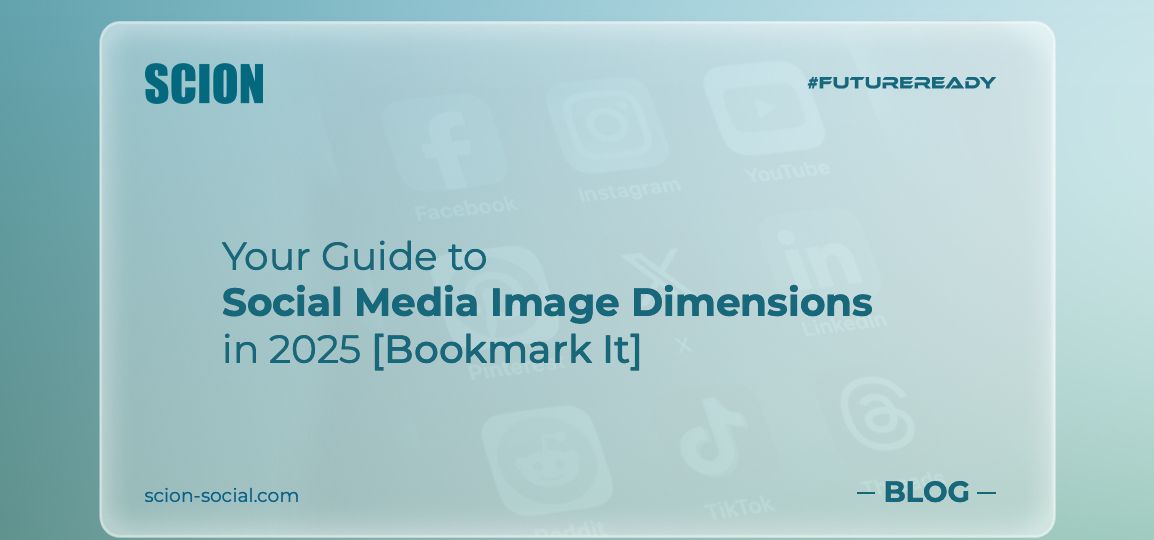
Last Updated: March 19, 2025
Social Media Image Dimensions: Why Size Matters
Ever wondered why some posts totally blow up while others flop? It might have a thing or two to do with the size of your image! Eye-catching images are essential for grabbing attention, telling stories, and driving engagement. But did you know that the size of your image can significantly impact its performance?
Whether you’re a business owner, marketer, or social media enthusiast, understanding the optimal image dimensions for each platform is crucial for creating visually appealing and engaging content.
In this comprehensive guide, we’ll break down the ideal image sizes for various social media platforms.
Note: Image dimensions and requirements can change over time. It’s always recommended to check the platform’s guidelines directly before publishing them.
Why Does Image Size Matter?
Getting your image sizes right is crucial for several reasons. Before we dive into the specifics, let’s understand why image dimensions are so important:
Safe Zones
Before we get into the specifics, let’s talk about safe zones.
What are Safe Zones?
- Title-Safe Area: This is the innermost area of your video frame, typically around 80% of the width and height. It’s the recommended zone for placing text, logos, and other crucial graphic elements like titles and subtitles. Anything placed within this area is highly likely to be visible on all devices and screen sizes.
- Action-Safe Area: This is a slightly larger area, often around 90% of the width and height. It’s where you should keep all the important visual action of your video. While elements outside this zone might still be visible on some screens, there’s a higher risk of them being cropped or obscured.
Let’s dive into why these safe zones are so important for your social media videos:
Think about where people watch videos these days. It’s not just on one type of screen, right? Your audience might be scrolling through their phone, catching up on a tablet, or even watching on a big desktop monitor or their TV. All these devices have different shapes and sizes, and sometimes they even slightly cut off the edges of a video – that’s called overscan.
Even though overscan isn’t as common as it used to be, especially on newer digital screens, it’s still a good idea to keep important stuff away from the very edges. You never know exactly how someone will be watching!
If you put your important text or logos right on the edge, guess what? They might get covered up by these buttons or profile icons, or even get chopped off entirely. That can make your message hard to understand or just look a bit messy.
Here are some platform with specific safe zones:
| Platform | Format | Recommended Size (px) | Safe Zone (px) | Additional Notes |
| Stories and Reels (9:16) | 1080×1920 | 1080×1420 | Avoid placing key elements in the top and bottom 150px. | |
| Square post (1:1) | 1080×1080 | 960×960 | Leave a 60px margin on each side to avoid cropping. | |
| Vertical post (4:5) | 1080×1350 | 1080×1170 | Avoid key elements in the top and bottom 90px. | |
| Feed (1:1 or 4:5) | 1200×1200 / 1080×1080 / 1200×1500 | 1080×1080 / 1080×1350 | The description of the advertisement may cover the lower part. | |
| Carrousel (1:1) | 1080×1080 | 960×960 | Maintain a 60px margin on each side to avoid cropping. | |
| Side column | 254×133 | 254×133 | Very small format, prioritize clear images and large texts. | |
| TikTok | Vertical video (9:16) | 1080×1920 | 1080×1500 | The interface covers the bottom 420px with buttons and descriptions. |
| Standard pin (2:3) | 1000×1500 | 900×1300 | Avoid placing key text in the lower 100px. |
Let’s explore the ideal image dimensions for each platform.
Social Share Preview Images: The First Impression Matters
When you share a link on social media, a preview image often appears, giving users a glimpse of the content. These preview images, also known as Open Graph images, play a crucial role in attracting clicks and driving traffic.
Why They Matter:
- They grab attention and encourage engagement.
- They provide context and entice users to click.
- They enhance brand consistency and recognition
Recommended Dimensions:
- For most platforms, a dimension of 1200 x 630 pixels is generally recommended for social share preview images. This ensures optimal display on Facebook, Twitter, LinkedIn, and other platforms.
- Ensure your image contains the most important information within the center of the image, as different platforms crop the image in different ways.
You can significantly enhance your social media presence and drive better results by adhering to these recommended image dimensions and optimizing your social share preview images.
Social Media Image Sizes as per Channels
The dimensions of your images can make a huge difference in how your content looks. Let’s break down the perfect sizes for all your favorite social media platforms.
Remember: The rules keep changing, so always double-check before you post!
1. YouTube – 2.5B monthly users
YouTube isn’t just about videos. Although it is primarily a video-sharing platform, visual elements like profile pictures, cover photos, and thumbnails play a significant role in attracting viewers.
Thumbnail images are the first thing viewers see, so they should be compelling and accurately represent your video content. High-quality thumbnails can also increase click-through rates and attract more subscribers.
| Image Type | Recommended Size | File Size | File Type | Aspect Ratio |
| Channel Profile Photo | 800×800 pixels | 4MB | JPG, PNG, GIF (static) | 1:1 |
| Channel Cover Photo | 2560×1440 pixels | 6MB | PNG, GIF | 16:9 |
| Video Thumbnail Photo | 1280×720 pixels | 2MB | JPG, PNG | 16:9 |
| YouTube Shorts Thumbnail | 1920×1080 | 2MB | JPG, PNG, GIF | 9:16 |
Video specs for YouTube
| Video Type | Resolution | Aspect Ratio | Max File Size | Recommended Video Formats | Video Length | Frame Rate |
| Standard | 4320p (8k): 7680×4320, 2160p (4K): 3840×2160, 1440p (2k): 2560×1440, 1080p (HD): 1920×1080, 720p (HD): 1280×720, 480p (SD): 854×480, 360p (SD): 640×360, 240p (SD): 426×240 | 16:9 default | 5GB | MOV, MPEG-1, MPEG-2, MPEG4, MP4, MPG, AVI, WMV, MPEGPS, FLV, 3GPP, WebM, DNxHR, ProRes, CineForm, HEVC (h265) | Up to 15 minutes | 24, 25, or 30fps |
| Standard (Verified Accounts) | 4320p (8k): 7680×4320, 2160p (4K): 3840×2160, 1440p (2k): 2560×1440, 1080p (HD): 1920×1080, 720p (HD): 1280×720, 480p (SD): 854×480, 360p (SD): 640×360, 240p (SD): 426×240 | 16:9 default | 256GB or 12 hours (whichever is less) | MOV, MPEG-1, MPEG-2, MPEG4, MP4, MPG, AVI, WMV, MPEGPS, FLV, 3GPP, WebM, DNxHR, ProRes, CineForm, HEVC (h265) | Up to 12 hours (dependent on file size) | 24, 25, or 30fps |
| Shorts | 4320p (8k): 4320×7680, 2160p (4K): 2160×3840, 1440p (2k): 1440×2560, 1080p (HD): 1080×1920, 720p (HD): 720×1280, 480p (SD): 480×854, 360p (SD): 360×640, 240p (SD): 240×426 | 9:16 or 1:1 | Not specifie | MOV, MPEG-1, MPEG-2, MPEG4, MP4, MPG, AVI, WMV, MPEGPS, FLV, 3GPP, WebM, DNxHR, ProRes, CineForm, HEVC (h265) | Up to 60 seconds | Not specified |
| Ads | 1920 x 1080 (horizontal), 1080 x 1920 (vertical), 1080 x 1080 (square) | 16:9 (horizontal), 9:16 (vertical), 1:1 (square) | 256GB | MPG | Recommended: 15-20 seconds (awareness), 2-3 minutes (consideration), 15-20 seconds (action) | Not specified ction |
2. Facebook – 2.6B monthly users
Facebook is all about connections, and images can help you make a strong impression. Having the right image dimensions can enhance your profile and ad performance. Strong visuals can also help you build brand awareness and drive engagement.
Note: Always choose the right dimensions according to the device you want most users to see your image.
| Image Type | Recommended Size | File Size | File Type | Aspect Ratio |
| Personal/Business Profile Photo | 170×170 pixels | Under 10MB | JPG, PNG | 1:1 |
| Cover Photo | 851×315 pixels | Under 10MB | JPG, PNG | 16:9 |
| Shared Images | 1200×1200 pixels (square)630×1200 pixels (portrait)1200×630 pixels (landscape) | Under 10MB | JPG, PNG, GIF | 1: 1 (square)4:4 (portrait)1.91:1 (landscape) |
| 1920×1005 pixels | Under 10MB | JPG, PNG | 16:9 | |
| Stories | 1080×1920 pixels | Under 10MB | JPG, PNG | 9:16 |
Video Specs for Facebook
| Video Type | Resolution | Aspect Ratio | Max File Size | Recommended Video Formats | Video Length | Frame Rate |
| Landscape & Portrait | Landscape: 1280×720, Portrait: 720×1280 | 16:9, 9:16 | 10GB (3GB in Sprout) | MP4, MOV (MP4, MOV, AVI in Sprout) | 1 second to 240 minutes (45 minutes max in Sprout) | 30fps |
| Facebook Reels | 1080p | 09:16 | No file size limit | MP4 | 3 seconds to 90 seconds (60 seconds max in Sprout) | 24fps – 60fps (30fps recommended in Sprout) |
| Facebook Stories | 1080p | 9:16, 4:5 to 1.91:1 | 4GB | MP4 or MOV | 1 second to 60 seconds | Not specified |
| In-Feed Video Ads | 1080×1080 minimum | 1:1 (desktop/mobile), 4:5 (mobile only) | 4GB | MP4, MOV or GIF | 1 second to 240 minutes | 30fps |
| Carousel Video Ads | 1080×1080 minimum | 1:1 | 4GB | MP4, MOV or GIF | 1 second to 240 minutes | 30fps |
| Collection Video Ads (Mobile) | 1080×1080 minimum | 1:1 | 4GB | MP4, MOV or GIF | 1 second to 240 minutes | 30fps |
| Instant Experience Video Ads | Minimum width: 720 pixels | Not specified | 4GB | MP4, MOV | Up to 2 minutes | 30fps |
| Slideshow Video Ad | 1080×1080 | 16:9 or 1:1 | Not specified | MP4 or MPV | 15 seconds | Not specified |
3. Instagram – 2B monthly users
Instagram is a visual-first platform, where images are the heart and soul of content. High-quality images can help you stand out in a crowded feed, build brand recognition, and inspire user engagement through likes, comments, and shares.
Note: Maximum number of images per post- 10
| Image Type | Recommended Size | File Size | File Type | Aspect Ratio |
| Profile Photo | 320×320 pixels | Under 5MB | JPG, PNG | 1:1 |
| Stories | 1080×1920 pixels | 4MB | JPG, PNG | 9:16 |
| Photo (Free & Ads) | 1080×1080 pixels (square) or 1080×1350 pixels (portrait)1800×566 pixels (landscape) | 8MB | JPG, PNG | 1:1 (square)9:16 (portrait)1.91:1 (landscape) |
Video Specs for Instagram
| Format | Resolution | Aspect Ratio | Max File Size | Recommended Video Formats | Video Length | Frame Rate |
| Carousel Video | 1080×1080, 1080×1350 | 09:16 | 4GB | MP4, MOV | 3 seconds to 60 minutes | 23-60 fps |
| Reels | 720p minimum | 1.91:1 and 9:16 recommended | 4GB max | MP4 or MOV | 3 seconds to 15 minutes (90s in-app) | 30 fps minimum |
| Stories | 1080×1080 | 09:16 | 4GB | MP4, MOV or GIF | 1 second to 60 seconds | 23-60 fps |
| Carousel Ad | 1080×1080 | 1:1 | 4GB (video), 30MB (image) | MP4, MOV or GIF | 1 second to 2 minutes | 23-60 fps |
| Stories Ads | 1080×1080, Min width: 500 pixels | 09:16 | 4GB | MP4, MOV or GIF | 1 second to 60 minutes | 23-60 fps |
4. X (Formerly Twitter) – 436M monthly users
X (formerly Twitter) is a fast-paced platform where images can help break through the noise. Although it is mostly text-based, X is increasingly becoming a visual platform. Images can break up text, add context, and enhance storytelling. Eye-catching visuals can increase click-through rates and encourage retweets. So, optimizing your image sizes is essential for maximum impact.
Note: Maximum number of images per post- 4
| Image Type | Recommended Size | File Size | File Type | Aspect Ratio |
| Profile Photo | 400×400 pixels | 5MB | JPG, PNG | 1:1 |
| Header (Cover) Image | 1500×500 pixels | 5MB | JPG, PNG | 3:1 |
| In-stream Photos | 1600×900 pixels (landscape), 1080x1350pixels (portrait), 1080×1080 pixels (square) | 5MB (mobile), 10MB (desktop) | JPG, PNG, GIF | 16:9 (landscape)1.9:1 (portrait)1:1 (square) |
Video Specs for Twitter
| Format | Resolution | Aspect Ratio | Max File Size | Video Length | Frame Rate |
| Landscape & Portrait | 1280×720 (landscape), 720×1280 (portrait), 720×720 (square) | 16:9, 1:1 | 512MB* | 0.5 seconds to 140 seconds* | 30fps or 60fps |
| Video Ads | 1280×720 (landscape), 720×1280 (portrait), 720×720 (square) | 16:9, 1:1 | 512MB | 0.5 seconds to 140 seconds | 30fps or 60fps |
| Landscape & Portrait Pro | Same as above | Same as above | 1GB | Up to 10 minutes | Same as above |
| Video Ads Pro | Same as above | Same as above | 1GB | Up to 10 minutes | Same as above |
5. LinkedIn – 467M registered users
LinkedIn is where you build your professional network where a strong visual presence can help you build your brand. Images can enhance your brand, help your audience understand your brand better, make your posts more engaging, and help you stand out from the crowd.
| Image Type | Recommended Size | File Size | File Type | Aspect Ratio |
| Personal/Company Profile Photo | 400×400 pixels | 3MB | JPG, PNG | 1:1 |
| Personal/Company Cover Image | 1584×396 pixels | 3MB | JPG, PNG | 4:1 |
| Shared Image | 1200×627 (article), 627×1200 (portrait), 1200×1200 (square) | 5MB | JPG, PNG | 1.91:1 (article)1:1.91 (portrait)1:1 (square) |
| Carousel Ads | 1080×1080 pixels | 10MB | 1:1 |
Video Specs for LinkedIn
| Video Type | Sub-Type | Resolution | Aspect Ratio | Max File Size | Recommended Video Formats | Video Length | Frame Rate |
| In-Feed Video | 256×144 (min) to 4096×2304 (max) | 1:2.4, 2.4:1 | 5GB | FLV, MP3, MP4, MPEG-1, MPEG-4, MKV, WebM, H264/AVC, Vorbis, VP8, VP9, WMV2, WMV3 (ASF, AVI, MP4, FLV, MKV, WEBM, Quicktime in Sprout) | Up to 10 minutes | 60fps | |
| LinkedIn Ads | Vertical (4:5): 360×450 – 1536×1920, Vertical (9:16): 360×640 – 1080×1920, Landscape (16:9): 640×360 – 1920×1080, Square (1:1): 360×360 – 1920×1920 | Vertical: 4:5, 9:16, Landscape: 16:9, Square: 1:1 | 200MB | MP4 | 3 seconds to 30 minutes | 30fps |
6. Pinterest – 50M monthly users
Pinterest is a visual discovery platform where images are the heart of the experience. Your images are your shop window, so make them irresistible!
| Image Type | Recommended Size | File Size | File Type | Aspect Ratio |
| Profile Photo | 600×600 pixels | 10MB | JPG, PNG | 1:1 |
| Pin Image | 1000×1500 pixels | 20MB | JPG, PNG, GIF | 2:3 |
| Board Display (Larger Thumbnails) | 222×150 pixels | JPG, PNG | 1.5:1 | |
| Board Display (Smaller Thumbnails) | 55×55 pixels | JPG, PNG | 1:1 |
7. TikTok – 1B monthly users
TikTok is a short-form video platform, but images still play a role in profile pictures and ads. Thumbnails and in-video visuals play a crucial role in capturing viewers’ attention and encouraging shares.
| Image Type | Recommended Size | File Size | File Type | Aspect Ratio |
| Profile Photo | 200×200 pixels | JPG, PNG, GIF | 1:1 | |
| Thumbnails | 1920×1080 (landscape), 1080×1920 pixels (portrait), 1080×1080 pixels (square) | JPG, PNG, GIF | 16:9 9:1 61:1 | |
| Stories | 1080×1920 pixels | JPG, PNG, GIF | 9:16 |
Specs for TikTok Videos
| Format | Resolution | Aspect Ratio | Max File Size | Recommended Video Formats | Video Length | Frame Rate |
| In-Feed Videos | 1080×1920 | 09:16 | 72MB (Android), 278.6MB (iOS) | MP4 or MOV | Up to 3 minutes (in-app), 10 minutes (uploaded) | 23-60fps |
| Feed Ads | 540×960, 640×640 or 960×540 | 9:16, 1:1 or 16:9 | Up to 500MB | MP4, MOV, MPEG, 3PG or AVI | 5 seconds to 60 seconds | 23-60fps |
8. Snapchat – (1.3M monthly users)
Snapchat is primarily focused on ephemeral content, but profile pictures and ads still require specific dimensions. Snapchat is all about quick and fun content. High-quality visuals can help you connect with your audience on a personal level.
| Image Type | Recommended Size | File size | File Type | Aspect Ratio |
| Profile Picture | 320×320 pixels | Under 5MB | JPG, PNG | 1:1 |
| Cover Photo | ||||
| Stories | 1080×1920 pixels | Under 10MB | JPG, PNG | 9:16 |
Video Specs for Snapchat
| Video Type | Sub-Type | Resolution | Aspect Ratio | Max File Size | Recommended Video Formats | Video Length | Frame Rate |
| Snapchat | Single Videos & Single Video Ad | 1080×1920 | 09:16 | 1GB | MP4 or MOV | 3 seconds to 180 seconds | Not specified |
| Snapchat Ads | Long-Form Story Video Ad | 1080×1920 | 09:16 | 1GB | MP4 or MOV | 3 seconds to 180 seconds | Not specified |
9. Google My Business – (317K users)
Google My Business is a platform for local businesses to manage their online presence. Images are crucial for making a good first impression. Images on Google My Business help potential customers visualize your business and build trust. High-quality photos of your products, services, and location can enhance your online reputation.
| Image Type | Recommended Size | File Size | File Type | Aspect Ratio |
| Profile Photo | 720×720 pixels | 5MB | JPG, PNG | 1:1 |
| Cover Image | 1024×576 pixels | N/A | N/A | 16:9 |
You can create visually appealing and effective content that resonates with your target audience on each platform by adhering to these image dimensions.
Just remember that image dimensions and requirements can change over time. It’s always recommended to check the specific guidelines of each platform before creating your images.
Happy posting!
FAQS
1. Does image size really matter on social media?
Absolutely! Using the right image size is like picking the perfect outfit – it makes a huge difference. Your images will look sharp, not blurry, and they’ll get more attention. Plus, it helps social media platforms show your content to the right people.
2. What’s the best size for my Instagram profile picture?
For the clearest and most eye-catching Instagram profile pic, aim for 320×320 pixels.
3. What’s the best size for my Facebook profile picture?
To make a great impression on Facebook, use a profile picture that’s 170×170 pixels.
4. What size should my social media cover photo be?
The perfect cover photo size depends on the social network. Here are a few popular ones:
- Facebook: 851×315 pixels
- X (Twitter): 1500×500 pixels
- LinkedIn: 1128×3191 pixels
- YouTube: 2560×1440 pixels
5. What are the best image sizes for social media?
The ideal size depends on the platform and where you’re posting (feed, story, ad, etc.). But here’s a general idea:
- Square images: Good for Instagram posts (1:1 aspect ratio)
- Landscape images: Perfect for YouTube thumbnails (16:9 aspect ratio)
- Portrait images: Great for Instagram Stories (9:16 aspect ratio)
Note: It’s always a good idea to double-check the specific sizes for each platform and post type.
6. What kind of image should I use on social media?
JPG or PNG images usually work best. They look good and don’t take forever to load.
Avoid: Heavy formats like RAW or TIFF. They can slow things down.
Bonus: Some platforms let you use GIFs for fun things like animated profile pictures.