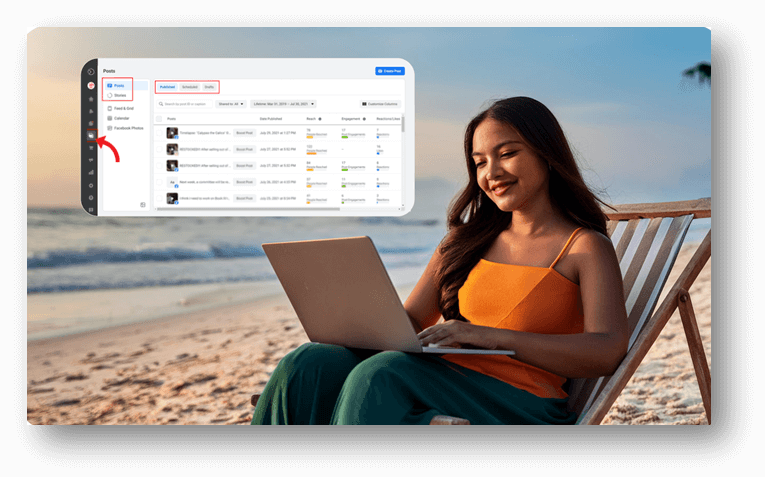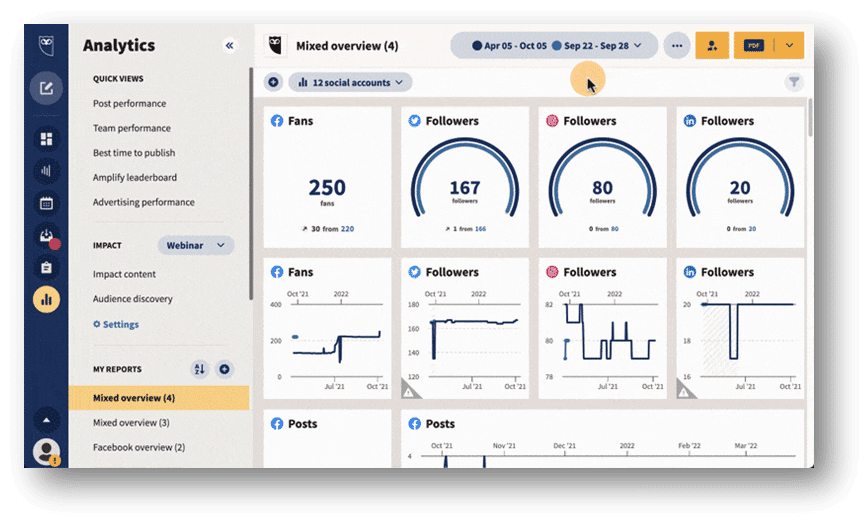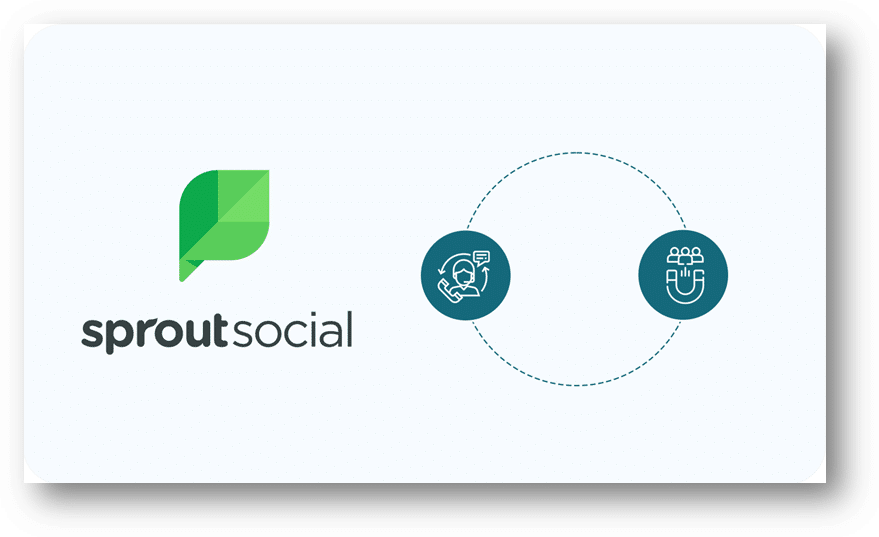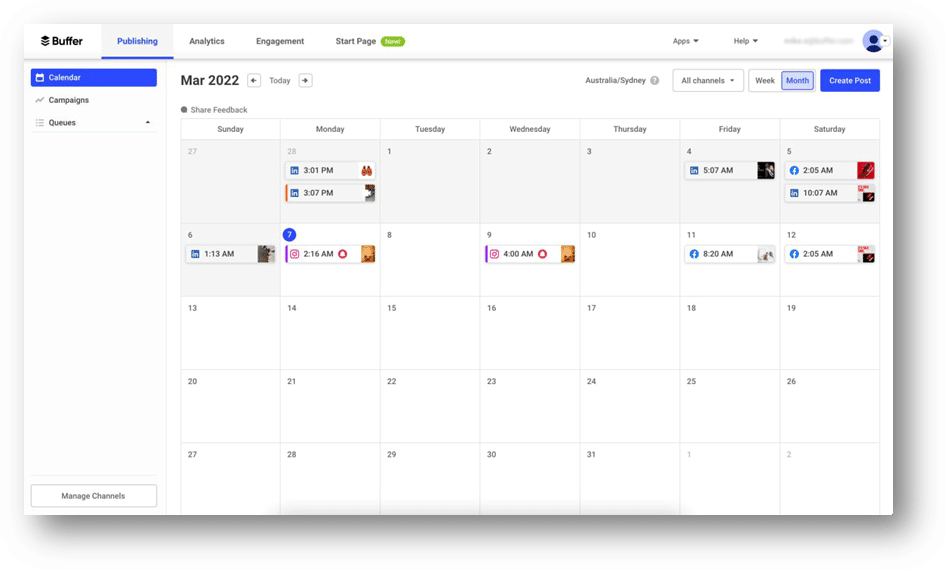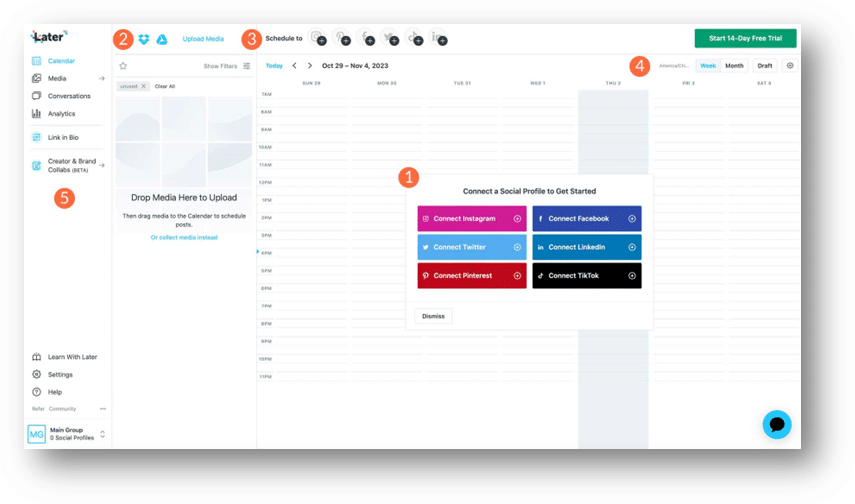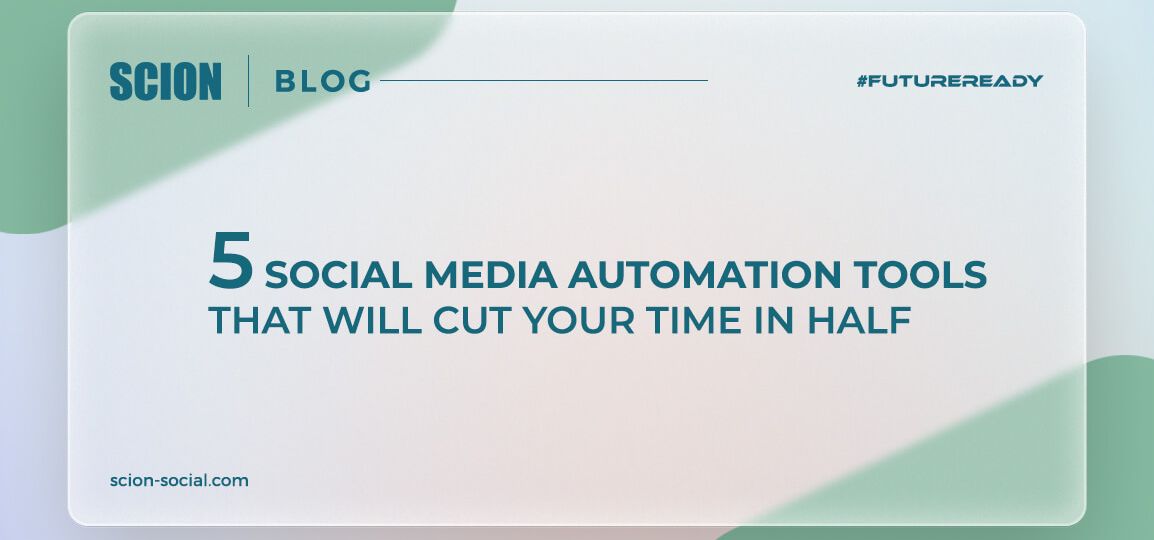
Last Updated: July 17, 2024
Automate Your Way to Social Media Success
Feeling overwhelmed by your social media to-do list? Well, you’re not alone. We know what it’s like. And guess what? We also have some good news for you- what if you could reclaim your time and energy without sacrificing your online presence? That’s where Social Media Automation comes into play.
This blog explores the top 5 automation tools that will help you save time and focus on what’s more important.
What Is Social Media Automation and Why Should You Care?
Managing social media is more than just consistently posting great content- it’s also everything that follows after posting. It can really be tedious and time-consuming. But with automation tools, you can streamline your efforts and focus on what truly matters.
Picture this- it’s like having a tiny army of interns who never complain about the hours or ask for a raise.
In a nutshell, here’s why you should care:
- Freeing up valuable hours from repetitive tasks to make more time for ideation and innovation.
- Maintain a regular posting schedule.
- Reach a wider audience by optimizing posting times.
- Respond to comments and messages promptly.
- Analyze performance data to make informed decisions.
5 Automation Tools for Social Media
Hootsuite
Hootsuite is like the seasoned assistant of your social media management. It handles multiple platforms, schedules posts, and even lets you monitor what people say about you. It’s perfect for those who manage a bustling social scene.
- Pros: Hootsuite provides scheduling, analytics, and social listening capabilities. It supports multiple social networks and allows team collaboration.
- Cons: There are gaps in content recycling and flexibility in scheduling.
- Bonus: Identify your top-performing content and replicate its success.
- Pricing: $99/month onwards.
Sprout Social
Sprout Social is the ultimate guide to help small businesses effectively leverage social media’s power. It helps you automate posting, manage interactions, track social mentions, and analyze performance. It is also ideal for businesses that want to build strong relationships with their audience.
- Pros: Sprout Social offers social CRM, advanced analytics, and customer engagement tools. It also provides a unified Smart Inbox for managing messages across platforms.
- Cons: It is not the best tool for Instagram or LinkedIn posting.
- Bonus: Use their social listening features to discover trends and opportunities.
- Pricing: $249/month onwards.
Buffer
Buffer is one of the more popular tools in the automation world. It’s simple to use and perfect for scheduling and publishing posts across all channels. Buffer is also great for campaign analytics.
- Pros: Buffer focuses on simple and intuitive scheduling and analytics. It also offers a browser extension and a mobile app for easy content sharing.
- Cons: There are no content categories, and it does not allow bulk import for media.
- Bonus: Experiment with Buffer’s suggested post times to optimize your reach.
- Pricing: $60/month onwards.
ZapieR
Zapier is the Cupid of automation. It connects different apps and services, creating magical workflows that save you time. It’s perfect for those who want to get creative with their automation.
- Pros: Zapier integrates with various apps, allowing users to create automated workflows (Zaps) without any coding knowledge.
- Cons: Zapier does not have a mobile app and it has a complex workflow setup.
- Bonus: Discover endless possibilities for automating tasks beyond social media.
- Pricing: $20/month onwards.
Later
Later is a powerful tool to automate social media posts on Instagram. It helps you schedule posts while seamlessly moderating comments. It’s a must-have for businesses that rely on visual content.
- Pros: Later helps you plan content visually while previewing the social posts.
- Cons: There aren’t too many options for collaboration, and you cannot track DMs and mentions.
- Bonus: Gather user-generated content and use it for reposting.
- Pricing: $25/month onwards.
Automation Showdown: A Quick Comparison
Feature(s) | Hootsuite | Sprout Social | Buffer | Zapier | Later |
| Ease of use | Medium | Medium | Easy | Medium | Easy |
| Scheduling | Excellent | Excellent | Excellent | – | Excellent |
| Analytics | Excellent | Excellent | Good | – | Good |
| Customer service | Good | Excellent | Good | Good | Fair |
| Starting Price | $99/month | $249/month | $6/month | $20/month | $25/month |
Crafting Your Automation Masterplan
Here are a few things to remember when you start creating your automation blueprint:
- Define your goals: What do you want to achieve with social media automation?
- Identify your audience: Who are you trying to reach?
- Choose your platforms: Where do your audience hang out?
- Select your tools: Pick the tools that align with your needs and budget.
- Create a content calendar: Plan your content in advance.
- Set up automation rules: Define how you want your posts to be scheduled and shared.
- Monitor and adjust: Regularly review your performance and make changes as needed.
It’s Time to Unlock Your Social Media Potential with Automation!
Automating your social media tasks doesn’t mean sacrificing creativity or authenticity. Instead, it empowers you to focus on what truly matters: building relationships, creating engaging content, innovating, analyzing and growing your audience.
Embracing these tools can revolutionize your social media presence, giving you more opportunities to connect, create, and thrive in the ever-evolving digital landscape.
Happy Automating!
Stay tuned for more valuable insights!
FAQs
WILL AUTOMATION HARM MY ENGAGEMENT?
Not necessarily. Consistent posting and timely responses can actually increase engagement with the help of these tools.
WHICH TOOL IS BEST FOR BEGINNERS?
Buffer and Hootsuite offer user-friendly interfaces and a good starting point for beginners.
HOW DO I CHOOSE THE RIGHT TOOL?
Consider your budget, team size, desired features, and the social media platforms you use.
WHICH IS THE BEST SOCIAL MEDIA AUTOMATION TOOL?
Your business’s best social media automation tool depends on your needs. If you’re a small business or solopreneur, we recommend Buffer. If you’re a more significant business or enterprise, we recommend Hootsuite or Sprout Social.
HOW DO YOU AUTOMATE SOCIAL MEDIA?
You can automate your social media tasks using a social media management tool. These tools allow you to schedule posts, engage with your audience, and analyze your performance.
WHAT ARE THE BENEFITS OF SOCIAL MEDIA AUTOMATION?
The benefits of social media automation include saving time on social media tasks, such as being able to repurpose, schedule, and create content. This can help you save a lot of time.
WHAT ARE AUTOMATION TOOLS ON INSTAGRAM?
Some popular Instagram automation tools include Buffer, Hootsuite, and Later. These tools allow you to schedule posts, engage with your audience, and analyze your performance.
You can also use Meta’s Creator Studio.
DO I NEED A SOCIAL MEDIA MANAGEMENT TOOL?
That depends on your needs. If you’re starting, you can probably get away with using Buffer’s free plan alongside Meta’s creator studio. However, if you want to maximize your social media reach, we’d recommend using one of the tools on the list we’ve created.
WHAT IS THE BEST INSTAGRAM AUTOMATION?
Your business’s best Instagram automation tool will depend on your specific needs. Later is one option that works well, particularly if you have a lot of content to share and want to repurpose & re-share it.