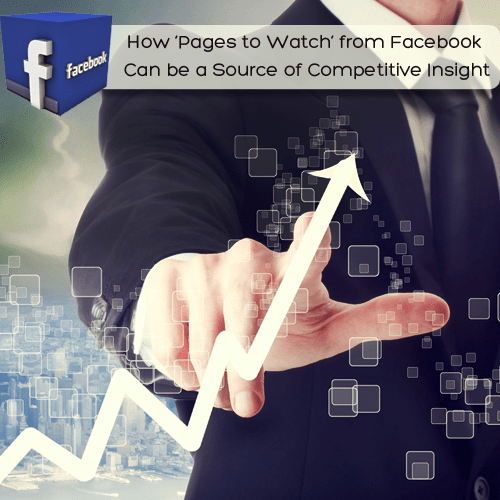
Are you keeping up with the competition on Facebook?
Are you interested in knowing what is and isn’t working for your competitors?
All Facebook marketers are trying to see what content gets the best results.
In this article you’ll see how Facebook Insights’ ‘Pages to Watch’ can help you deliver content that engages your audience.
Why Is the ‘Pages to Watch’ Feature Important?
Facebook started rolling out Pages to Watch about a year ago, but the feature became a meaningful tool for tracking competitors with its second iteration–when it started appearing in page administrators’ Insights dashboards.
The first version only allowed you to see changes in competitors’ number of likes, which is hardly enough intel to sink one’s teeth into. There were other issues too.
Some marketers started receiving alerts from Facebook that a competing page had begun tracking their activity via the Pages to Watch module. That hardly helped build confidence in Facebook as a means of stealth monitoring.
facebook pages to watch section of insights
You can add pages to watch without those pages knowing a thing about it.
With the newest version of Pages to Watch, the kinks seem to be history. Now no one will know if you’re watching.
Even better, the Insights module will show you several metrics relating to your competition’s Facebook activity, including the number of posts by page admins, number of fan interactions and a leaderboard of the five top-performing posts across all watched pages.
top posts from pages you watch tab
Find out what’s working and what isn’t for the competition.
Pages to Watch makes tracking competitors’ Facebook marketing efforts easier than ever.
Which Pages to Watch:
Perhaps the toughest aspect of using Pages to Watch is deciding which pages to monitor. Should you focus on direct competitors? What other options are there?
By definition, your competitors have the same goals you do, more or less. If you consider a company to be a competitor, it means you think they offer something to an audience (and potential audience) that overlaps with yours.
It makes sense to keep an eye on what those competitors are doing. Keeping tabs on them tells you what they think their biggest strengths are, what they’re emphasizing in their messaging, how their strongest marketing succeeds and what simply doesn’t work.
You’ll gain a better understanding of what you can do better, where you have the most potential to improve, how your audience and brand positioning differs from theirs and even what engagement tactics you can tweak to make your own.
Search Google for related:www.mywebsite.com (using your actual URL, obviously), and you’ll see what companies the search giant thinks are similar to yours. From there, you can find their Facebook pages.
social media examiner competitor search
Google shows which websites are competitors for Social Media Examiner.
The temptation is to track only direct competitors, which is surely a good idea, but it’s just the beginning. There are plenty of pages worth tracking that have absolutely nothing to do with your industry.
Pay attention to other types of organizations in a similar, but not identical, field. For example, if you’re an accountant serving metropolitan Seattle, you may want to find and watch an exemplary printer ink supply company in the same area.
The material that printer ink page shares may not have much in common with yours, but you’re likely to learn a lot about messaging that resonates among Seattle’s B2B customers.
To really get in touch with your audience’s preferences, look at completely unrelated brands that your audience happens to like.
To find those, go to Facebook’s search bar and type in Pages liked by people who like my page (using your actual page name, obviously).
This will pull up a huge number of results you can filter by page type—movies, political beliefs, schools and more.
using facebook graph search pages results
Filter your search results to see what tactics other pages are trying.
Choose a few of the pages you find, add them to your watch list and see which of their updates work. Try a few similar updates to see how your overlapping fans respond.
As always, watch what the big companies do and emulate them. For example, if you operate an independent barbershop, consider tracking pages like Supercuts. Pages for bigger companies are likely to be managed by a swanky digital creative team that can teach you a thing or two about marketing your product on social media.
What to Look for:
If you’re used to working with data, you know it’s not just glancing at the biggest percentage or bar. To get the most out of this prime data, you have to ask—and answer—a lot of questions. Use those answers to constantly reformulate your own tactics.
monitor new page likes
Find out what competitor number five did to yield an 8% growth in followers.
Here are some of the questions you can ask yourself when perusing Pages to Watch Insights. As you find the answers, compare your own performance.
How many posts are these guys churning out each week? Is there more fan engagement when they post more or when they post less? Are any big-name influencers in your industry commenting on the competition’s posts? Which ones, and why?
What times of day are they posting? Do people interact more at certain hours?
What is the competition doing that is specifically suited to Facebook, as opposed to other social networks? What are audiences looking for on this specific social channel that they’re happy to be getting from the competitor’s page?
What types of posts get which types of engagement? Do visuals get the most shares?
Do questions get the most comments? Do inspirational quotes get the most likes? What are the exceptions to these trends?
What are the most innovative or otherwise compelling ways that these guys are formulating their marketing messages? How can you do something along similar lines that can be even more relevant to what your audience wants from you?
What are they doing that is not resonating at all? What should you make sure to not do?
The insights you gain from tracking your watched pages are rich, but Facebook won’t show you more than one week’s worth of engagement data at a time.
Create a system for yourself to make sure you don’t miss anything. Set a recurring reminder in your calendar to check the Pages to Watch results on a weekly basis and take lots of notes as you go.
Wrapping Up:
When Facebook updated the Pages to Watch Insights module, the social giant gave marketers a powerful listening tool, free of charge. The versatility of this tool means we can use it to learn from a wide variety of sources, and direct competitors are just the beginning.
Source: [socialmediaexaminer.com]

