
So Twitter Chat seems to be the new chap in town. Have you guys started using it yet or maybe wondering what all the hype is about?
Well here is some news for all you marketers out there who make use of Twitter to promote your business. Some of the ways in which Twitter Chat can benefit you and why you should use it have been listed below with first hand user experience courtesy of Social Media Examiner.
Madalyn’s story
Madalyn had been doing online marketing for a long time, and when social media came about she was hooked. Twitter was her favorite, because the 140-character limit forces you to be concise.
She shares that whenever she traveled to different events and conferences, she asked people what was their favorite platform and why. She was amazed at how many people said they didn’t like or understand Twitter.
As a result, she went on a mission: to help people become Twitter Smarter. She began using the hashtag #TwitterSmarter as she developed online classes and eventually launched Twitter chats.
What’s a Twitter chat?
The most simple description of a Twitter chat is a group of people coming together on Twitter for about an hour each week to have a conversation that revolves around a pre-determined hashtag. As long as people include the hashtag in their tweet, they’re part of the conversation.
A common approach, the one Madalyn takes, is to host a guest who does a Q&A for each Twitter chat.
Why participate?
Madalyn says that last year, she made it her mission to participate in as many Twitter chats as possible. She confides that it’s not been easy; it takes effort to be a regular participant in several hour-long chats each week.
Twitter chats are great for helping you connect and network with people.
For example, when Madalyn started going to #MediaChat, she didn’t know anybody. She started to connect with people and ended up having a side conversation with Matt Diederichs from Hootsuite, which is one of her favorite platforms for scheduling tweets.
Later on, she hosted Matt as a guest on her podcast and her Twitter chat.
Side conversations are a common occurrence during Twitter chats, Madalyn adds. You’re still actively participating and using the hashtag, but you’re also creating a small community within the big community. It’s a great way to make valuable, strong connections.
Where to find Twitter chats
Madalyn finds that it works best to run a Google search for your topic and “Twitter chat” in Google search. Another option is to type in “Twitter chat,” and you’ll find some directories.
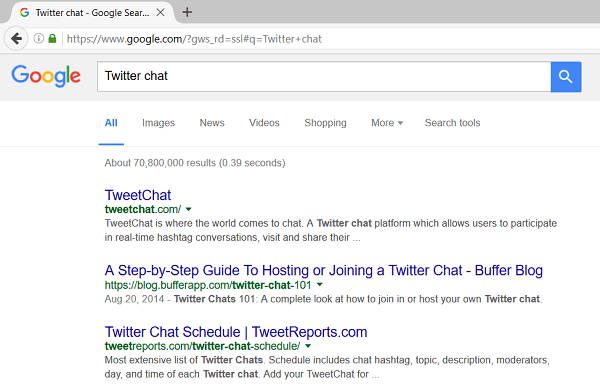
Perform a Google search to find Twitter chats.
Since directories aren’t always reliable or up to date, Madalyn also recommends looking for chats on Twitter (you can identify them by the repetitive hashtag). Once you dip into a chat, you’ll hear about others. She says you can also find out about specific chats in Twitter bios, because many times hosts will mention them there.
Twitter chat mistakes
One of the biggest mistakes Madalyn sees when new people enter into Twitter chats is that they use Twitter.com instead of a third-party platform or app.
Another mistake is forgetting to include the hashtag. People will introduce themselves (using the hashtag), and essentially disappear. When they forget to put in the hashtag, no one sees their tweets in the conversation, so they get frustrated.
At the beginning of her chat, Madalyn makes it a point to mention the platforms people can use to make the experience easy. She uses TweetChat, which is a free platform you can use in your browser. It shows the tweets as they come in live, and automatically puts the hashtag in your tweets.
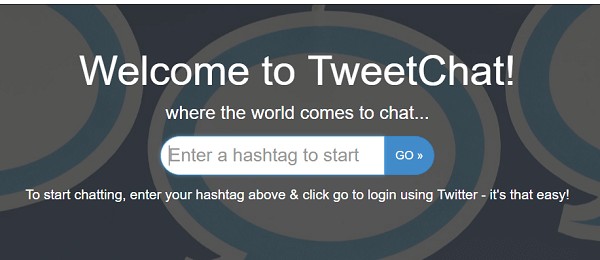
Manage Twitter chats easier with TweetChat.
We’ve used tchat.io, and I asked if there’s a good mobile app for Twitter chats.
While Madalyn has heard people say the Twitter.com mobile app works best on iOS and Android, she says a lot of people also use Hootsuite on mobile. She likes Echofon, though she rarely does chats on mobile, because she prefers the browser-based experience.
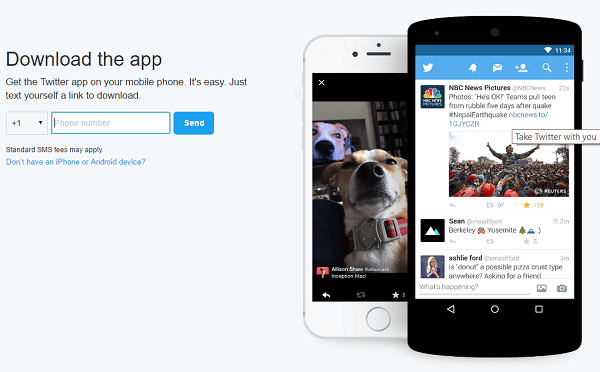
The Twitter app is one option for managing chats on mobile.
Another mistake newbies make is they forget it’s not an environment in which to sell, Madalyn continues. People sometimes get on, are new to chats, and don’t know the protocol, so they’ll start promoting themselves.
To help new chatters, it’s important for hosts to share Do’s and Don’ts of how they run things up front. Madalyn posts house rules at the beginning of her chat and she’s seen others do it, too. The other thing Madalyn suggests if you’re new to Twitter chats is to listen and watch before you jump in. Pay attention to what’s going on, so you don’t do the wrong thing.
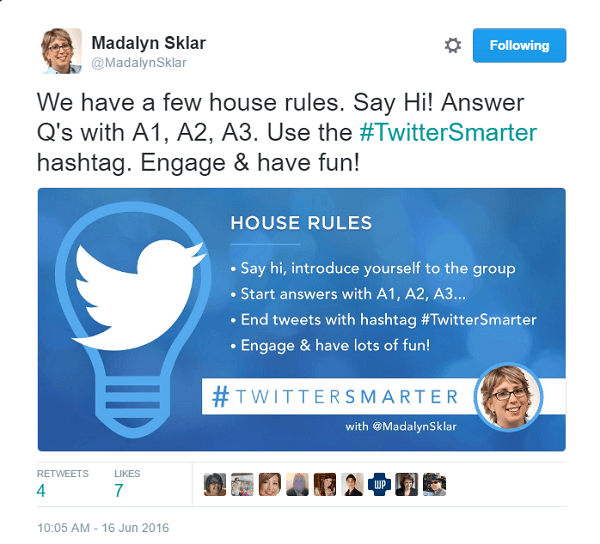
Madalyn tweets house rules before every chat.
When you’re in a Twitter chat, you want to be respectful to everybody, Madalyn explains. Participate. If you’re not sure what to say, at least come on and introduce yourself at the beginning. The point of Twitter chats is to be social. Speak up. Find ways of chiming in on things, even if it’s just to say you agree.
Chat tools
When Madalyn hosts, she finds Hootsuite helps her tremendously. It’s a great scheduling tool, and she likes to schedule some tweets at specific times. That way, when she’s chatting, she can have all her questions scheduled and ready to go.
Madalyn also takes advantage of the ability to retweet herself, which she can do on Twitter or with Buffer, which lets you retweet any tweet, including your own. If she wants to bring something back into the conversation mix, she simply retweets it.
Madalyn also retweets herself when she is answering her own questions. She hits the retweet button, which brings up the original tweet with the question, and answers underneath it. It looks really cool in the Twitter stream, she says.
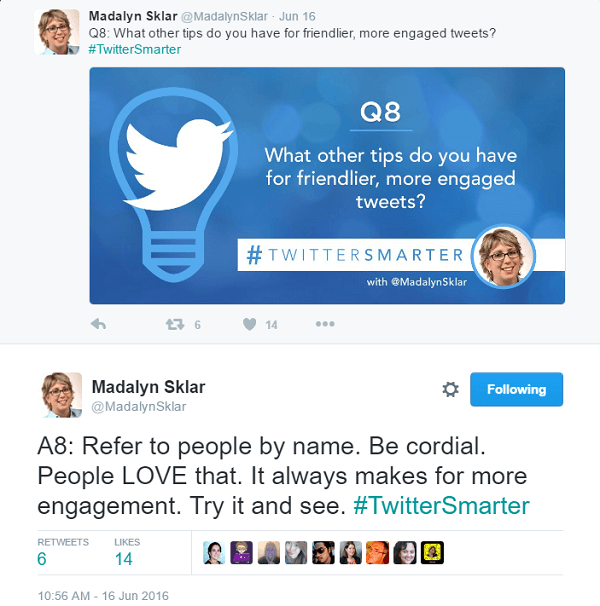
Madalyn puts her Twitter chat answers under a quote tweet for the question.
When I asked about tools to analyze a chat after the fact, Madalyn said there are great options available. She uses oneQube from the same people who run TweetChat.com to put together stats such as how many tweets were published, who was there, the engagement rate, and so forth.
She notes that Hashtracking is another powerful and popular analytics tool, which has been around for a while.
Tips for guests and hosts
It’s hard for a guest to answer everybody’s questions because most chats move fast and it’s easy to miss things.
Madalyn suggests opening a couple of tabs in your browser: one for participating (like TweetChat.com), and one to see the guest’s conversation (Twitter.com/ then the guest’s Twitter handle) to make sure you don’t miss any of the guest’s answers. She notes that she’s there to support her guest, so she retweets and likes everything they tweet during the chat.
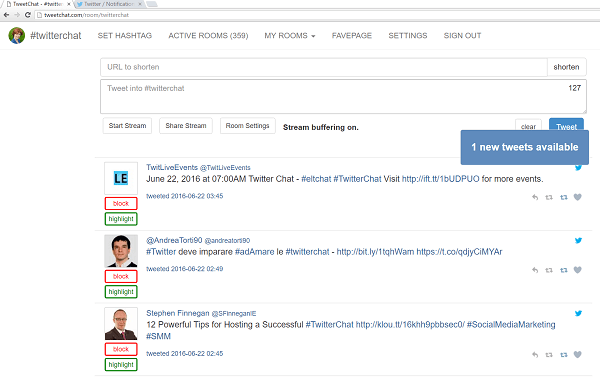
Hosts, keep one tab open with the TweetChat stream and another with the guest’s Twitter profile.
Madalyn identifies her questions with Q1, Q2, etc., and she typically does eight questions for her Twitter Smarter chat. She also instructs the guest to use A1, A2, and so on in front of their answers, so people know which answer corresponds to which question.
Hosting a chat
Those planning to host a chat need to start by promoting it, Madalyn suggests. You have to let people know about it, and that takes time. Madalyn says her chat didn’t become big and successful overnight. She had to build it up.
Toward the end of each chat, Madalyn posts a tweet that asks people to let her know if they’d like a reminder for next week’s chat. It’s a lot of work to put together the tweets, but if someone gets a tweet the morning of a Twitter chat, they’re more inclined to show up.
