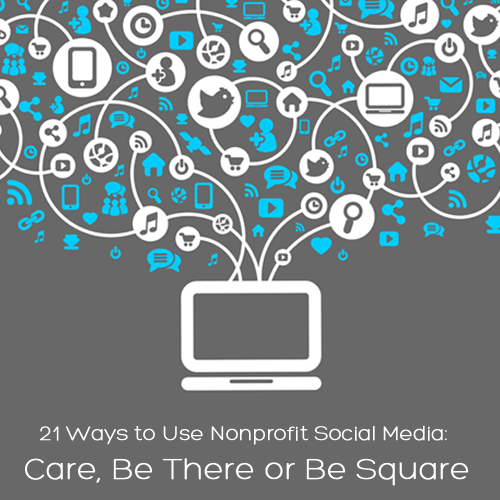
Social media. It’s just a tool. If it doesn’t serve your ends, don’t use it.
But, and this is a really big ‘but,’ it’s hard to imagine a scenario where it won’t serve your ends to some degree. Assuming you want to create greater awareness for your cause and to persuade more people to support you.
The digital revolution has democratized publicity. You no longer must command a huge advertising budget. Everything is online. The playing field has been leveled.
“The old paradigm was pay to play. Now you get back what you authentically put in. You’ve got to be willing to play to play.” -Alex Bogusky
Why Nonprofit Social Media is for You
Let’s take a look at how social media can benefit you:
You can create awareness. You can get your name and the impact you have in the world out in front of hundreds and thousands of people. And you don’t need to spend a huge amount of money to do so (though you do need to take the time).
You can create engagement. Online petitions are huge now. Consider change.org and moveon.org. You don’t have to stand on the street to ask people to sign up. You can get your signatures, fast, online.
You can fundraise. The most powerful ask is a peer ask. Social media is the most effective peer-to-peer medium we’ve ever known. It’s immensely powerful. And there’s no barrier to entry. Anyone can use it. Small nonprofit. Large nonprofit.
So, what do you need to do to take advantage of the tremendous power of social media?
Three phrases.
Care. Be there. Or be square.
To care you must listen
1. Set up Google alerts for your organization, your cause, or particular phrases related to your work. Google will then let you know whenever this comes up online. Find out who’s interested in you. See what platforms these folks are on. There are numerous ways to become a “spy” on social media and learn more about your target audiences.
2. Go on Twitter and go to “search.” Enter your organization name. Enter your Twitter handle. Enter a few key hashtags. If you’re not on Twitter yet, enter the names of some of your competitors. Listen to what’s going on. See who’s contributing. See what people want and need.
3. Go to Facebook. See who’s following you. Check out the aggregate demographics. You no longer have to guess. Pay attention to what folks are sharing and talking about. Learn what floats their boats.
4. Don’t neglect LinkedIn. This may be my favorite site for finding and building relationships with major donor prospects. You can keep in touch with (and find) professionals here (it’s a great online rolodex). Beyond that, you can create your own organizational profile. Ask all your staff and board to add you to their personal profiles as well (including your website). Also, ask folks for testimonials. It’s a great “Good Housekeeping Seal of Approval.” Finally, use the Groups feature to join and start and join discussions to establish your expertise and demonstrate how you can be of service.
5. Everywhere you are, be a friend. Friends don’t make the conversation all about themselves; they show an interest in each other. Create opportunities to let your supporters talk about themselves and pay attention to what they have to say. Be a friend by sharing information that might be helpful.
6. Fit social media into your overall integrated customer-centered marketing plan. Don’t silo it. Everything works with everything else. Social media has become a mainstream communications tool. Use it not just to broadcast, but to ask folks for feedback. And to give them ‘gifts.’ What do they think? How can you help them?
Be there and engage
7. Pick the platforms where your constituents hang out. You must determine which platforms are the most beneficial for your organization. If you try to be everywhere, you won’t be anywhere. You’ll also drive yourself nuts! Go narrow and deep rather than broad and shallow. One place to consider is Google+. While it’s not as big as some of the other platforms (yet) for most U.S. nonprofits, it’s got a lot of users internationally. It has many other benefits as well. When someone searches for your nonprofit, Google will pull information from your Google+ profile if you have one and it’s active (remember: Google pretty much owns the internet for the time being).
So, this is a great way to provide information about your cause and give folks a reason to visit your site. Google hangouts can be a nice way to share news, gain feedback and interact with active donors in a group setting, doing away with the need for expensive video conferencing systems.
8. Start with the folks you know to be your audience. Ask your board, volunteers and committed supporters to share your content with their networks.
9. Recruit folks to like you. To follow you. To be helped by you. To ultimately help you.
10. No more than 50% of your posts should be about you. That’s like going to a cocktail party and completely monopolizing the conversation. That’s NOT a conversation. You want back and forth on social media. Otherwise, you’re not engaging.
11. At the end of the post, ask your readers to do something. Maybe you just ask them to share the post. Or subscribe to your newsletter. Or sign a petition. Or go to your website. Or simply leave a comment. Make sure it’s a question however, and not a declarative statement. You want to invite your constituents to engage.
12. Be nice. Be polite. Thank folks when they respond to you.
13. Be there when you’ll be heard. It’s different for every organization, which is why you should use a free tool like Google Analytics to see where and when your traffic comes from. As a general guideline: Morning 8:00 – 9:00 am when folks are on commuter transports. 12:00 – 1:00 lunch time. End of the day. This is down time. Folks are tired, but not quite ready to go home. 4:30 – 6:00. Night time, 9:30 – 11:00 pm Especially if your messages are directed to parents with kids. Weekends are very big. Folks get up late. They relax. They check their social networks and email.
14. Talk enough, but not too much. You don’t want to be a boor, or a stalker. For most organizations, just once/day on Facebook. Twitter, 5-6 times/day. Because people don’t see you every time; just when they happen to be on.
15. Don’t back burner mobile. This is something nonprofits can no longer afford to do. Check out Top 6 Tips for Taking Your Cause Mobile by Darian Rodriguez Heyman on Beth’s Blog. The digital revolution keeps making new work for us – but that’s the way it is. Did you know that over 28% of web traffic now comes from mobile devices and that Kleiner Perkins released a report projecting that mobile web traffic will eclipse desktop traffic this year? You can also use Google Analytics to see how much of your traffic comes from mobile. And it doesn’t have to be expensive to optimize for mobile. Many web templates (like WordPress) come already “responsive.” Be there, or be square.
16. Keep it short and simple. People increasingly have no patience. For example, if your website takes more than 2-3 seconds to load on a computer, or especially a phone, you can expect to lose about half your visitors. So be concise and punchy if you want to grab attention. Avoid big files, but do use images and short videos to draw folks in.
You’re ‘Square’ just standing on the sidelines … Activate
15. Determine your desired action response (DAR) for every post or tweet. Don’t just blather mindlessly. What do you want folks to think, feel or do? Don’t just stand there waiting for something to happen. Put calls to action into your communications so folks know how to respond. And don’t give them a zillion choices. Focus in on the one thing you want people to do.
16. Learn how to activate your key influencers (this includes your volunteers and board members). For those you know, look for them. Recognize them. Ask them to share your stuff. Engage them. Compliment them. Share their stuff. For those you don’t know yet, Rowfeeder will tell you who they are. Engage and interact with your top 10%.
17. Use share widgets to make it super easy for folks to share your stuff. Put these on your social media accounts, you emails, your blog, your website – everywhere. Don’t make folks work for it! Invite folks to join you. “Please follow us.” “Please share this message.” “Please like this page and share it.”
18. Use photos, videos and other images. Folks share them more. Especially if they’re cute and creative. Loosen up a bit and think from the perspective of your audience. What would intrigue them? What would get them to want to share this with their network? Perhaps share a bit of a different side of yourself. A great way to do this is on Pinterest.(I invite you to follow me)! If you’ve got great original images, that’s the best. But you can also use images from free photos sites on the internet. And don’t rule out Instagram, especially if you cater to a younger demographic.
19. You can easily upload short video to YouTube (generally 2-3 minutes maximum – but some folks say as little as 8 seconds)! YouTube just came out with a Guide to help you. You can even set it up as a nonprofit page and access donations (include a text-over call to action with a “Google check out.”) You can do this with a simple smart phone camera. Donors actually prefer these to highly polished videos. Of course, do try to assure there’s not a lot of background noise and that you focus, use good lighting, etc. Go to youtube.com/nonprofits. [Note: if you’re tempted to use Vimeo instead, remember that Google owns YouTube and Google owns the internet. So sharing on YouTube results in greater search optimization and linking to your other networks.]
20. Follow other people. This is simple. Don’t follow mindlessly, of course. If you find people’s content useful, retweet it. Be friendly. Be generous. You love them; they’ll love you.
21. Measure; then optimize. See what’s working; what’s not. Where is your traffic coming from? Put more time into this. Ask some experts why traffic is not coming from some of the other places. There may be things you can do to tweak the system. Or you may just decide it’s not a good platform for you.
Source: [maximizesocialbusiness.com]
