
All of you must be well aware of the Facebook Ads feature by now. Apart from using it to target customers from outside your hometown, you can use it to rope in your local customers as well.
In fact this is a very effective method and has been said to give better response since your customers find it easier to get to your store and pick up what they want or avail whatever service you have to offer.
Now the question here is, how? Well that little problem shall be solved in a jiffy, all thanks to Social Media Examiner.
Below are a few tips and tricks to guide you on how to go about with the above mentioned concern.
#1: Choose Your Ad Type
You can target any type of Facebook ad to a local audience, including four designed specifically for local marketers; you just need to pinpoint your desired geographic area for the audience in your targeting options. To get started, go to your Facebook Ads Manager and click on Create Ad.
From here, you’ll need to select the objective of your ad. The objective determines the type of ad you’re going to run. What you choose depends on your goals, and of course, what you’re actually promoting.
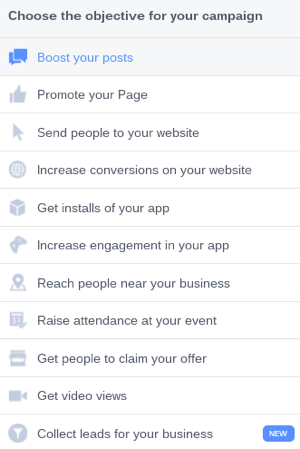
Choose from these objectives/ad types to begin creating your Facebook ad.
Facebook has added a couple of ads designed specifically for businesses looking to target users in their area: Reach People Near Your Business and Raise Attendance at Your Event. In particular, choose the Reach People Near Your Business ad type if you want to specify the area you want to target, with a handy little map function.
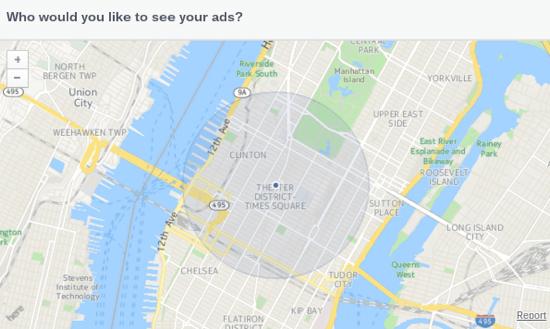
Facebook’s map tool makes targeting ads according to location really easy.
This option only enables you to target your ad according to location, age, and gender.
Facebook users within your specified target area, age range, and gender will see your ad, regardless of other evidence to signal if a user is a viable potential customer for your business. This ad type targets users based not on the location listed in their profile, but on their current physical location. This means people visiting your city will also be able to see your ad.
#2: Set Up Location Targeting
How you select the location you want to target depends on the Facebook ad type you’re using. If you’ve chosen Reach People Near Your Business, use the handy map function mentioned above. Since Facebook already knows the location of your business, it automatically finds your location and highlights the area around it.
If you want to change the location, drag the circle around the map or enter an address in the box below it. You can also adjust the radius you wish to target using the Radius drop-down menu in the bottom-right corner of the map.
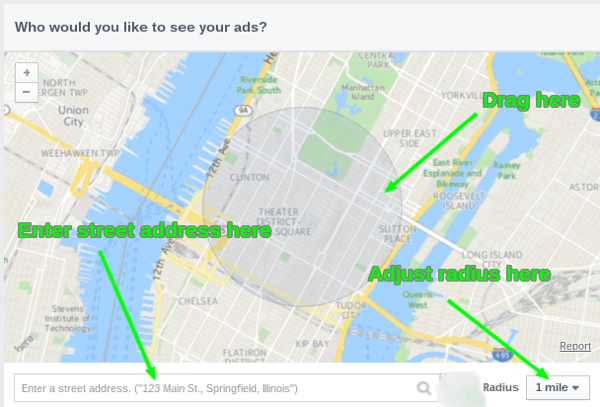
The map tool lets you adjust the area you target in three different ways.
Location targeting on other ad types looks like this:
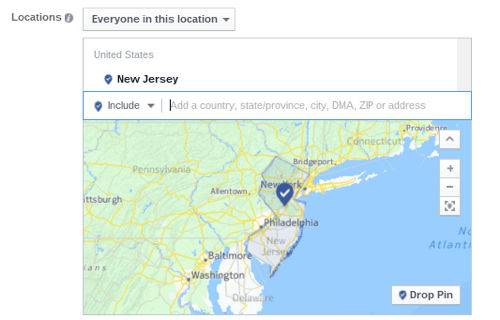
Location targeting on most ad types looks like this.
From here, you can target one or multiple locations. Your targeting can be as broad as a country or as specific as a postal address. You also have the option to adjust the radius to target. Use the drop-down menu that appears next to each of your target locations to make your changes.
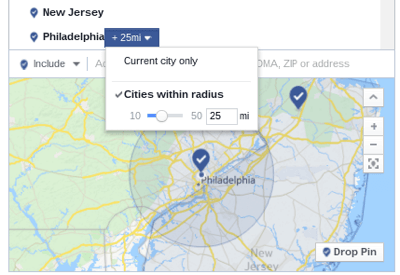
All Facebook ads allow you to adjust your location targeting according to radius.
Note that unlike the Reach People Near Your Business ad type, other ad types allow you to exclude locations. You can be as broad or specific as you like. To do this, click the button that says Include and select the Exclude option. Then enter the location you want to avoid targeting.
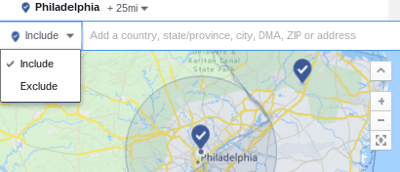
Most ad types allow you to exclude specific locations from your targeting.
#3: Refine Location Targeting
Having the ability to target ads directly to consumers according to their precise location is an invaluable tool for marketers. But it’s not quite enough.
If you want to maximize the return on your investment, you need to look beyond location targeting. As mentioned above, if you’re choosing to reach people near your business, the only targeting options you have, aside from location, are age and gender.
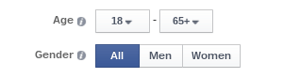
Additional targeting options when choosing to reach people near your business.
This should be enough to separate a retired couple from newlyweds, and it will help prevent, say, a men’s suit shop from displaying an ad to local ladies. Unfortunately, that’s as far as it goes.
